Community Tip - Need to share some code when posting a question or reply? Make sure to use the "Insert code sample" menu option. Learn more! X
- Community
- Creo (Previous to May 2018)
- Creo Modeling Questions
- Hexagon symbol in Text Editor
- Subscribe to RSS Feed
- Mark Topic as New
- Mark Topic as Read
- Float this Topic for Current User
- Bookmark
- Subscribe
- Mute
- Printer Friendly Page
Hexagon symbol in Text Editor
- Mark as New
- Bookmark
- Subscribe
- Mute
- Subscribe to RSS Feed
- Permalink
- Notify Moderator
Hexagon symbol in Text Editor
I am placing General Notes in an Annotated Model
However, I would like to know if there is a way to incorporated into the General Notes a "Hexagon" symbol within the Text Editor.
For example
Is there a script that exist to place a hexagon note around the number?
thus the hexagon shape is flexible based on how many digits
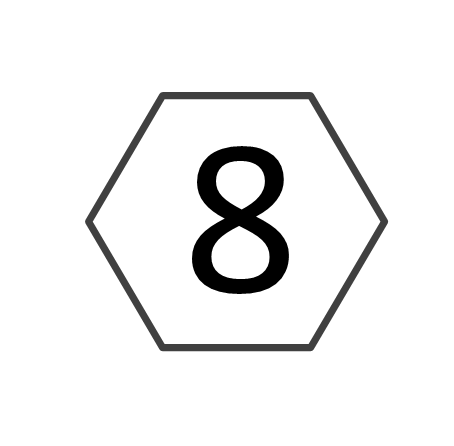
I look forward to replies.
Thank you
Ray
- Mark as New
- Bookmark
- Subscribe
- Mute
- Subscribe to RSS Feed
- Permalink
- Notify Moderator
These types of things are typically handled in "symbols".
Unfortunately, that makes them hard to use in notes.
However, you might be able to relate the symbol item to the annotation feature so they at least move together.
When you edit the note, you have to remember to re-align the symbol.
I've had similar issues with putting finish symbols in notes.
- Mark as New
- Bookmark
- Subscribe
- Mute
- Subscribe to RSS Feed
- Permalink
- Notify Moderator
Antonius,
Those are correct statements; however,
I was hoping if someone knew, if there was a script that was written of a keyboard command, when in text editor mode that would place a Hexagon around a alpha-numeric character.
I wonder if PTC could figure out something that would take care of this issue... because if you were doing annotated models. The metadata of a model would have that information embedded into the model.
thank you
Ray
- Mark as New
- Bookmark
- Subscribe
- Mute
- Subscribe to RSS Feed
- Permalink
- Notify Moderator
We can hope but my experience says PTC is loath to touch the original code. This one is about as ancient as they gets.
I thought we could stream symbols into notes, however. I am not an expert on that end.
I'm pretty sure balloons just symbols with their own buttons.

