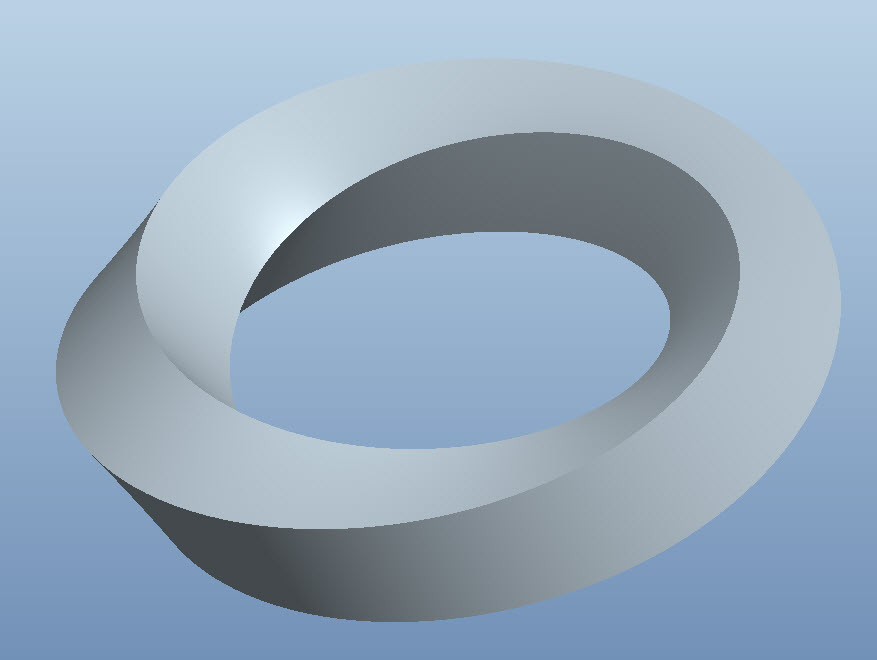- Community
- Creo (Previous to May 2018)
- Creo Modeling Questions
- Re: How can I create a Möbius Strip?
- Subscribe to RSS Feed
- Mark Topic as New
- Mark Topic as Read
- Float this Topic for Current User
- Bookmark
- Subscribe
- Mute
- Printer Friendly Page
How can I create a Möbius Strip?
- Mark as New
- Bookmark
- Subscribe
- Mute
- Subscribe to RSS Feed
- Permalink
- Notify Moderator
How can I create a Möbius Strip?
I'm really struggling with this issue. Does anyone know how to create a nice, visually pleasing möbius strip in Creo Schools addition? Here is what I really want the model to look like: http://sketchup.google.com/3dwarehouse/details?mid=316a27ba42a11a71abdffc6614cbf81a&prevstart=0 (the model is done in skechup, free from Google, if you are wondering about how to open .skp.
I need all the help I can get, thank you.
- Mark as New
- Bookmark
- Subscribe
- Mute
- Subscribe to RSS Feed
- Permalink
- Notify Moderator
Some mobius strip/gear models at GrabCAD site: http://grabcad.com/library/tag/mobius
- Mark as New
- Bookmark
- Subscribe
- Mute
- Subscribe to RSS Feed
- Permalink
- Notify Moderator
Off hand, I think you could do it with a swept blend on a circular trajectory. Just start and end with a square and move the start point to create the 'twist'.
* You may have to do it in two semicircular sections.
- Mark as New
- Bookmark
- Subscribe
- Mute
- Subscribe to RSS Feed
- Permalink
- Notify Moderator
Variable section sweep would be what I'd use. It would make sure the strip length would remain constant, something that would be tough to do with a swept blend.
Of note, I think I came up with a "new" type, and am looking into whether there is a aplce to submit my model t see if it meets the qualifications. I BELIEVE it does, as I've made a paper model, but we'll see.
- Mark as New
- Bookmark
- Subscribe
- Mute
- Subscribe to RSS Feed
- Permalink
- Notify Moderator
In case Lucas needs a bit more info:
- Make a variable section sweep using a circle as the trajectory.
- Use a rectangle as the shape of the section (or someting more creative after you try this).
- Allow there to be an angular dimension that will allow the rectangle to rotate.
- The section should only be constrained to itself. Meaning no dimensions to an axis line (other than the angular dimension) or perpendicular constraints to the axis lines, etc.
- While inside sketcher, create a relation (Tools>Relations) such as sd16=360*trajpar*1. Substitute sd16 with your angular dimension's alias. The 1 after trajpar can be increased to add rotations.
I hope this works for you, let us know.
-Kevin
- Mark as New
- Bookmark
- Subscribe
- Mute
- Subscribe to RSS Feed
- Permalink
- Notify Moderator
Why a rectangle? A mobius "strip" is just that, a surface. Also, only odd increments of 1/2 turns (180deg) make a Mobius Strip (i.e.: 180deg, 540deg, etc.).
- Mark as New
- Bookmark
- Subscribe
- Mute
- Subscribe to RSS Feed
- Permalink
- Notify Moderator
Worked well! I did this as two halves, with the equation twist*trajpar*1/2. Where twist is the number of loops times 180. (I'm a parameter junky.) Using a one sided thicken really shows the one sided-ness well, but a middle thicken will add material fine.
- Mark as New
- Bookmark
- Subscribe
- Mute
- Subscribe to RSS Feed
- Permalink
- Notify Moderator
Kate, can it be done with one VSS (variable section sweep)? Trick question....... ![]() If "not", why not?
If "not", why not? ![]()
- Mark as New
- Bookmark
- Subscribe
- Mute
- Subscribe to RSS Feed
- Permalink
- Notify Moderator
Lucas,
By the way, I do not know the definition for Mobius Strip, I only saw a picture. If what Frank says is correct, then adjust accordingly.
Regards,
Kevin
- Mark as New
- Bookmark
- Subscribe
- Mute
- Subscribe to RSS Feed
- Permalink
- Notify Moderator
This was done using two swept blends, though I think Frank's solution is probably more elegant.
http://dl.dropbox.com/u/11404499/prt0001.prt.2
Good luck!
- Mark as New
- Bookmark
- Subscribe
- Mute
- Subscribe to RSS Feed
- Permalink
- Notify Moderator
Lucas,
Sorry, I tried to "adjust accordingly" my suggestion and I could not get it to work unless using a multiple of 360.
Frank,
How do you make it work with variable section sweep?
Mike,
Your part looks good!
- Mark as New
- Bookmark
- Subscribe
- Mute
- Subscribe to RSS Feed
- Permalink
- Notify Moderator
Interesting Kevin, this might be a "bug" not allowing a single-sided surface. I'd never tried it before. It might hinder me in making mine......
- Mark as New
- Bookmark
- Subscribe
- Mute
- Subscribe to RSS Feed
- Permalink
- Notify Moderator
- Mark as New
- Bookmark
- Subscribe
- Mute
- Subscribe to RSS Feed
- Permalink
- Notify Moderator
Well...?
How about a .prt file so it can be interesting to others ![]() .
.
- Mark as New
- Bookmark
- Subscribe
- Mute
- Subscribe to RSS Feed
- Permalink
- Notify Moderator
Ahhh, that's the rub. I'm going to try it one more time without a technique I developed, and if so, I'll post it. If it can't be created any other way, I'll have to save it for my future business in teaching Pro/E.
....and besides, it's still interesting. ![]()
- Mark as New
- Bookmark
- Subscribe
- Mute
- Subscribe to RSS Feed
- Permalink
- Notify Moderator
![2GPPOWF0_JL3@0$}YH]9~$D.jpg](https://community.ptc.com/legacyfs/online/28437_2GPPOWF0_JL3%400%24%7DYH%5D9%7E%24D.jpg)
- Mark as New
- Bookmark
- Subscribe
- Mute
- Subscribe to RSS Feed
- Permalink
- Notify Moderator
Buddy, it looks to me like there's a full 360deg rotation there. If so, it's not actually a Mobius. I true Mobius only does a half twist per revolution, or odd increments of half twists. Can you attach a STEP file please?
Thx.
- Mark as New
- Bookmark
- Subscribe
- Mute
- Subscribe to RSS Feed
- Permalink
- Notify Moderator
Why didn't you upload the PRT.
my english is poor ,i cannot explain clear what is my mean.
this is my prt .(creo 1.0)
- Mark as New
- Bookmark
- Subscribe
- Mute
- Subscribe to RSS Feed
- Permalink
- Notify Moderator