Community Tip - Learn all about the Community Ranking System, a fun gamification element of the PTC Community. X
- Community
- Creo+ and Creo Parametric
- 3D Part & Assembly Design
- How to display only the axes of visible holes in a...
- Subscribe to RSS Feed
- Mark Topic as New
- Mark Topic as Read
- Float this Topic for Current User
- Bookmark
- Subscribe
- Mute
- Printer Friendly Page
How to display only the axes of visible holes in a view ?
- Mark as New
- Bookmark
- Subscribe
- Mute
- Subscribe to RSS Feed
- Permalink
- Notify Moderator
How to display only the axes of visible holes in a view ?
Hi all,
All is in the title : when I use "show annotations" in my drawing, all axes come to screen, even those of the holes that are invisible in the selected view (side or bottom holes). I end up having to select one by one all the feature for which I want to show the axes.
Does anybody has a quicker metod ?
Thank you !
Eric
This thread is inactive and closed by the PTC Community Management Team. If you would like to provide a reply and re-open this thread, please notify the moderator and reference the thread. You may also use "Start a topic" button to ask a new question. Please be sure to include what version of the PTC product you are using so another community member knowledgeable about your version may be able to assist.
- Labels:
-
General
- Tags:
- datum axes
- drawing
- Mark as New
- Bookmark
- Subscribe
- Mute
- Subscribe to RSS Feed
- Permalink
- Notify Moderator
Eric,
I think you can use displaying Axes by selecting hole features e.g.
> Show Model Annotations
> Select first Hole feature + CTRL + Second hole feature in view, It will give you axes to display only for selected hole features.
- Mark as New
- Bookmark
- Subscribe
- Mute
- Subscribe to RSS Feed
- Permalink
- Notify Moderator
In the bottom of the show model annotations dialog box, there are a couple of icons for checking all or unchecking all. If you need to show all of the axes except for a few, I usually check all then select the ones I don't want. If you need to show just a few, I usually unselect them all and then select the ones I need.
There is nothing that will show "just visible" hole axes.
As Mahesh says, you can also select by feature or by component (for assemblies).
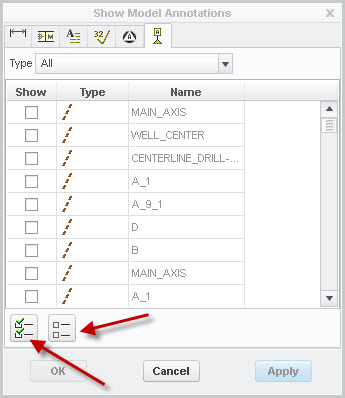
- Mark as New
- Bookmark
- Subscribe
- Mute
- Subscribe to RSS Feed
- Permalink
- Notify Moderator
Thank you both for your contribution.
I already knew these possibilities but this does not save a lot of "clicks". I am working on parts that have like 30 visible holes on each view and about 60 more on other faces. So either possibility require at least 30 individual selections ...
I thought there would be some kind of config option that sould be set to "show datums only for visible features" ?
- Mark as New
- Bookmark
- Subscribe
- Mute
- Subscribe to RSS Feed
- Permalink
- Notify Moderator
Unfortunately no other option to display datum for only visible features in view.


