Community Tip - Did you get an answer that solved your problem? Please mark it as an Accepted Solution so others with the same problem can find the answer easily. X
- Community
- Creo (Previous to May 2018)
- Creo Modeling Questions
- How to split curve in creo parametric 2.0?
- Subscribe to RSS Feed
- Mark Topic as New
- Mark Topic as Read
- Float this Topic for Current User
- Bookmark
- Subscribe
- Mute
- Printer Friendly Page
How to split curve in creo parametric 2.0?
- Mark as New
- Bookmark
- Subscribe
- Mute
- Subscribe to RSS Feed
- Permalink
- Notify Moderator
How to split curve in creo parametric 2.0?
Hi,
I imported a curve(iges format) to creo parametric,
I want to know how to split that curve, help me
thanks
Solved! Go to Solution.
Accepted Solutions
- Mark as New
- Bookmark
- Subscribe
- Mute
- Subscribe to RSS Feed
- Permalink
- Notify Moderator
Hi,
you can 'trim' curves in the 'Editing' menu.
You can use various elements as trimming references, such as points, datum planes, etc.
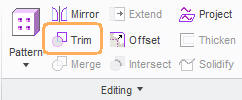
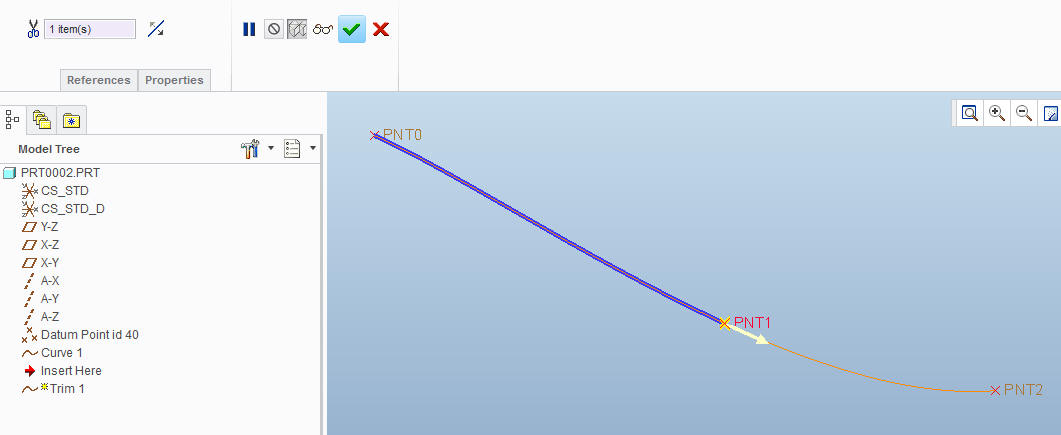
In case you want to keep both sides, you need to toggle the direction twice (third time brings you back to the first direction).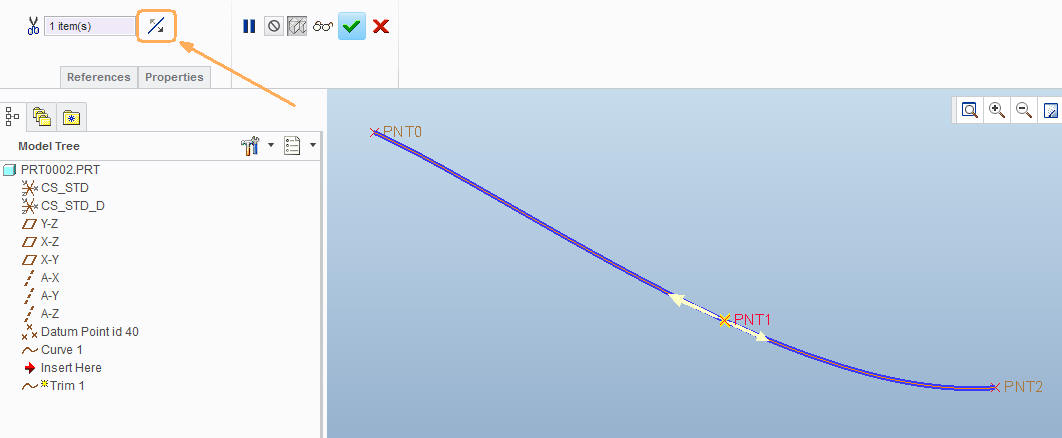
- Mark as New
- Bookmark
- Subscribe
- Mute
- Subscribe to RSS Feed
- Permalink
- Notify Moderator
Hi,
you can 'trim' curves in the 'Editing' menu.
You can use various elements as trimming references, such as points, datum planes, etc.
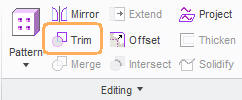
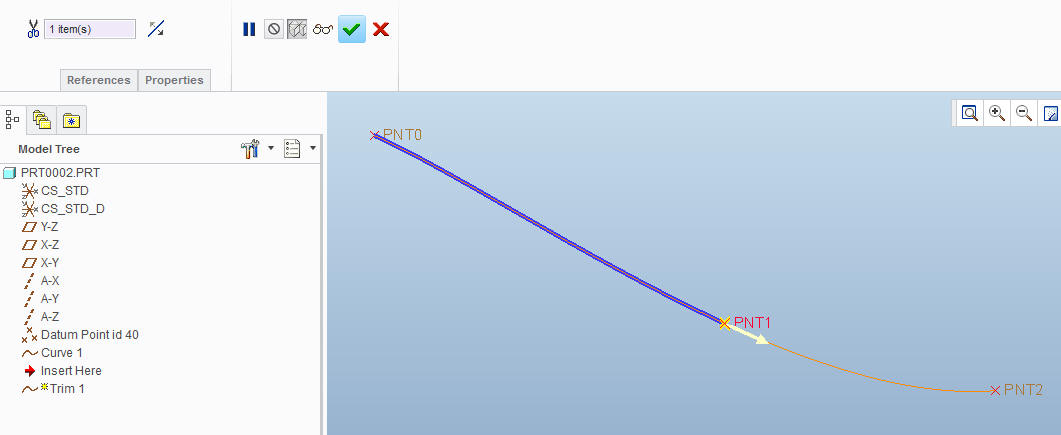
In case you want to keep both sides, you need to toggle the direction twice (third time brings you back to the first direction).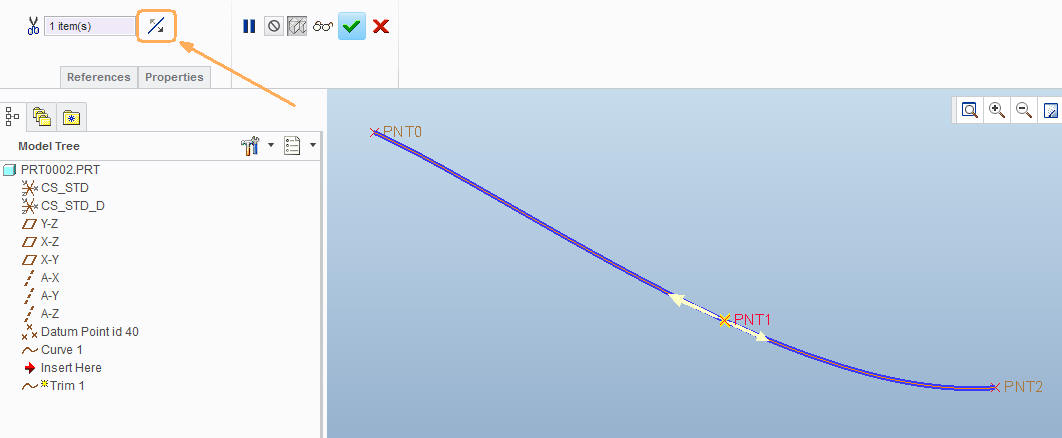
- Mark as New
- Bookmark
- Subscribe
- Mute
- Subscribe to RSS Feed
- Permalink
- Notify Moderator
Hi Constantin,
Thanks for your replay,
If we use trim option, then portion of the curve is going to be deleted.
I want to split the curve but complete curve should be there
- Mark as New
- Bookmark
- Subscribe
- Mute
- Subscribe to RSS Feed
- Permalink
- Notify Moderator
Hi,
that is exactly what I describe in the last picture: if you toggle the direction twice and get the double arrow, the curve is split, you keep both sides that afterwards you can select as separate entities.
- Mark as New
- Bookmark
- Subscribe
- Mute
- Subscribe to RSS Feed
- Permalink
- Notify Moderator
Hi Constantin,
Its working,
Thank you
- Mark as New
- Bookmark
- Subscribe
- Mute
- Subscribe to RSS Feed
- Permalink
- Notify Moderator

