- Community
- Creo (Previous to May 2018)
- Creo Modeling Questions
- Re: How to stop Creo from reorienting the view whe...
- Subscribe to RSS Feed
- Mark Topic as New
- Mark Topic as Read
- Float this Topic for Current User
- Bookmark
- Subscribe
- Mute
- Printer Friendly Page
How to stop Creo from reorienting the view when switching sections
- Mark as New
- Bookmark
- Subscribe
- Mute
- Subscribe to RSS Feed
- Permalink
- Notify Moderator
How to stop Creo from reorienting the view when switching sections
When switching sections in a model or assy, the screen view reorients to what seems like a random position.
I then have to spend time and thought adjusting the view to get back to where I was. Very tiresome.
Can't find anywhere to control it so that the view stays put.
Anyone know how?
Thanks!
- Labels:
-
Parametric
- Mark as New
- Bookmark
- Subscribe
- Mute
- Subscribe to RSS Feed
- Permalink
- Notify Moderator
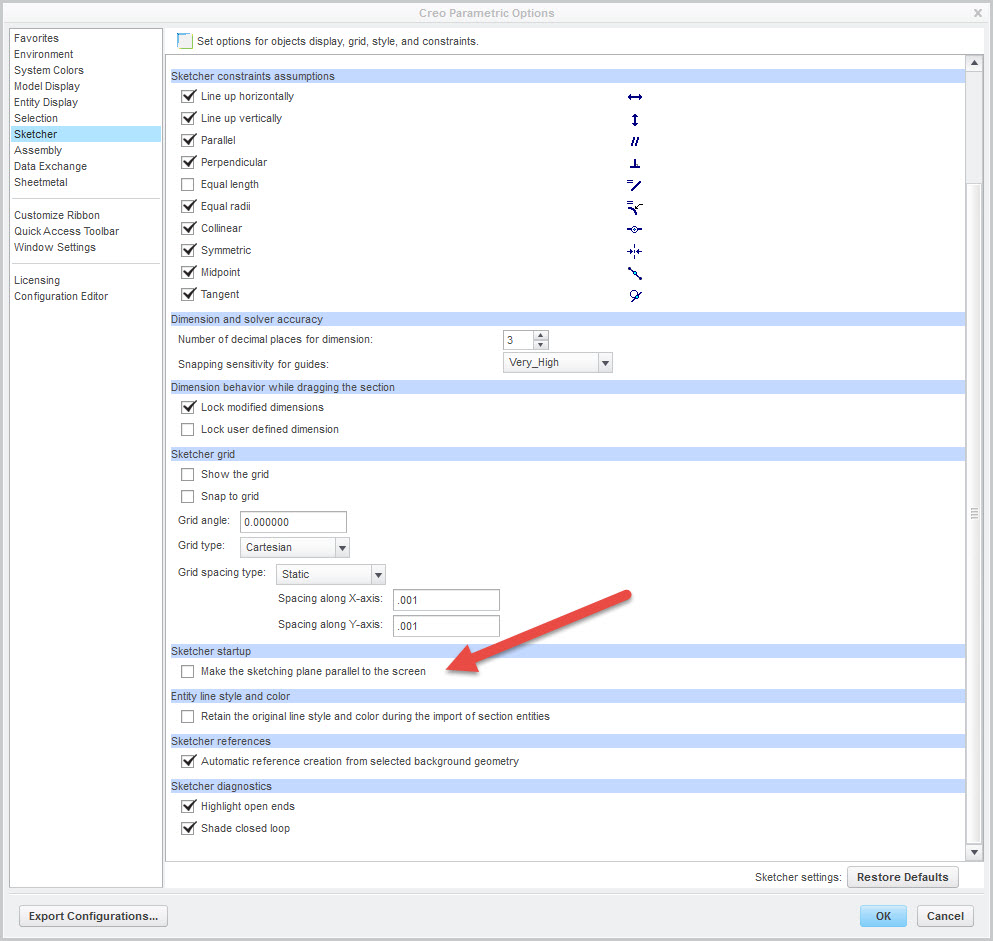
- Mark as New
- Bookmark
- Subscribe
- Mute
- Subscribe to RSS Feed
- Permalink
- Notify Moderator
Matt,
Does Gary's response answer your question?
- Mark as New
- Bookmark
- Subscribe
- Mute
- Subscribe to RSS Feed
- Permalink
- Notify Moderator
No - it seems to be answering a different question than I asked.
Do you have any suggestions?
- Mark as New
- Bookmark
- Subscribe
- Mute
- Subscribe to RSS Feed
- Permalink
- Notify Moderator
Do you mean section views? How are you switching? Right click in model tree and clicking activate? My model does not re-orient when doing so.

- Mark as New
- Bookmark
- Subscribe
- Mute
- Subscribe to RSS Feed
- Permalink
- Notify Moderator
I usually switch sections within the View Manager, but I just checked the tree method and behavior is the same.
By the way, I'm not sure I gave a perfectly clear description of the issue (partly because it seems inconsistent). One thing I just noticed when checking the tree method is that it didn't reorient the model, it reoriented the view (moves the part on the screen).
So this is a problem mostly when zoomed way in and area i am working on suddenly disappears from the center of the screen and I have to go find it again. This happens even when the the 2 sections pass through the same point.
- Mark as New
- Bookmark
- Subscribe
- Mute
- Subscribe to RSS Feed
- Permalink
- Notify Moderator
Matt,
I can now duplicate your issue. I am not sure there is a solution to this, I looked through all the config options. If I find one I will let you know.
- Mark as New
- Bookmark
- Subscribe
- Mute
- Subscribe to RSS Feed
- Permalink
- Notify Moderator
Creo seems to determine your position by it's relationship to the total envelope area of the model. Any time the envelope changes, the viewing position moves. This happens when suppressing or resuming features, changing dimensions, or using simplified reps. I think you're seeing the same behavior with cross sections because everything removed by the cross section in no longer be included in the effective envelope area. Fundamentally Creo should be remembering your viewing position (including zoom) based on the built-in (hidden) world coordinate system without regard to changes in the total model area.
- Mark as New
- Bookmark
- Subscribe
- Mute
- Subscribe to RSS Feed
- Permalink
- Notify Moderator
Tom - Are you saying that it is what it is and there's is no way to control it?
Maybe everyone using Proe suffers silently?
- Mark as New
- Bookmark
- Subscribe
- Mute
- Subscribe to RSS Feed
- Permalink
- Notify Moderator
Basically, yes. I'm saying that's my best guess at what's happening, and yes, it's one of those things that drives you nuts but you just learn to live with it.

