Community Tip - Did you get called away in the middle of writing a post? Don't worry you can find your unfinished post later in the Drafts section of your profile page. X
- Community
- Creo (Previous to May 2018)
- Creo Modeling Questions
- Re: Loft Icon??
- Subscribe to RSS Feed
- Mark Topic as New
- Mark Topic as Read
- Float this Topic for Current User
- Bookmark
- Subscribe
- Mute
- Printer Friendly Page
Loft Icon??
- Mark as New
- Bookmark
- Subscribe
- Mute
- Subscribe to RSS Feed
- Permalink
- Notify Moderator
Loft Icon??
Where do I find the loft command? Wish there is a command finder like they have in NX.
Thanks for any help!!
- Mark as New
- Bookmark
- Subscribe
- Mute
- Subscribe to RSS Feed
- Permalink
- Notify Moderator
Depending on what you are trying to do the feature you may want is the BLEND feature, there is no LOFT feature.
- Mark as New
- Bookmark
- Subscribe
- Mute
- Subscribe to RSS Feed
- Permalink
- Notify Moderator
I'm trying to extrude from a circle on one end and the other end is rectangular shaped. In Solidworks or NX you can do a loft using two separate sketches to accomplish this.
- Mark as New
- Bookmark
- Subscribe
- Mute
- Subscribe to RSS Feed
- Permalink
- Notify Moderator
You can do that with a BLEND. You need to split the circle into four segments with the sketcher divide command so it can be blended with the square.
- Mark as New
- Bookmark
- Subscribe
- Mute
- Subscribe to RSS Feed
- Permalink
- Notify Moderator
Hmm,
Will try that! Somehow I always thought blend is for fillet/Radius
- Mark as New
- Bookmark
- Subscribe
- Mute
- Subscribe to RSS Feed
- Permalink
- Notify Moderator
Here are some pics showing the construction. First shows the split circle. Use Insert>Blend, select General and Select Sec from the menu manager, when selecting the sections use select loop to select the section entities, and make a note of the start point and direction arrow so you can define the corresponding start point and direction on the next section. In the last image the start points on the sections are different.
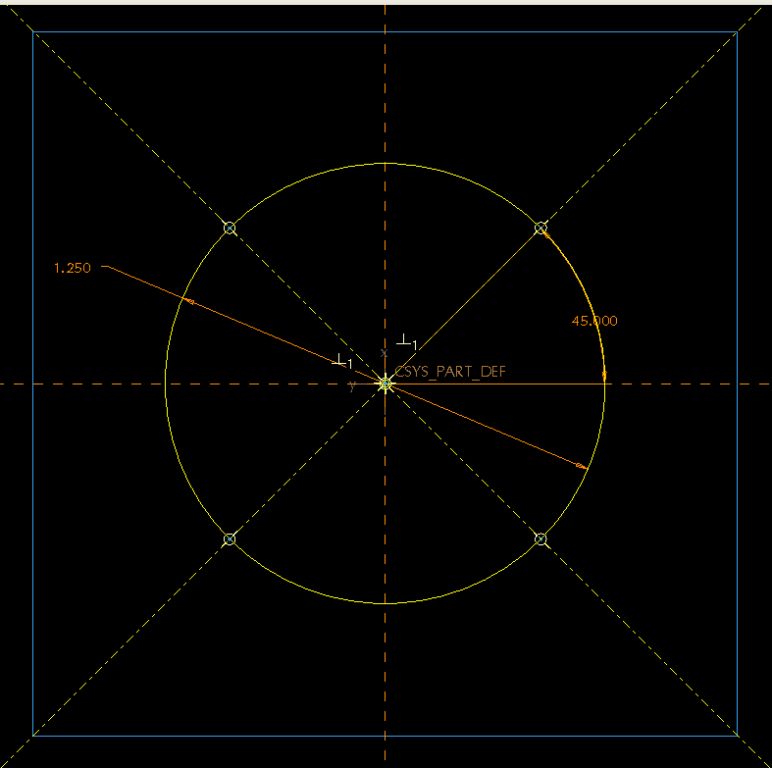
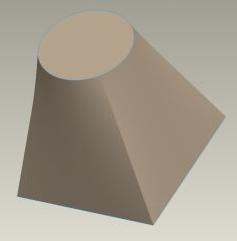
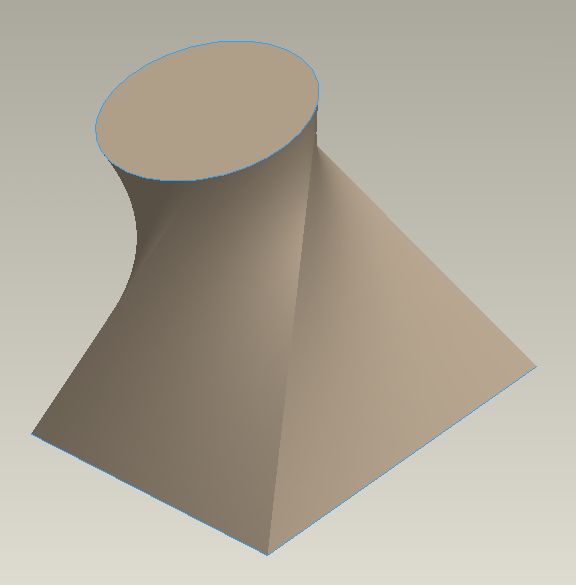
- Mark as New
- Bookmark
- Subscribe
- Mute
- Subscribe to RSS Feed
- Permalink
- Notify Moderator
Thanks Kevin,
That's exactly what I was looking for.

