Community Tip - Learn all about the Community Ranking System, a fun gamification element of the PTC Community. X
- Community
- Creo (Previous to May 2018)
- Creo Modeling Questions
- Manually create an inspection box?
- Subscribe to RSS Feed
- Mark Topic as New
- Mark Topic as Read
- Float this Topic for Current User
- Bookmark
- Subscribe
- Mute
- Printer Friendly Page
Manually create an inspection box?
- Mark as New
- Bookmark
- Subscribe
- Mute
- Subscribe to RSS Feed
- Permalink
- Notify Moderator
Manually create an inspection box?
@[ can be used to draw a graphic basic box around a value. Like this: @[@D@]
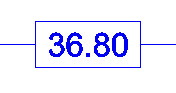
Is there an equivalent for the inspection box also referred to as a "sausage"? I can't seem to find it if there is.
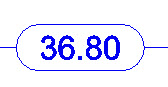
- Labels:
-
Parametric
- Mark as New
- Bookmark
- Subscribe
- Mute
- Subscribe to RSS Feed
- Permalink
- Notify Moderator
select (or create) the dimension
rmb properties
under display there are three radio buttons, one is Inspection.
Selecting this will put a "sausage" around the dimension
- Mark as New
- Bookmark
- Subscribe
- Mute
- Subscribe to RSS Feed
- Permalink
- Notify Moderator
Let me clarify.
If you use the "Inspection" or "Basic" radio button everything is put inside the box. (That's how I made the images I showed).
But what if you want to do something like this:
You can type add a @[ and a @] around the dimension and type the 4x in front of all of this.
How do I do this with an inspection sausage?


