Community Tip - Did you know you can set a signature that will be added to all your posts? Set it here! X
- Community
- Creo (Previous to May 2018)
- Creo Modeling Questions
- Re: Note formating in one note CREO 3
- Subscribe to RSS Feed
- Mark Topic as New
- Mark Topic as Read
- Float this Topic for Current User
- Bookmark
- Subscribe
- Mute
- Printer Friendly Page
Note formating in one note CREO 3
- Mark as New
- Bookmark
- Subscribe
- Mute
- Subscribe to RSS Feed
- Permalink
- Notify Moderator
Note formating in one note CREO 3
In Creo 2 and earlier, I could copy note formatting to a portion of a note if the note was broken up appropriately. The simplest example of this is the view name/scale where the name of my view is DETAIL A and the scale is scale 0.125 (as shown below).

Sometimes we add a custom note under a view that is not system generated and I want to format it appropriately such as the image below but I want the lower portion to be not bold/not filled/sized differently.

In Creo 2, I could select the lower portion and then go copy from existing text and format just the lower portion of the note.
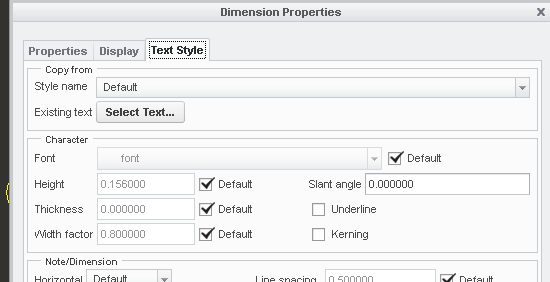
In Creo 3, I no longer can copy the format for a portion of a note, the copy format button is greyed out when I only have a portion of the note selected (see image, copy formatting icon is not available). Any work-arounds on this?

Solved! Go to Solution.
- Tags:
- creo drawing
Accepted Solutions
- Mark as New
- Bookmark
- Subscribe
- Mute
- Subscribe to RSS Feed
- Permalink
- Notify Moderator
Hi,
you have to activate Annotate tab and set selection filter (bottom right corner) to Individual Text. Then you can do what you need.
MH
Martin Hanák
- Mark as New
- Bookmark
- Subscribe
- Mute
- Subscribe to RSS Feed
- Permalink
- Notify Moderator
That seems inconvenient.
- Mark as New
- Bookmark
- Subscribe
- Mute
- Subscribe to RSS Feed
- Permalink
- Notify Moderator
Hi,
you have to activate Annotate tab and set selection filter (bottom right corner) to Individual Text. Then you can do what you need.
MH
Martin Hanák
- Mark as New
- Bookmark
- Subscribe
- Mute
- Subscribe to RSS Feed
- Permalink
- Notify Moderator
That is exactly what I was looking for. It's not as easy as it use to be but at least it is still available.Thanks Martin.

