Community Tip - You can Bookmark boards, posts or articles that you'd like to access again easily! X
- Community
- Creo (Previous to May 2018)
- Creo Modeling Questions
- Re: Problem in Integration of Creo 2.0 with Matlab...
- Subscribe to RSS Feed
- Mark Topic as New
- Mark Topic as Read
- Float this Topic for Current User
- Bookmark
- Subscribe
- Mute
- Printer Friendly Page
Problem in Integration of Creo 2.0 with Matlab 13 Simulink
- Mark as New
- Bookmark
- Subscribe
- Mute
- Subscribe to RSS Feed
- Permalink
- Notify Moderator
Problem in Integration of Creo 2.0 with Matlab 13 Simulink
Hi,
I am facing a problem while integrating the matlab with creo 2.0.
I have successfully completed the steps that are required to start Simulink in Matlab.
While adding the registry file in creo 2.0 gives me the error as shown in the screenshot
Please help me out if any body knows the solutions for this.
i have tried for all different versions i.e Pro/e 4, Creo 2.0, and Creo 3.0.
If possible also share some better solution to do this
Regards,
Jignesh
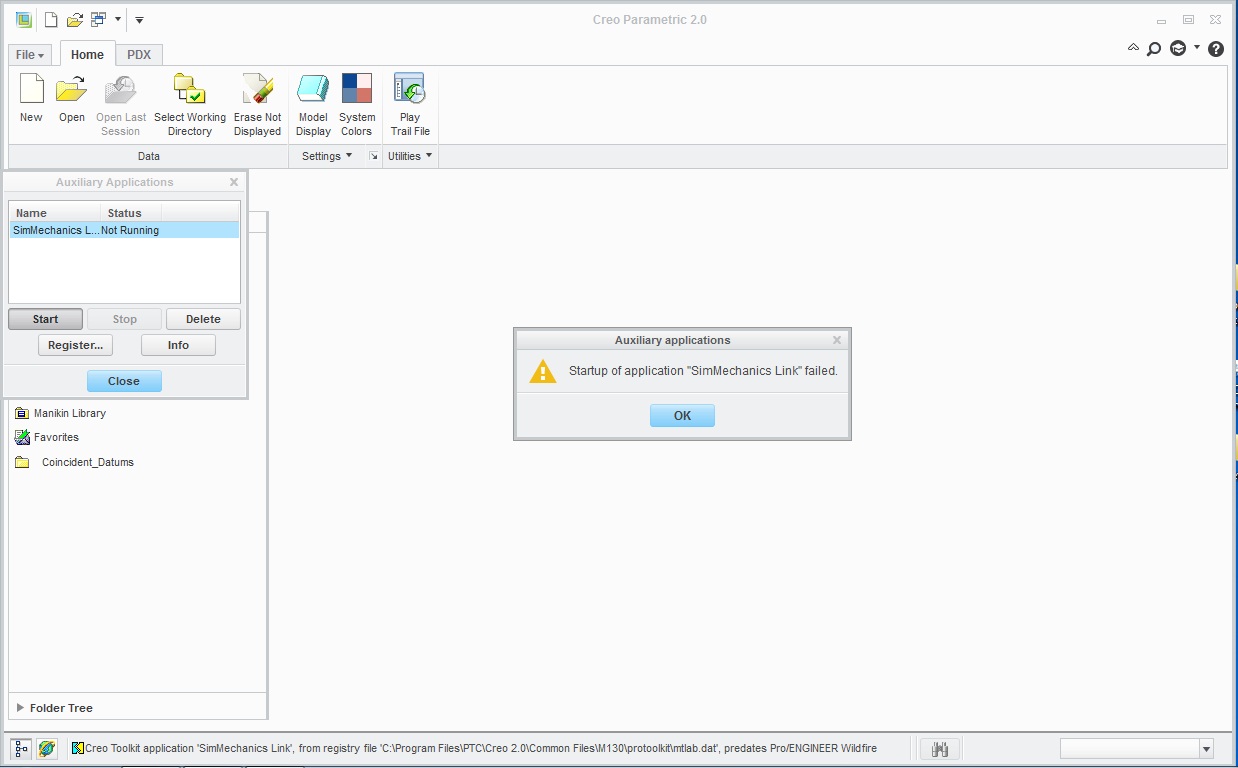
- Mark as New
- Bookmark
- Subscribe
- Mute
- Subscribe to RSS Feed
- Permalink
- Notify Moderator
Hi,
can you show us the contents of protk.dat file ?
Martin Hanak
Martin Hanák
- Mark as New
- Bookmark
- Subscribe
- Mute
- Subscribe to RSS Feed
- Permalink
- Notify Moderator
Hi,
the content of the protk.dat file is as follows:-
name SimMechanics Link
startup dll
exec_file C:\Program Files\MATLAB\R2013a\bin\win32\cl_proe2sm.dll
text_dir C:\Program Files\MATLAB\R2013a\toolbox\physmod\smlink\cad_systems\proe
end
- Mark as New
- Bookmark
- Subscribe
- Mute
- Subscribe to RSS Feed
- Permalink
- Notify Moderator
Hi,
at the following page I have found some information
The general contents of protk.dat is:
name SimMechanics Link
startup dll
exec_file matlabroot\bin\os\cl_proe2sm.dll
text_dir matlabroot\toolbox\physmod\smlink\cad_systems\proe\text
end
matlabroot ... absolute path to MATLAB root folder
os ... operating system, eg. win32 or win64
In your case os=win32, that means you are calling 32-bit version of SimMechanics Link. I suppose that 32-bit version of SimMechanics Link can be used with 32-bit version of Creo 2.0, only. If you use 64-bit version of Creo 2.0, then you have to call 64-bit version of SimMechanics Link (os=win64 in protk.dat).
Martin Hanak
Martin Hanák

