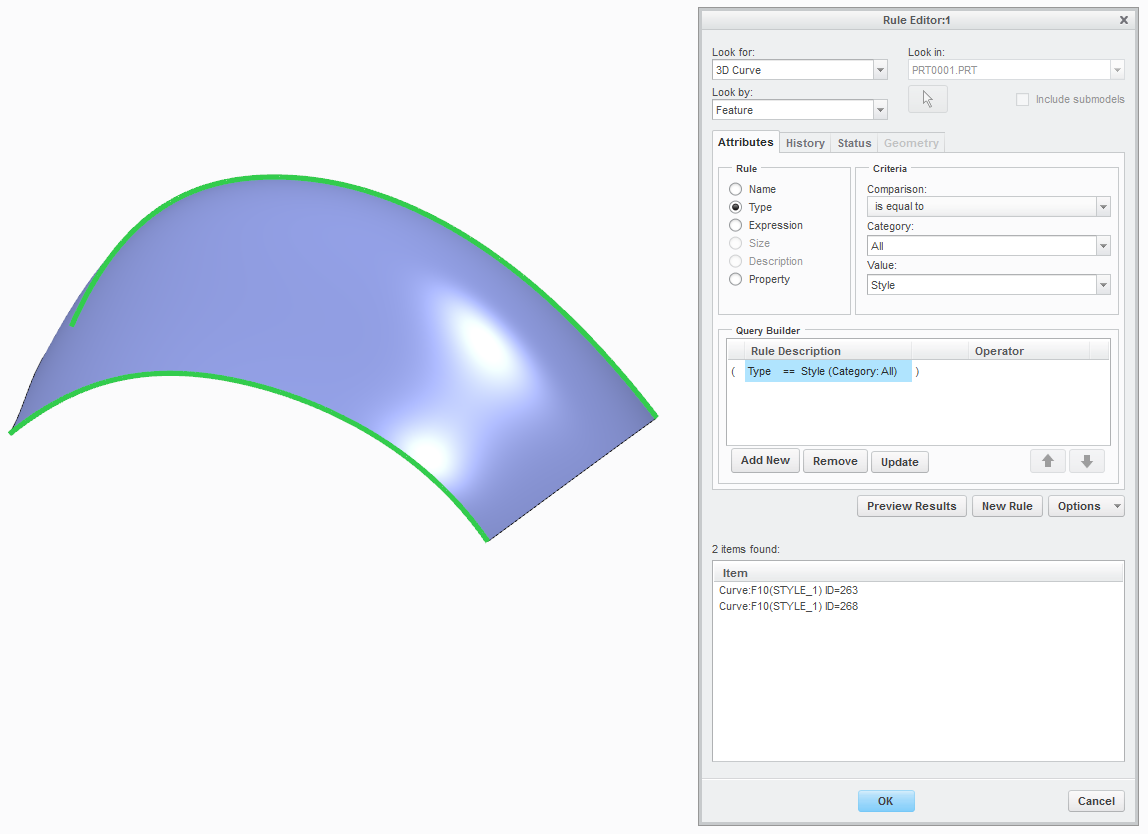Community Tip - Visit the PTCooler (the community lounge) to get to know your fellow community members and check out some of Dale's Friday Humor posts! X
- Community
- Creo (Previous to May 2018)
- Creo Modeling Questions
- Re: Style curves to a specific layer
- Subscribe to RSS Feed
- Mark Topic as New
- Mark Topic as Read
- Float this Topic for Current User
- Bookmark
- Subscribe
- Mute
- Printer Friendly Page
Style curves to a specific layer
- Mark as New
- Bookmark
- Subscribe
- Mute
- Subscribe to RSS Feed
- Permalink
- Notify Moderator
Style curves to a specific layer
Hi,
I would like my style curves automatically to be included in a specific layer so they will be easy to hide. Is that possible?
Thanks in advanced.
Hans
Solved! Go to Solution.
- Tags:
- isdx
Accepted Solutions
- Mark as New
- Bookmark
- Subscribe
- Mute
- Subscribe to RSS Feed
- Permalink
- Notify Moderator
Hello Hans,
create a layer with following rule to capture curves in style features.
BR
Miika
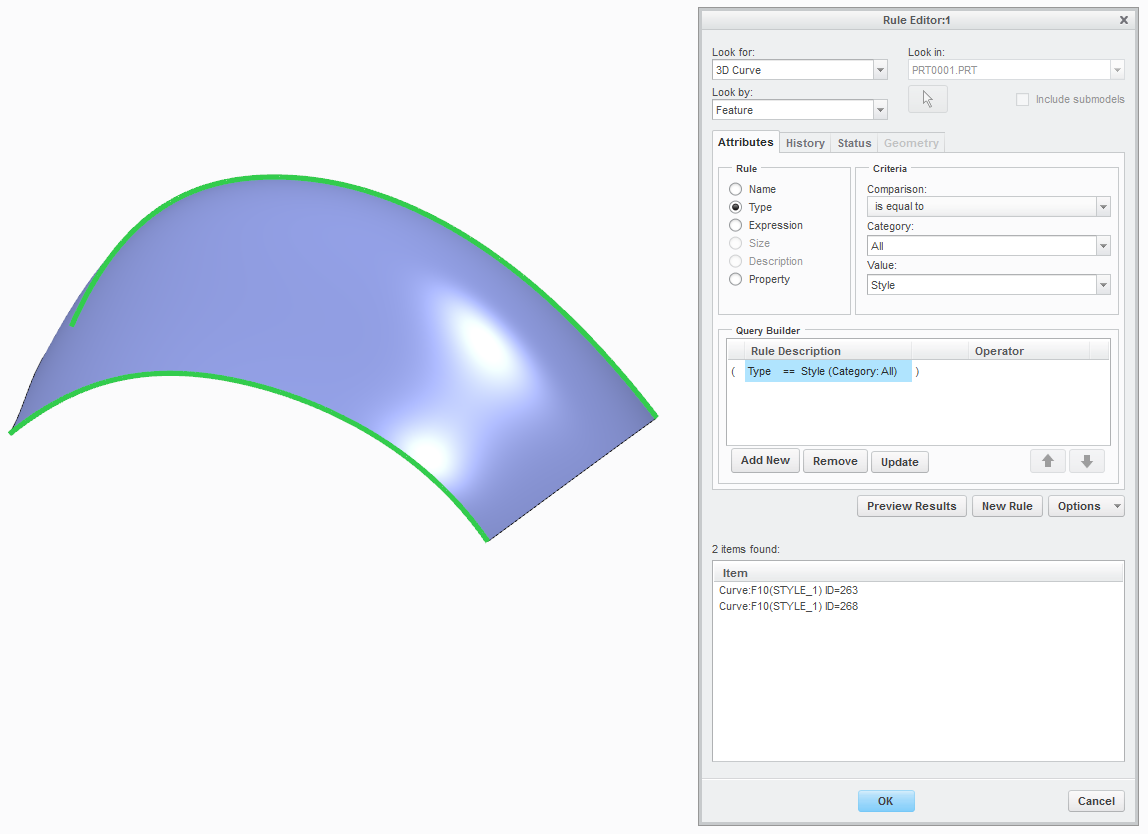
- Mark as New
- Bookmark
- Subscribe
- Mute
- Subscribe to RSS Feed
- Permalink
- Notify Moderator
Hans,
You can setup a rule in Layers that will capture the Style feature but it won't differentiate between Style curves and Style surfaces. Make sure you setup the rule by selecting the following:
Look for: Feature
Look by: Feature
Attributes: Type
Category: All
Value: Style
Since Style features are normally "super features" with best practice being to combine curves and surfaces created using ISDX functionality being in a single feature (allows you to dynamically update things by pushing and pulling on the curves) I don't know of any way to separate the curves from the surfaces.
If you are creating Style curves for use with Boundary Blend surfaces (each Style curve is an individual feature in the same manner as datum curves) then this layer rule will work for you
Mike
- Mark as New
- Bookmark
- Subscribe
- Mute
- Subscribe to RSS Feed
- Permalink
- Notify Moderator
Hello Hans,
create a layer with following rule to capture curves in style features.
BR
Miika