Community Tip - Stay updated on what is happening on the PTC Community by subscribing to PTC Community Announcements. X
- Community
- Creo (Previous to May 2018)
- Creo Modeling Questions
- Re: WF5 GUI.......Like? Love? Hate? Indifferent...
- Subscribe to RSS Feed
- Mark Topic as New
- Mark Topic as Read
- Float this Topic for Current User
- Bookmark
- Subscribe
- Mute
- Printer Friendly Page
WF5 GUI.......Like? Love? Hate? Indifferent?
- Mark as New
- Bookmark
- Subscribe
- Mute
- Subscribe to RSS Feed
- Permalink
- Notify Moderator
WF5 GUI.......Like? Love? Hate? Indifferent?
I didn't see that there was a way to start a poll here, so here's an informal one. Here's scoring:
5 = Love
4 = Like
3 = Indifferent
2 = Dislike
1 = Hate
Please feel free to be specific if you want to describe things, good or bad
I'll wait to post my feelings.........
Post up!
- Labels:
-
Other
- Mark as New
- Bookmark
- Subscribe
- Mute
- Subscribe to RSS Feed
- Permalink
- Notify Moderator
I did it....Gah! What a task. I made a copy for all my other users so they don't have to go thru that. Why must everyone do that for EACH command instead of changing the entire ribbon at once?
- Mark as New
- Bookmark
- Subscribe
- Mute
- Subscribe to RSS Feed
- Permalink
- Notify Moderator
hi Raphael,
Almost looked like noone is going to mention and defend Creo in this thread.
I'm new to Creo Parametric 1.0 with only one month experience with Creo in Tool Design. I have also had a chance to try WF5 on one hot runner dual-cavity mold. It was my first work in Pro/E ever and I had to actually skip the drawing part and move to different software because things went wrong and deadline came faster than I thought.
WF5 drawing mode was really too cumbersome for me as a first a newbie. Things there seemed like all around the place. It was too late to finish the project once I got to know what the software is really capable of there. Well at least I can use what I've learned back then in Creo at my current job now.
About WF5 yet, I just want to add that almost all of the comments from Brian and Frank from this year in this thread are pretty much legit. It might look like a selfrepating trollbait at some parts but if you read closely you can find things said here that are very legitimate.
Raphael C Nascimento wrote:
1) How do you like the drawing mode in Creo 1.0 in general?
Not so much different from WF5 interface I would say. You still have to be in certain tab to have certain list of commands under right mouse button. For most of the commands there is a workaround I guess. Not too sure since I am still too new and I didnt have enough time to set Creo the way I want yet.
Still figuring out the possiblities. What I am planning to do is excluding the need to use right mouse button menus completely because I don't think this is a productive way to work while there is so many different right mouse button menus. If I only worked in drawing mode then so be it but I am not.
In WF5 you can only see icons on ribbon tab but in Creo if you have wide enough screen you can also see names of features next to each of icons. That's the only difference I can think of now.
Raphael C Nascimento wrote:
2) Do you feel that we addressed your complaints regarding Creo Elements/Pro 5.0?
I am not sure on this one. From what I've had a chance to read over the internet so far the problem is with the inability to select certain things while being under certain tab in ribbon. That simply means WF5 (and Creo 1.0 too) kind of forces you to work with the commands the way it wants. Not the way you would want. So it's not really intuitive.
I can't think of any command from drawing mode now but imagine this:
In parametric modeling if I want to trim something I have to select the quilt I want to trim first. Or surface or other entity that can be trimmed, like curves (propably). Well why is that alot of the commands like this one are greyed out in the first place?
[mumble]
Why can't I just jump right in into a pile of surfaces that need to be extended and trimmed and say I wanna trim but not sure what yet. So I could hit trim command and then see whats going on there. Why do I have to look into that model first and decide what needs to be trimmed and select that first?
[/mumble]
Also I would like to add that you can still do only certain things under each tab in drawing mode in Creo. I was just thinking about making mapkeys only to switch to certain tab (layout, table, annotate and sketch in particular) and I might do that once I progress enough and number of my mapkeys will rise.
[mumble]
I actually have mapkey to switch to table tab (yeah only that). It's a 3 letter mapkey but I am able to hit those 3 letters faster than look for alt with my thumb and try to hold it long enough. My mouse is likely to slip somewhere else during all that.
[/mumble]
Raphael C Nascimento wrote:
3) What specific things did we miss in Creo 1.0 regarding the ribbon UI? (What things would you have liked us to change but we didn't change?)
The ability to do most of the things possible in one mode (i.e. under one tab). Trying to split the command and ability to do certain things into certain categories is no good. It might have some kind of logic at first. Like when a person is trying to learn the software. If that person is only given fewer options during the progress then they are likely to learn and figure out the commands faster. You are like given some kind of order in which you should proceed.
But excuse me, we are talking about an engineering software here not a freaking IPOD. If you are a PTC instructor or reseller of Creo as a product then these ribbons and restrictions they bring are better for you so you don't have to learn the software as a whole (I am actually repeating things that has been stated in this thread already here in some other way). If you are an engineer that needs to work with this software everyday and makes living of it and every minute counts for alot then this ribbon thing really looks like a big joke. Again excuse me. I really don't know how to explain this one better. I've mentioned a logic... twisted logic there I might add.
On the other hand I understand you try to make all of your software packages look similar and that is actually a good thing but doing that while sacrificing the usefullness of your software is just wrong.
Raphael C Nascimento wrote:
4) What things in drawing mode (not just the ribbon, but anything) in Creo 1.0 do you think we should still work on?
In Creo drawing mode there is no way to clip witness line of a dimension other than selecting it first and using right mouse button menu. I could use break command instead but that seems like too many clicks. To be honest I didn't really bother figuring out how break works and decided to stick with clip witness line instead for now.
Also I am curious if I make a new tab in drawing mode and put all of my favorite commands there will I be able to select crossec hatchings in views under that tab or do I have to switch to layout tab first or hit the ALT key? I wonder if trying that is worth the effort. Guess not.
Kind regards.
- Mark as New
- Bookmark
- Subscribe
- Mute
- Subscribe to RSS Feed
- Permalink
- Notify Moderator
I think Jakub hits the nail on the head here:
Jakub Fojtik wrote:
But excuse me, we are talking about an engineering software here not a freaking IPOD. If you are a PTC instructor or reseller of Creo as a product then these ribbons and restrictions they bring are better for you so you don't have to learn the software as a whole (I am actually repeating things that has been stated in this thread already here in some other way). If you are an engineer that needs to work with this software everyday and makes living of it and every minute counts for alot then this ribbon thing really looks like a big joke. Again excuse me. I really don't know how to explain this one better. I've mentioned a logic... twisted logic there I might add.
I recall reading once that a good UI should have easy access to functions for beginners, and 'accelerators' for advanced users (I think there might have been a third thing, but can't remember).
Pro/E (sorry, Creo) - henceforth referred to as PE(SC) ![]() - is a complex, feature-rich software package targetted at professional users. I've never (starting with 2000i2) regarded it as anything like intuitive, but once someone's trained you in using it, it's very very powerful and actually fairly quick to use. Like Jakub said, it's not an iPod, so for me there's nothing wrong with that.
- is a complex, feature-rich software package targetted at professional users. I've never (starting with 2000i2) regarded it as anything like intuitive, but once someone's trained you in using it, it's very very powerful and actually fairly quick to use. Like Jakub said, it's not an iPod, so for me there's nothing wrong with that.
Now, I haven't yet tried the Ribbon in PE(SC) but I have recently been 'upgraded' to Office 2007. My impression is that the ribbon is aimed almost entirely at easing access for new users, and there's a significant risk that 'accelerators' for advanced users are degraded or lost.
I'm trying hard not to be a Luddite with the Office ribbon, but my general impression is that everything is at least one click extra - two, if you count returning to the Home tab afterwards - and that keyboard sequences have been extended too. For example, two I use a lot in Excel are (were) Alt-F-V for File -> print preView, and Alt-T-G for Tool -> Goal seek. Now, these have become Alt-F-W-V (no idea what the W stands for) and Alt-A-W-G (Analysis -> What if -> Goal Seek - or an extra click plus more movement if you're using mouse picks. I've added Print Preview to my Quick Access toolbar; but you can't put every command you use frequently there as it would just get silly; plus software should be good without having to do extensive customisation.
Like I say, I haven't used the new PTC ribbon; but PTC should definitely be keeping in mind that some users are prepared to spend time and effort learning the quickest (not necessarily the most obvious) way of doing things, and these users shouldn't be neglected.
I know it's a much simpler package, but look at Sketchup - select and switch tools with single-key shortcuts. Want to draw a line? L, and click your start point. Extrude a face? P for Push/Pull (IIRC - haven't got it in front of me). Offset a construction line? T for Tape measure. Stop creating stuff and go back to the selection cursor? Space bar. Most of the time the mouse doesn't even need to leave the graphics area. Paint.NET works the same way, along with a very helpful status bar prompt, and the result is a program that's reasonably easy to just pick up and use, yet with a few moments' study or browsing of the help files suddenly becomes really slick.
- Mark as New
- Bookmark
- Subscribe
- Mute
- Subscribe to RSS Feed
- Permalink
- Notify Moderator
Hi Raphael,
it would be nice if we could all jump on the "latest and greatest" version of the software, but you MUST understand that we can not keep buying the latest all the time, so that you can make your revenue goals 🙂
I would suggest that you go and fix the biggest issues with the GUI and offer that fix for free...that is right for free to your customers that had the bad luck to stick to your WF5.0/Creo... whatever you want to call it version.
Than you can go ahead and ask them to provide you with feedback for free. That seems fare to me.
This is much like the car companies that are forced to do a recall when a feature is misleading or potentially dangerous to the customer.
What are you going to say about the function "Cancel Checkout" in Windchil that will erase your current model in the WS if you have not saved it to the CS. In my mind this equates to: "my brake does not work, when I drive my car on the highway with 100miles/hour" type of thing.
While I can agree that errors in the software can always happen and nobody can guarantee that they will not, when PTC intentionally decided to release and sell a version of the software with features that are misleading the customer, they should take the responsibility to fix it for free.
So let me know what do you think about it.
- Mark as New
- Bookmark
- Subscribe
- Mute
- Subscribe to RSS Feed
- Permalink
- Notify Moderator
Hello Danail,
I agree with you.
Please read my post rgarding sweep.
Thanks.
Gautam Vora.
- Mark as New
- Bookmark
- Subscribe
- Mute
- Subscribe to RSS Feed
- Permalink
- Notify Moderator
Hi Danail...
The Cancel Checkout command has two settings. One will return your models to a pre-modified state. That is, release the checkout of the model and revert the model back to the last saved version in Commonspace. The other option will leave the modified files alone and simply remove the checkout. This was drilled into our heads during Windchill training.
Being a Windchill and Pro/E administrator, I have occasion to deal with many people having problems with the software. While it's perfectly understandable to be furious about lost work, the feature was designed to work this way. It even warns you that continuing will cause you to lose changes in the workspace.
I was also a bit miffed at Raphael's message and on several points I agree with your posting. I can't concur on the problems with Cancel Checkout though. When the switch is set to overwrite the modified files in the local workspace, the feature is working as intended.
See the image below. Click it for a larger, more readable version...
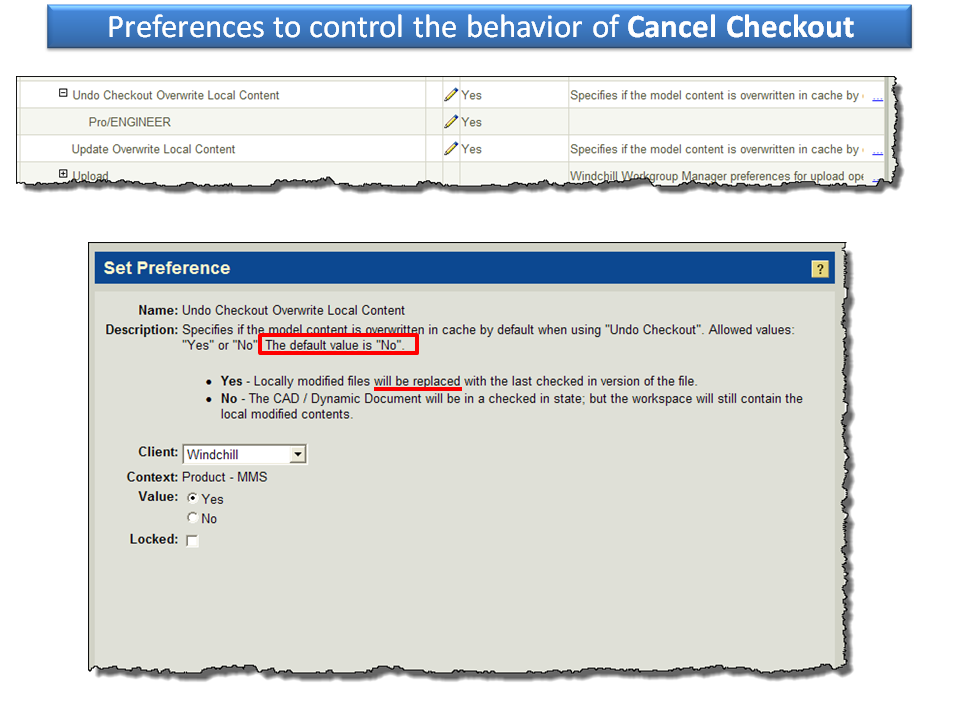
If you read the items highlighted in RED, you'll see the default setting is NOT TO OVERWRITE your data. Therefore, someone in your company purposely set the Cancel Checkout option to overwrite the modified data in your local workspace. You can't blame PTC for this. The option is there and out of the box, it's set to NO.
At our company, we set the option to YES on purpose and train our people to understand what this means. These options are important and they can greatly affect the way the system functions. So, while I didn't like Raphael's response and I know Gautam is annoyed with them, too, it's important to note that not ALL problems with Windchill and Creo are PTC problems.
Thanks!
-Brian
- Mark as New
- Bookmark
- Subscribe
- Mute
- Subscribe to RSS Feed
- Permalink
- Notify Moderator
Thanks for that tip Brian, I'll have to look into what ours is set to!
BTW, we're (unfortunatey) on creo elements/pro 5.0, M080.
- Mark as New
- Bookmark
- Subscribe
- Mute
- Subscribe to RSS Feed
- Permalink
- Notify Moderator
That tip is good for everyone but it was directed at Danail Danailov who seemed quite upset with PTC for the way that Cancel Checkout command worked.
I don't like being in a position to have to defend the software from frustrated users. Myself, I frequently find myself frustrated by some of the changes. But it's not fair to dump on PTC for everything... including the things that aren't even their fault!
At some point, fairness dictates that people have to be held accountable for their own lack of knowledge. If you accidentally shoot yourself in the foot because you were never taught how to properly handle a gun... is it the gun's fault or your own?
I'm glad this week is drawing to a close... My nerves are a bit frayed I think.
- Mark as New
- Bookmark
- Subscribe
- Mute
- Subscribe to RSS Feed
- Permalink
- Notify Moderator
Well, been on it for a while now on my one project. I changed the icons to all text......and I still hate the ribbon with a loathing that has to be seen to be beliieved. I believe I'm to the point where, after all this time, I should be getting it, but I still find it maddening. That my mapkeys no longer work is just that much more of an issue. I'll stick with my initial assessment of absolutely hating it. I'll also be staying on WF4 until they either fix the issues, or I'm directed to use it. I'm simply wasting too much time trying to get things done. It is DEFINATELY slowing me and the other users down.
- Mark as New
- Bookmark
- Subscribe
- Mute
- Subscribe to RSS Feed
- Permalink
- Notify Moderator
For the past couple weeks I have been listening in to your posts (Frank). I too have been struggling with drawings in WF5. WF4 was very comfortable for me. WF5 not so much. Mostly to do with the ribbon in drawing mode. But being the stubborn person that I am I wanted to keep trying. What I found is that I didn't want to migrate to Creo because I new that the ribbon was used throughout the UI and I just knew it was going to be flustrating and I didn't have the time to deal with it. So for the past 6-8 months I have delt with WF5, until I read the reply from Raphael. So I decided to compare both side by side. What I dicovered is that Raphael is correct that most of the WF5 irritations appear to have been taken care of. Accept the one that bothers me (I think Frank would agree) the most. The fact that you have to be in an active tab. But at least its customizable.
So...this is what I found. This only works in Creo not WF5. (this takes a some doing)
If you want to have full context under one roof (or Tab) you have to uncheck all of the default tabs and create a single "custom" tab of your own and put all that you want in that tab.
For drawing mode I created a tab named "Drawing".
In the Drawing tab I added the following "groups".
Edit View Insert Sketch Table Format Analysis Info Applications Tools Help
(For those of you who are not familiar with this lineup see WF4)
Then go through each group and add the same menu picks as WF4. (caution very time consumming)
For example: Edit --> "Copy" "Cut" "Paste" "Paste Special" ect, ect. Leaving out what you don't use. Also be aware that a few of the icons don't exist any more and some have changed their picture. Particulalry the close icon. Its no longer a red "X". Don't know why you would do this but be forwarned.
Now you have one Tab populated with all of the commands grouped together similar to WF4. This makes a mess of the Tab. So while in ribbon editting mode you drag an icon down over the corresponding group name in the ribbon it places the icon in a sub-group called "overflow". To keep my tab from looking cluttered I pulled all but one or two icons from each group into the overflow. This way all you see in the ribbon is one or two major icons from each group. Whats nice about the overflow is that it behaves like a menu pulldown. The down side is that you still have to pick the down arrow to get it to expand. It would be nice if all you had to do is hover over it.
This is about as close as I could get Creo to simulate WF4 pull down UI. Its not perfect but it does make the tab context sensitivity thing go away. You should be able to pick any object in your drawing at any time just like WF4. At least thats how its working on mine. If only I could customize the RMB menus I would be much happier.
With that being said I dumped WF5 and will now work in Creo and I think Frank would be happier with Creo also. I still don't like the ribbon thing very much but there are some other new perks with Creo in other areas. I also tweeked the ribbon for modeling in the same way. So in essence I don' t use the ribbon at all. Hopefully Creo 2.0 will give us the ability to choose if we what a ribbon or pull down menu. Its a step in the right direction from WF5. Still not as smooth WF4 or WF2 for that matter.
My comment to Raphael on what would make the Creo UI better would be:
1) Let the user decide if they want a ribbon interface or a drop down interface.
2) Just give us areas around the window and let the user decide where to put each icon.
3) The quick access toolbar can go away.
4) The ability to modify the RMB menus would be nice.
If we absolutly have to have the ribbon:
1)Have the icons and groups open with a hover event instead of a pick.
2)Give us the ability to adjust the height of the ribbon, its too tall.
3)Get ride of the tab context thing. It should just be up there and when the mouse hovers over each tab it flies opens.
Hopefully this helps ease your pain...Frank.
Reguards...Randy
- Mark as New
- Bookmark
- Subscribe
- Mute
- Subscribe to RSS Feed
- Permalink
- Notify Moderator
Great post, Randy. Thanks for taking the time for this evaluation.
- Mark as New
- Bookmark
- Subscribe
- Mute
- Subscribe to RSS Feed
- Permalink
- Notify Moderator
Hi Randy...
I agree with Kevin... excellent post. I would like to point out to Raphael (who may not even be reading this anymore), that what you've essentially done is tried to go back to WF4 because it was more efficient.
What struck me most about your post wasn't that you were able to mimic the old WF4 functionality. I knew that with enough effort, you could "fix" Creo to behave like the old Wildfire icons so I wasn't surprised. What struck me was that you felt you needed to go through that Herculean effort in the first place. This is what PTC should be concerned with.
And for all you PTC people out there, it behooves you to read Randy's post and take it to heart... people would rather put themselves through extraordinary pains to mimic the old system than use the new menus. Period. End of debate. I don't know how you can read that post any other way. Maybe someday in the very distant future, someone from PTC will say the words we've all longed to hear...
WE WERE WRONG, WE'RE SORRY, AND WE'RE GOING TO MAKE IT RIGHT.
Most people are willing to forgive simple human errors because we all make them. A little humility would go a long way toward healing some of the hurt feelings of users who feel like PTC isn't listening to them. Instead, we get endless justifications like:
- Reasons why the interface needed to change
- Reasons why the new interface is better (saves time, less menu picks, less mouse travel, etc). These reasons are always supposed to add up to some great net benefit... but curiously somehow those practical benefits never materialize in the real world.
- Reasons why we can't go back... ever.
- Reasons why users should essentially "move on" and stop being so negative because PTC isn't interested in the past- only the future. Regardless of whether or not they flub every single release because they haven't learned any lessons from the past... let's just keep looking forward!!
- Reasons why we should learn to live with the interface changes... or as the President says "EAT YOUR PEAS".
Figure that Planet PTC has about 90,000 users. Only a small percentage of those people ever post. From my perspective, there's two ways to look at this thread. You'd either have to gather that only a handful of people don't like the ribbon because not many people have chimed in with their disappointment OR that there's WIDESPREAD dissatisfaction because, for such a small community, many people have written well-thought out, reasonable analysis of the ribbon and found it lacking.
In conclusion, you can either dismiss this thread as the ranting of a very few disgruntled users who should be ignored... or the tip of a very large iceberg that should be addressed before it sinks the Titanic.
I can only hope someone with a postion of power within PTC will address the iceberg before I have to endure that Celine Dion song again (from the end of the Titanic movie)...
- Mark as New
- Bookmark
- Subscribe
- Mute
- Subscribe to RSS Feed
- Permalink
- Notify Moderator
+1
- Mark as New
- Bookmark
- Subscribe
- Mute
- Subscribe to RSS Feed
- Permalink
- Notify Moderator
+1
However, don't eliminate the ribbon, just give users the option of Ribbon, WF style, pre-WF, etc. More than that, allow them unlimited customization options to make the interface work the way they want.
Autodesk has gone done the same road of adopting ribbon menus, but they kept the option for users to use the previous UI design. Even more, they allow a level of customization that gives the user the power to basically be a user interface programmer without knowing the software code. This is a good idea for many software companies to adopt.
And in related news, Dan Moratta says we may be pleasantly suprised in April. Look for the post dated Feb 14, 2012 4:25 PM.
http://communities.ptc.com/message/174898#174898
- Mark as New
- Bookmark
- Subscribe
- Mute
- Subscribe to RSS Feed
- Permalink
- Notify Moderator
Yes Kevin... Precisely! This is exactly what I'm advocating. Give the user OPTIONS. Let the advanced people design their own interface without having to be Java or C programmers. Providing the flexibility for everyone to "have it their way" would make the product much more user friendly.
- Mark as New
- Bookmark
- Subscribe
- Mute
- Subscribe to RSS Feed
- Permalink
- Notify Moderator
Hello Randy,
Thank you for taking the time to test the customization in Creo for us. That had to take forever to set it all up. Great to hear that the restrictions related to each tab in drawing mode can actually go away.
I am curious about what does your right mouse button menu look like under each of your new tabs.
I know I am asking too much but would you please be so kind and share your customization.ui file here?
I am too expecting some enhancements on this matter in upcoming Creo 2.0 but for now I am just happy for what I am given... unstoppably crashing Creo Parametric 1.0 ![]()
Regards
Jakub
- Mark as New
- Bookmark
- Subscribe
- Mute
- Subscribe to RSS Feed
- Permalink
- Notify Moderator
No problem James. Let me finnish it up and I'll post it.
Good question on the RMB menus. I'll check that out too.
Hopefully by the end of today I can have some answers...
- Mark as New
- Bookmark
- Subscribe
- Mute
- Subscribe to RSS Feed
- Permalink
- Notify Moderator
James & anyone else interested,
Here is the link to the UI file.
http://communities.ptc.com/docs/DOC-2561
Drawing Mode RMB Menus while in the my "Drawing" Tab
On my setup the RMB Menu is as follows:
Retreive Table
Show Model Annotation
Dimension -New
Geo Tol
Surface Finish
Custom Symbol
Create Snap Line
Clean Up Dimensions
Insert General View
Insert Detail View
It appears to be simmilar to the Annotation Tab RMB menu.
There has to be a text file somewhere that these are called from. Just don't know where that is.
Let me know if it works for you...
Randy
- Mark as New
- Bookmark
- Subscribe
- Mute
- Subscribe to RSS Feed
- Permalink
- Notify Moderator
I'm all for customization, BUT......why shoud we be burdened with having to learn how to program and customize something that should ALREADY BE user-friendly????? Some customization is great, but I don't want to have to waste valuable time I COULD use in getting actual work done (making my boss more happy) instead of re-writing PTC's poor GUI. If it's better, great. If it's better only after I spend 80 hours "reprogramming" it == FAIL.
- Mark as New
- Bookmark
- Subscribe
- Mute
- Subscribe to RSS Feed
- Permalink
- Notify Moderator
Agreed,
We've just upgraded from AutoCAD LT 2002 (it did everything we wanted, but didn't play well with 64 bit Windows) to LT 2012. We then spent a considerable amount of time working out how to make it as good as the old version was, and how to re-write our custom toolbuttons to work in 2012.
On the plus side, the Layer pull-down now has more visible rows, which is good!
- Mark as New
- Bookmark
- Subscribe
- Mute
- Subscribe to RSS Feed
- Permalink
- Notify Moderator
Can a GUI be designed that all users--not just the majority of users, but the new, the old, the experienced & the amateured--agree is the best interface? You must agree the adage that "you can't please everyone". Because this is true, if you want a strategy that can approach pleasing everyone, then you have to offer custimization options.
The best of both worlds would be to design a GUI that:
- The majority of current users vote on as the best
- And, also offer unlimited customization (or as much as your software programmers can work into the code) of the GUI.
- Mark as New
- Bookmark
- Subscribe
- Mute
- Subscribe to RSS Feed
- Permalink
- Notify Moderator
True, you can't please everyone, but this is flat bad. I challenge anyone to work in Creo dwg mode as fast as I can in WF4. Period. No matter how you slice it, you must keep moving your mouse from the field of the dwg to the dreaded ribbon and back. Assuming you remember what tab the command you really want is in. I've had some models made in Creo that I have to work on in dwg mode, and dread it every time. I've used it for weeks now, and still hate it. It's flat not getting any better. Like I said, for many years I eagerly awaited the next revision. Now I flat dread it. I mean, what's next?
I've been using the ribbon in Excel and Word since it came out, and it STILL sux. I still struggle with finding commands. Bad is just bad, no matter how new it is.
If I can completely redo the GUI, that's better, but why should I have to waste my time doing it? Every minute I spend doing what should have been done by PTC is a minute I can't spend on my work. How is that "more productive"?
- Mark as New
- Bookmark
- Subscribe
- Mute
- Subscribe to RSS Feed
- Permalink
- Notify Moderator
I agree with you Frank 110%.
I was just letting you know that I think you will happier using Creo's drawing package vs. WF5. With that being said, I personally think WF4 UI is faster for me but I can't stay there for ever. So I decided to move on to Creo.
I know PTC is trying to kick the "learning curve" problem that has been hanging over their heads for ever. Its true that it takes a good amount of time to become a "proficient" ProE user. For the most part PTC has done a good job easing this pain. But there is only so much you can simplify. I have always stood behind ProE for the simple fact that its customizable and there are always alternate routes to the same problem. It may not be an easy task but this is what sets it appart from the other packages. As a 10+ year user I am not pleased that PTC forces a beginer UI on sessoned professionals. Keep it a simple customizable UI (i.e. tool bars that can be parked anywhere that I choose and are accessable any time I need them).
- Mark as New
- Bookmark
- Subscribe
- Mute
- Subscribe to RSS Feed
- Permalink
- Notify Moderator
Thank you for your customization UI file Randy.
Restrictions in drawing mode went to hell and right mouse button menu acts just perfectly.
There seems to be bunch of new (old) commands I don't quite know about. ![]()
I really wonder how could PTC burry all of this stuff. ![]()
This setup looks really promising. I might try to make some progress with creating more mapkeys now. So far I was trying to figure out what I really need from Creo. Theres alot I didn't have a chance to try it seems.
Lets look forward to that this customization file will work in Creo 2.0 the same way it does in Creo 1.0
Thanks alot again.
- Mark as New
- Bookmark
- Subscribe
- Mute
- Subscribe to RSS Feed
- Permalink
- Notify Moderator
All,
Comment on my UI file.
I didn't set up the ribbon for assembly mode so it may look blank. Didn't know that removing the std groups from the others would affect teh assembly mode. The quick fix is to open ribbon customization while in Assembly mode and place a checkmark in all of the standard groups. Then re-save the configuration.
When I get a chance I will fix it and repost...
Randy
- Mark as New
- Bookmark
- Subscribe
- Mute
- Subscribe to RSS Feed
- Permalink
- Notify Moderator
Jakub, Which icons are different than yours? It might be that my WF4 icons are ordered a bit differently as we don't use the box stock UI.
To be honest as i was going thru the commands I said the same thing. I'd be willing to bet 60% of the icons I have never used myself or very little. When I tryed this I didn't think I would be posting it to the world. I was just trying to show that it is possible to make it behaive like a pulldown list.
Randy
- Mark as New
- Bookmark
- Subscribe
- Mute
- Subscribe to RSS Feed
- Permalink
- Notify Moderator
hi Randy,
You are right. I am not saying I will use all of these new (old) commands right away or even maybe I never will. Who knows? I am just trying to point out that by this drastic change of customization of icons PTC is like trying to tell how people should use the software.
I have never had a chance to use WF4 and I have only done one not so complicated design in WF5. Creo Parametric 1.0 is my first real experience with PTC design softwares. I should keep my mouth shut on that matter then. I've noticed that there is a list of all commands inside the Creo setup and also list of commands that aren't in ribbon so the hidden like commands are easy to find.
Its just interesting to me to see sort of different setup. Might be good to learn something new.
Btw Randy, I have noticed that the offset function in your setup is some soft of different command from offset that is in default UI in Creo model tab. It seems to be some sort of analysis thing I was too not aware of it's existance till now. ![]()
Jakub
- Mark as New
- Bookmark
- Subscribe
- Mute
- Subscribe to RSS Feed
- Permalink
- Notify Moderator
Hi Jakub,
I most likely pulled the wrong offset function in the list to the new ribbon. One thing that I noticed is that there are multiple commands with the same name in the commands list to pick from and some don't have an icon to differentiate between them. The only way to find out what it does is to hover over the command in the list and read the popup description. I reposted a second version yesterday and I think I fixed what I found. I don't remember the specific one you found so I don't know if its fixed or not. When I get back on Tuesday I'll check it out.
Randy
- Mark as New
- Bookmark
- Subscribe
- Mute
- Subscribe to RSS Feed
- Permalink
- Notify Moderator
Hi Raphael,
Previous versions always had a main menu at the top for commands and a customizable area below. In Creo the main menu is not there anymore and the ribbon takes the place of the customizable area. I noticed in Creo if you remove a command from the ribbon there isn't a way to access it unless you reenter the ribbon customization and add it back in. Is this intended functionality or is there anouther way that I missed?
Thanks...Randy
- Mark as New
- Bookmark
- Subscribe
- Mute
- Subscribe to RSS Feed
- Permalink
- Notify Moderator
Jakub & All,
In the last version of the UI file that I posted I picked the wrong "Offset" icon by mistake. I corrected the UI file and reposted.
http://communities.ptc.com/docs/DOC-2561
Thanks Jakub.
Let me know if you find anything else...Randy

