- Community
- Creo (Previous to May 2018)
- Creo Modeling Questions
- Re: how to connect them?
- Subscribe to RSS Feed
- Mark Topic as New
- Mark Topic as Read
- Float this Topic for Current User
- Bookmark
- Subscribe
- Mute
- Printer Friendly Page
how to connect them?
- Mark as New
- Bookmark
- Subscribe
- Mute
- Subscribe to RSS Feed
- Permalink
- Notify Moderator
- Mark as New
- Bookmark
- Subscribe
- Mute
- Subscribe to RSS Feed
- Permalink
- Notify Moderator
Another approach:
- Mark as New
- Bookmark
- Subscribe
- Mute
- Subscribe to RSS Feed
- Permalink
- Notify Moderator
That is an excellent video, Jose. There are a lot of tips in your technique and boundary blends in general.
And the music is perfect along with your determined control of the mouse.
kudos!
- Mark as New
- Bookmark
- Subscribe
- Mute
- Subscribe to RSS Feed
- Permalink
- Notify Moderator
Sorry, I didn´t mention that isn´t mine.
The video is from Vladimir Palffy, I just found it while browsing on Youtube ![]() .
.
- Mark as New
- Bookmark
- Subscribe
- Mute
- Subscribe to RSS Feed
- Permalink
- Notify Moderator
Oh ![]() Well, Vladimir... EXCELLENT!
Well, Vladimir... EXCELLENT!
Thanks for posting it, Jose. I am going to have to play with some of those techniques.
- Mark as New
- Bookmark
- Subscribe
- Mute
- Subscribe to RSS Feed
- Permalink
- Notify Moderator
Ok, for fun...
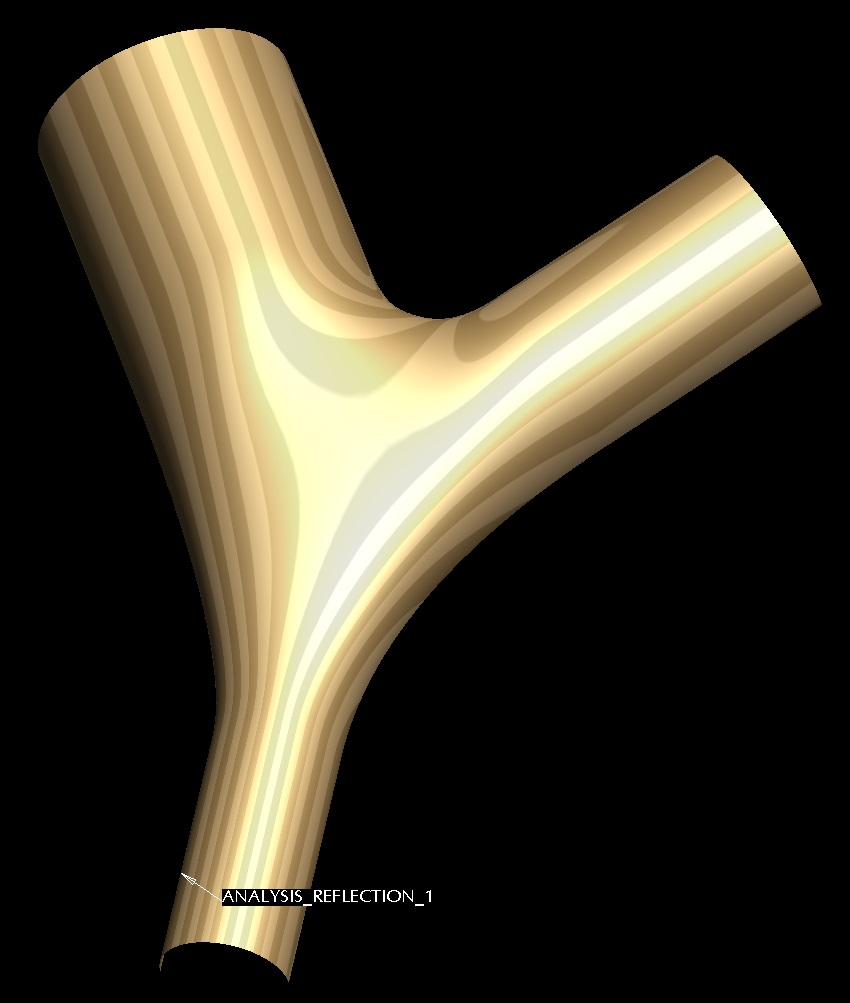
3 different sizes, 3 different angles, and I can vary the shape by changing the rho numbers. I'm really liking the n-sided patch. Too bad it can only be used on 5-sided+ patches. The reflection analysis came out pretty good, I think. The GUI on setting up the tangencies is a total PITA......
- Mark as New
- Bookmark
- Subscribe
- Mute
- Subscribe to RSS Feed
- Permalink
- Notify Moderator
For ID and analysis, you really cannot use tangency... and with curvature, a lot of features simply fail.
Vladimir's video clears up one thing where I used the cutout to fill the triangle, the projected tangent curve would solve by giving it a more natural shape.
This really should be dead simple to create with full high order unions. Click, Click, Click and tweak some handles. The idea that one can be creative on an idustrial design level with Creo Parametric is a cruel joke. Just when you get an idea, you are bogged down in 2 days of feature failures for just a single element!
I really want a new feature "SANDPAPER"^tm ![]()
- Mark as New
- Bookmark
- Subscribe
- Mute
- Subscribe to RSS Feed
- Permalink
- Notify Moderator
Yeah, I never knew until I started seriously doing surfacing in Pro/E that there was anything OTHER than just tangency, that there are different LEVELS of "tangency". Geez....
Yeah, you'd think with the surfacing extension, you'd get it, but no. And, like you, I've found some boundary blends just fail when trying to use curvature, instead of tangency (for no friggin' apparent reason), so you're stuck with just tangency.
Luckily, my mold-maker HAS the Pro/SANDPAPER module! ![]() I'm glad for what I do, that I'm not forced to make C2 surfaces, I get 'em close enough, and specify a C2 surface finish in the drawing.
I'm glad for what I do, that I'm not forced to make C2 surfaces, I get 'em close enough, and specify a C2 surface finish in the drawing.
I'm REALLY liking the N-sided mesh, I think it turned out as well as can be expected, and except for the maddening tangency GUI, was pretty easy. I started doing it similar to Vladimir, and decided it was far too much work for little to no real gain. I have another idea I'd like to try.....
- « Previous
-
- 1
- 2
- Next »

