- Community
- Creo+ and Creo Parametric
- Creo Parametric Tips
- Easy Material Assignment
- Subscribe to RSS Feed
- Mark as New
- Mark as Read
- Bookmark
- Subscribe
- Printer Friendly Page
- Notify Moderator
Easy Material Assignment
You can now assign material directly from the Model Tree or graphics area, by selecting the component and using the Right Mouse Button (RMB) menu and clicking Add Material.
If the Materials node is already visible in the Model Tree, you can also activate the RMB menu from any of the available materials to edit or assign.
Check the below images and video.
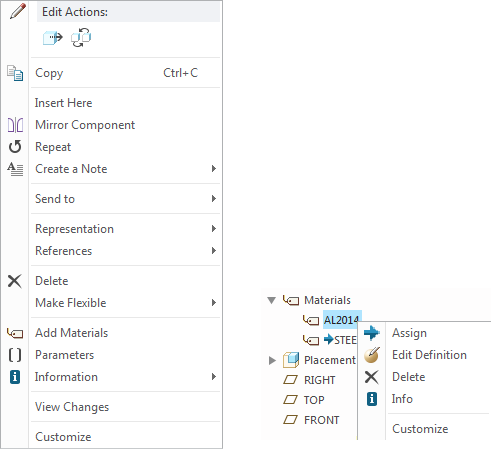
- Mark as Read
- Mark as New
- Bookmark
- Permalink
- Notify Moderator
One of the presentations talked about 100 new material files that will be available in Creo 4.0. Are those available in the Sneak Peek?
- Mark as Read
- Mark as New
- Bookmark
- Permalink
- Notify Moderator
Hey Adam,
The new standard material files are not yet in the system and thus not available in SneakPeek. We are finalizing the specific materials with our partner and will include these in the production release later in the year. If you have specific questions about them, you can always email me at -.
Regards,
Mark
- Mark as Read
- Mark as New
- Bookmark
- Permalink
- Notify Moderator
what version of CREO do you need to do the add Materail?

