Community Tip - Your Friends List is a way to easily have access to the community members that you interact with the most! X
- Community
- Creo+ and Creo Parametric
- Creo Parametric Tips
- Link to Download Sneak Peek
- Subscribe to RSS Feed
- Mark as New
- Mark as Read
- Bookmark
- Subscribe
- Printer Friendly Page
- Notify Moderator
Link to Download Sneak Peek
Hi everyone
Use this link to download Creo 4.0 Sneak Peek
And dont forget the license is embedded and will expire on August 5 2016
Enjoy!!!!
- Mark as Read
- Mark as New
- Bookmark
- Permalink
- Notify Moderator
where shall the license file recived go?
Br Thomas
- Mark as Read
- Mark as New
- Bookmark
- Permalink
- Notify Moderator
Hi
Have you tried running creo? If creo runs then you will not need to do anything with the license file that was e-mailed to you
thanks
Jim
- Mark as Read
- Mark as New
- Bookmark
- Permalink
- Notify Moderator
Saw a preview at LiveWorx last week. With our company going to MBD and using GD&T, I liked what I saw with the GD&T Advisor tool. Also the full screen capability and the onscreen tolls windows should make it better to use.
Downloading it now.
Dennis
- Mark as Read
- Mark as New
- Bookmark
- Permalink
- Notify Moderator
Jim Barrett-Smith, can you please clarify on who exactly is supposed to be allowed access to this? Is this only for attendees at LiveWorx 2016? Is it only for customers currently on maintenance? Should the availability of this beta version be announced to the broader PTC Community? People outside of this group are asking and I'm not sure how to respond. From the "Read This First" document:
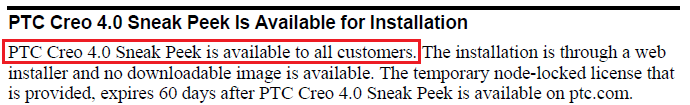
- Mark as Read
- Mark as New
- Bookmark
- Permalink
- Notify Moderator
Tom
Sneakpeek is available to past and present customers, meaning customers do NOT have to be on active maintenance.
SP is open to all customers, they simply need to e-mail -
thanks, Jim
- Mark as Read
- Mark as New
- Bookmark
- Permalink
- Notify Moderator
Hello
Does anyone know where is the new 3D Sweep feature?
Thanks
Regards
- Mark as Read
- Mark as New
- Bookmark
- Permalink
- Notify Moderator
Hello,
the 3D Sweep is not in Sneak Peek release. Also the mirror feature (in part) will be available in future release (I suppose they will be available with F000)
Regards
- Mark as Read
- Mark as New
- Bookmark
- Permalink
- Notify Moderator
correct Dario.
Both enhancements are not stable enough yet for distribution in sneak-peek. We are working hard towards delivery in F000, but cannot fully confirm it yet.
Regards.
- Mark as Read
- Mark as New
- Bookmark
- Permalink
- Notify Moderator
What are the requirements for the video card? It looks like Creo 4 needs more video resources than the previous version, am I right?
- Mark as Read
- Mark as New
- Bookmark
- Permalink
- Notify Moderator
Hi!
I'm trying to install, but always see download error in the middle of some elements - How can I solve it?
Why  button isn't active?
button isn't active?
All my attemps to install until now finished with this:

and only finish button is active ![]() no step back no other way...
no step back no other way... ![]()

Can I somehow continue where stopped?
Please help me! ![]()
BR
Roman
- Mark as Read
- Mark as New
- Bookmark
- Permalink
- Notify Moderator
Roman
Try disabling your virus checker.
thanks, Jim
- Mark as Read
- Mark as New
- Bookmark
- Permalink
- Notify Moderator
Hi Mihai
The requirements are in the Read this First document, which is posted in this forum.
Thanks, Jim
- Mark as Read
- Mark as New
- Bookmark
- Permalink
- Notify Moderator
I continue to get the above error when the installer is launched.
- Mark as Read
- Mark as New
- Bookmark
- Permalink
- Notify Moderator
ok I finally install it 😉
Could someone indicate what features are completely new or refreshed and need to be tested?
I noticed new Real-Time Rendering Button: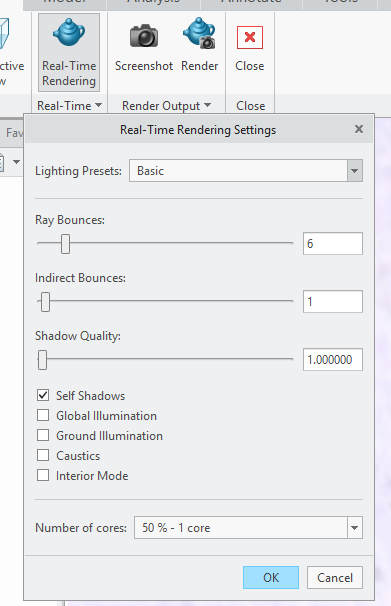
and keep searching...
- Mark as Read
- Mark as New
- Bookmark
- Permalink
- Notify Moderator
The best way to find out what's new in Creo 4.0 is to go to the "All Content" section and then choose the tabs of either "Blog Posts" or "Documents". Here you'll find the descriptions of the new stuff put there by the various Product Managers. You could also select a category on the left side to narrow down to a specific topic of interest.
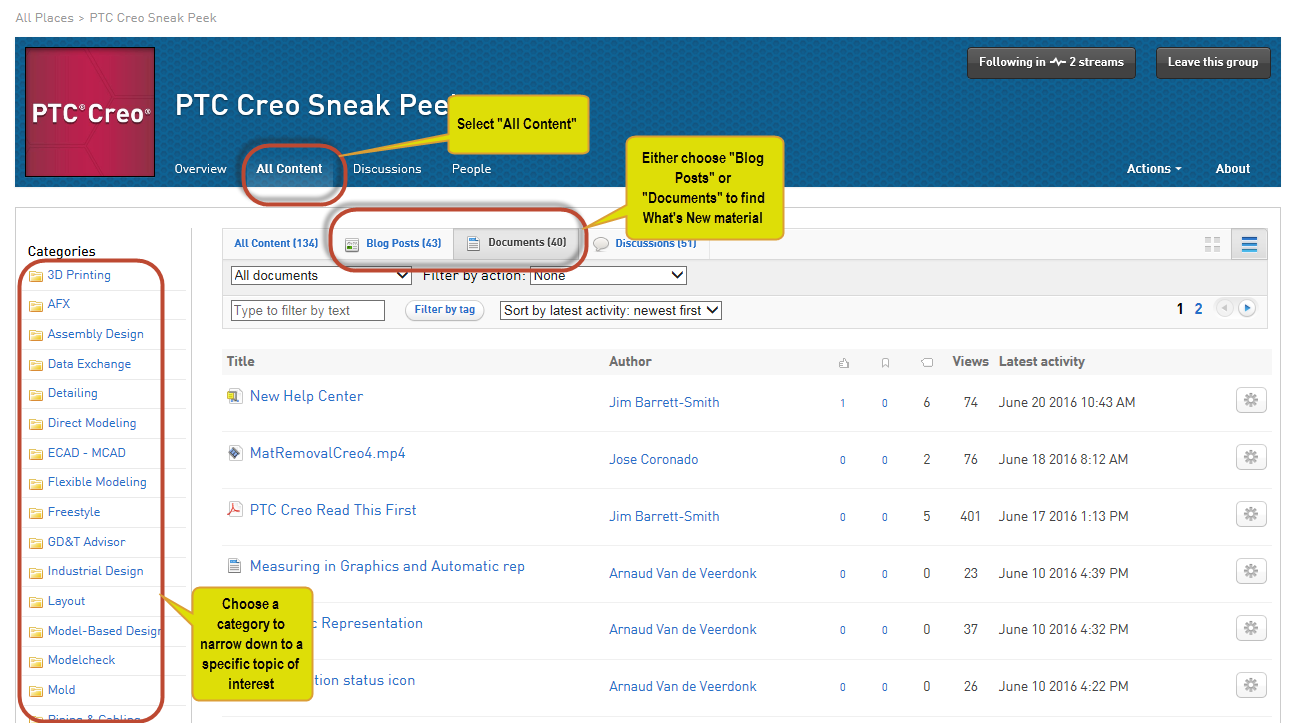
- Mark as Read
- Mark as New
- Bookmark
- Permalink
- Notify Moderator
Is there a version for Windows 32bit? The installmgr in the posted link is named 32 but it doesn't run on my machine.
- Mark as Read
- Mark as New
- Bookmark
- Permalink
- Notify Moderator
Ok, I have read in the "Read me first" that it only runs on 64bit machines.
- Mark as Read
- Mark as New
- Bookmark
- Permalink
- Notify Moderator
Same error here, is it possible to have an "offline installer" instead of a downloader?
- Mark as Read
- Mark as New
- Bookmark
- Permalink
- Notify Moderator
So the error was caused by me selecting "run" in the Internet Explorer download dialog box. Selecting "save" and running from the saved copy works. But then if I double click on the installed Creo shortcut it doesn't run giving me this std.out:
langLoadExtTbl: File "pro_i18n.res" could not be opened.
langLoadExtTbl: File "pro_i18n.res" could not be opened.
Error loading font file font.ndx
Cannot initialize message system; index file msgtxt.ndx not found.
generate UI traceback and exit
Generating automatic traceback in C:\Users\Public\Documents\traceback.log...
generate plain traceback and exit
I know someone solved issues by disabling the antivirus, but I can't do that.
- Mark as Read
- Mark as New
- Bookmark
- Permalink
- Notify Moderator
How does installing SP Creo4.0 play with existing Creo/Windchill installs? Will they be completely separate from each other and can easily live on the same machine? Our setup is validated to a particular configuration, so adding in something that shares or potential changes some aspect of that wouldn't work for me and i'd have to look at a network install or a separate PC.
- Mark as Read
- Mark as New
- Bookmark
- Permalink
- Notify Moderator
I have PTC Creo 3.0 and PTC Creo 4.0 and everything is going well, it is completely separate.
- Mark as Read
- Mark as New
- Bookmark
- Permalink
- Notify Moderator
I also have my companies production version of Creo 3.0 and WindChill 10.2 running, and had no issues installing or running the SP of Creo 4.0. The SP of Creo didnot look to connect to any install i currently had on my machine.
- Mark as Read
- Mark as New
- Bookmark
- Permalink
- Notify Moderator
Hi Jim
My Creo 4 installation worked fine until today, now I get "License request failed for feature"..."Invalid host" when I try to start.
Any ideas?
- Mark as Read
- Mark as New
- Bookmark
- Permalink
- Notify Moderator
The ordinate dimensions pile up one on top of the other and there isn't a way to clean them up WITHOUT MANUALLY ADDING A JOG. Cmon people, Cadkey used to clean up its ordinate dimensions automatically... why cant we get this fixed????

- Mark as Read
- Mark as New
- Bookmark
- Permalink
- Notify Moderator
I like the visual mirror though. that will be handy
- Mark as Read
- Mark as New
- Bookmark
- Permalink
- Notify Moderator
Where is this located, in the rendering?
- Mark as Read
- Mark as New
- Bookmark
- Permalink
- Notify Moderator
Funny I cant find it again.......I thought it was under the view tab under the model display. Oh it only works with a part file.
so view/model display/visual mirror. Alias had this function I used it all the time.
- Mark as Read
- Mark as New
- Bookmark
- Permalink
- Notify Moderator
Hi Jeff, Dennis,
you can go to View-Scenes-Edit Scene - Environment and turn on Reflection.
Then use display mode Shading with Reflections.
Is that what you where after?
best regards..Martin
- Mark as Read
- Mark as New
- Bookmark
- Permalink
- Notify Moderator
Martin this is function that allows you to model just one half and still see the mirror of your part. So you don't have to keep turning on and off a mirror feature.
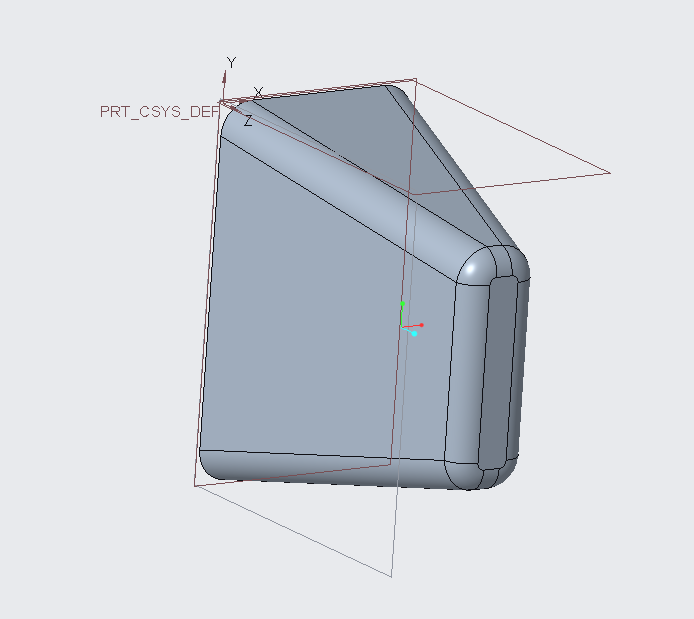
There isn't a feature here its just a trick with mirrors

- Mark as Read
- Mark as New
- Bookmark
- Permalink
- Notify Moderator
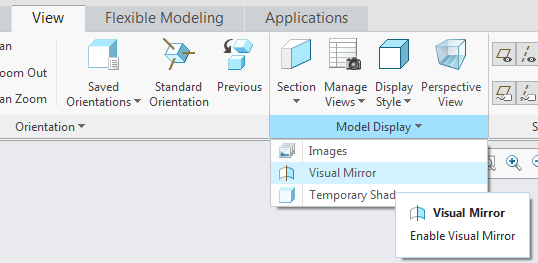
- Mark as Read
- Mark as New
- Bookmark
- Permalink
- Notify Moderator
I am also seeing the same error as Alexander when I try to launch any of the Creo products.
- Mark as Read
- Mark as New
- Bookmark
- Permalink
- Notify Moderator
Alexander and Shaun
I am investigating,
thanks, Jim
- Mark as Read
- Mark as New
- Bookmark
- Permalink
- Notify Moderator
If its any help: I installed the sneak peek when I was at our site in Budapest Hungary, and there I could run the software. It hasn't worked since I came back to our Stockholm Sweden site.
If the license file is generated on install, maybe it gets confused by me switching countries?
- Mark as Read
- Mark as New
- Bookmark
- Permalink
- Notify Moderator
This might be because of the dual network adapter cards…
Please check the Sneak peek edition license file… i.e. MAC address with which the license file is configured.
PTC_HOSTID=<mac address>
Please check if the network adapter MAC address matches with the MAC address in the license file
Thanks, Jim
- Mark as Read
- Mark as New
- Bookmark
- Permalink
- Notify Moderator
It looks like it may have issued the license to the MAC address of our outbound internet proxy since the MAC address in the license file does not match any of the MAC addresses on my laptop.
I presume that if I remove and re-install from a direct internet connection, a new license will be issued with the correct MAC address?
- Mark as Read
- Mark as New
- Bookmark
- Permalink
- Notify Moderator
Yes an uninstall and re-install should solve the issue. I apologize for the inconvenience, and please do confirm the issue has been resolved
thanks,Jim
- Mark as Read
- Mark as New
- Bookmark
- Permalink
- Notify Moderator
Problem remains: I have uninstalled, rebooted and reinstalled but still get the same error. The licenses are locked to a mac address that doesn't exist on my computer. I have no option to use a "direct internet connection" that Shaun speaks of.
- Mark as Read
- Mark as New
- Bookmark
- Permalink
- Notify Moderator
Please go to C:\Programdata\PTC\Licensing and see if an old invalid license file exists. If yes, please delete and do reinstallation.
- Mark as Read
- Mark as New
- Bookmark
- Permalink
- Notify Moderator
Thank you Amol, that did the trick
- Mark as Read
- Mark as New
- Bookmark
- Permalink
- Notify Moderator
Hello all,
When I try to install from the "pim_installmgr_32.exe" as administrator, this error message appears :
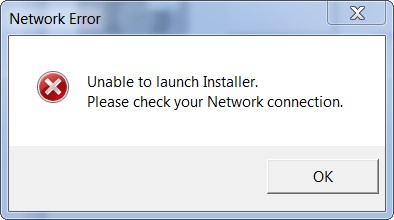
Is it limited to 32 bits machines ?
What is the solution to this trouble ?
Thanks, regards
- Mark as Read
- Mark as New
- Bookmark
- Permalink
- Notify Moderator
Hi olivier SOUDY,
The error indicates - there is no network connection and it is unable to connect to PTC server.
It's a web download and needs active internet connection during the installation.
Regards,
Amol
- Mark as Read
- Mark as New
- Bookmark
- Permalink
- Notify Moderator
When you download the above exe from browser, try selecting "save" and then running from the saved copy.
- Mark as Read
- Mark as New
- Bookmark
- Permalink
- Notify Moderator
Hi Amol,
thanks you for your answer.
I have an active internet connection at the moment, with a network cable.
Thanks, regards
- Mark as Read
- Mark as New
- Bookmark
- Permalink
- Notify Moderator
I have tried this because i have read a post above.
- Mark as Read
- Mark as New
- Bookmark
- Permalink
- Notify Moderator
Hi, Can you please check firewall and antivirus settings. Something is stopping to connect to PTC server.
- Mark as Read
- Mark as New
- Bookmark
- Permalink
- Notify Moderator
ok I will check this with our IT departement.
- Mark as Read
- Mark as New
- Bookmark
- Permalink
- Notify Moderator
nice to see:
1. they fixed the perspective
2. Import image is nice.
3. I like the new way to pull up dimension properties
Why cant I shade with edges and have reflections and bump maps???
- Mark as Read
- Mark as New
- Bookmark
- Permalink
- Notify Moderator
Hi,
Now it's working fine.
Thanks
- Mark as Read
- Mark as New
- Bookmark
- Permalink
- Notify Moderator
Olivier,
Great to hear. Can you please confirm what has resolved the issue exactly? Antivirus/Firewall?
Regards,
Amol
- Mark as Read
- Mark as New
- Bookmark
- Permalink
- Notify Moderator
Hi Amol,
it was very strange. I work in differents locations in the company. In one of them I have not had this connection problem.
Thanks,
Regards

