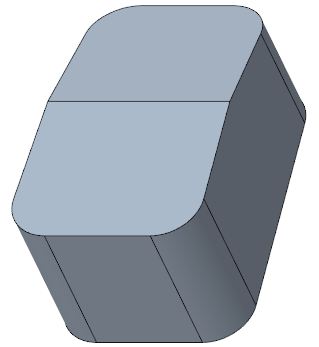Community Tip - Learn all about PTC Community Badges. Engage with PTC and see how many you can earn! X
- Community
- Creo+ and Creo Parametric
- Creo Parametric Tips
- Tip for Sketching
- Subscribe to RSS Feed
- Mark as New
- Mark as Read
- Bookmark
- Subscribe
- Printer Friendly Page
- Notify Moderator
Tip for Sketching
The best advice for anyone that has trouble in Sketcher is to keep the sketch simple. Do not try and make a single sketch that encompasses the entire model shape with all cuts and rounded or chamfered edges. Rather, create multiple sketches that are simple, with fewer entities. Fewer entities are easier to control when you start making design changes. Take this muffler model, for example:
The first solid geometry for this model started as this:
Followed by this:
Then this:
Simple sketches of few entities were created, and the solid geometry started to take shape. The sketches should consist of small bites of geometry, not the whole shape at once. For more on Sketching and other topics, check out PTC University's Creo: Fundamentals and Productivity Tools!