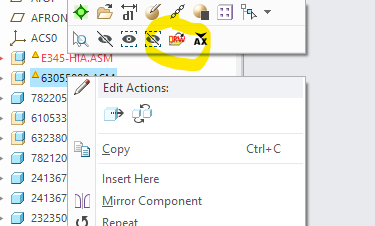Community Tip - New to the community? Learn how to post a question and get help from PTC and industry experts! X
- Community
- Creo+ and Creo Parametric
- Customization
- Add Jlink to right click menu in model tree
- Subscribe to RSS Feed
- Mark Topic as New
- Mark Topic as Read
- Float this Topic for Current User
- Bookmark
- Subscribe
- Mute
- Printer Friendly Page
Add Jlink to right click menu in model tree
- Mark as New
- Bookmark
- Subscribe
- Mute
- Subscribe to RSS Feed
- Permalink
- Notify Moderator
Add Jlink to right click menu in model tree
In assembly mode I have added a Jlink app to select then you right click on a part.
Can I send the part name to this Jlink, so I can let Jlink work with this part?
Solved! Go to Solution.
Accepted Solutions
- Mark as New
- Bookmark
- Subscribe
- Mute
- Subscribe to RSS Feed
- Permalink
- Notify Moderator
When you have something selected it is in SelectionBuffer so you can retrieve anything you like from it. If you have selected component you can directly access whole model not just file name.
- Mark as New
- Bookmark
- Subscribe
- Mute
- Subscribe to RSS Feed
- Permalink
- Notify Moderator
Hi,
please ask PTC Support.
Martin Hanák
- Mark as New
- Bookmark
- Subscribe
- Mute
- Subscribe to RSS Feed
- Permalink
- Notify Moderator
- Mark as New
- Bookmark
- Subscribe
- Mute
- Subscribe to RSS Feed
- Permalink
- Notify Moderator
When you have something selected it is in SelectionBuffer so you can retrieve anything you like from it. If you have selected component you can directly access whole model not just file name.
- Mark as New
- Bookmark
- Subscribe
- Mute
- Subscribe to RSS Feed
- Permalink
- Notify Moderator
Thank you, it seems to by a step forward.
I can get the buffer, but a can't the part info, I have tried this:
Session session = pfcGlobal.GetProESession();
SelectionBuffer selection = session.GetCurrentSelectionBuffer();
Selections selections = selection.GetContents();
But I can't anything out of selections. The only thing I need is the file name.
Allan
- Mark as New
- Bookmark
- Subscribe
- Mute
- Subscribe to RSS Feed
- Permalink
- Notify Moderator
You can have multiple items (seledted models) at same time .. to get first model in selection you do this
session.GetCurrentSelectionBuffer().GetContents().get(0).GetSelModel();
Or you can loop through all models in buffer