Community Tip - Visit the PTCooler (the community lounge) to get to know your fellow community members and check out some of Dale's Friday Humor posts! X
- Community
- Creo+ and Creo Parametric
- Customization
- Count arcs and write them to a parameter
- Subscribe to RSS Feed
- Mark Topic as New
- Mark Topic as Read
- Float this Topic for Current User
- Bookmark
- Subscribe
- Mute
- Printer Friendly Page
Count arcs and write them to a parameter
- Mark as New
- Bookmark
- Subscribe
- Mute
- Subscribe to RSS Feed
- Permalink
- Notify Moderator
Count arcs and write them to a parameter
Hi all,
We just upgraded to Creo Parametric 2.0 and we finally want to automate a arc count for our new designed tubes.
In the attachment you can find a simple tube and how they are created in Creo 2.0. In our top assemblies we have 50 to 100 of these tubes so automation is wishfull.
Does anybody know how we can count the arcs found in the information window of the feature.inf and put the value onto a specifik parameter called "aantal_bochten" (integer). If this can be achieved with: relations, jlink, vbapi, mapkey or whatever it's okay.
Thanks in advance,
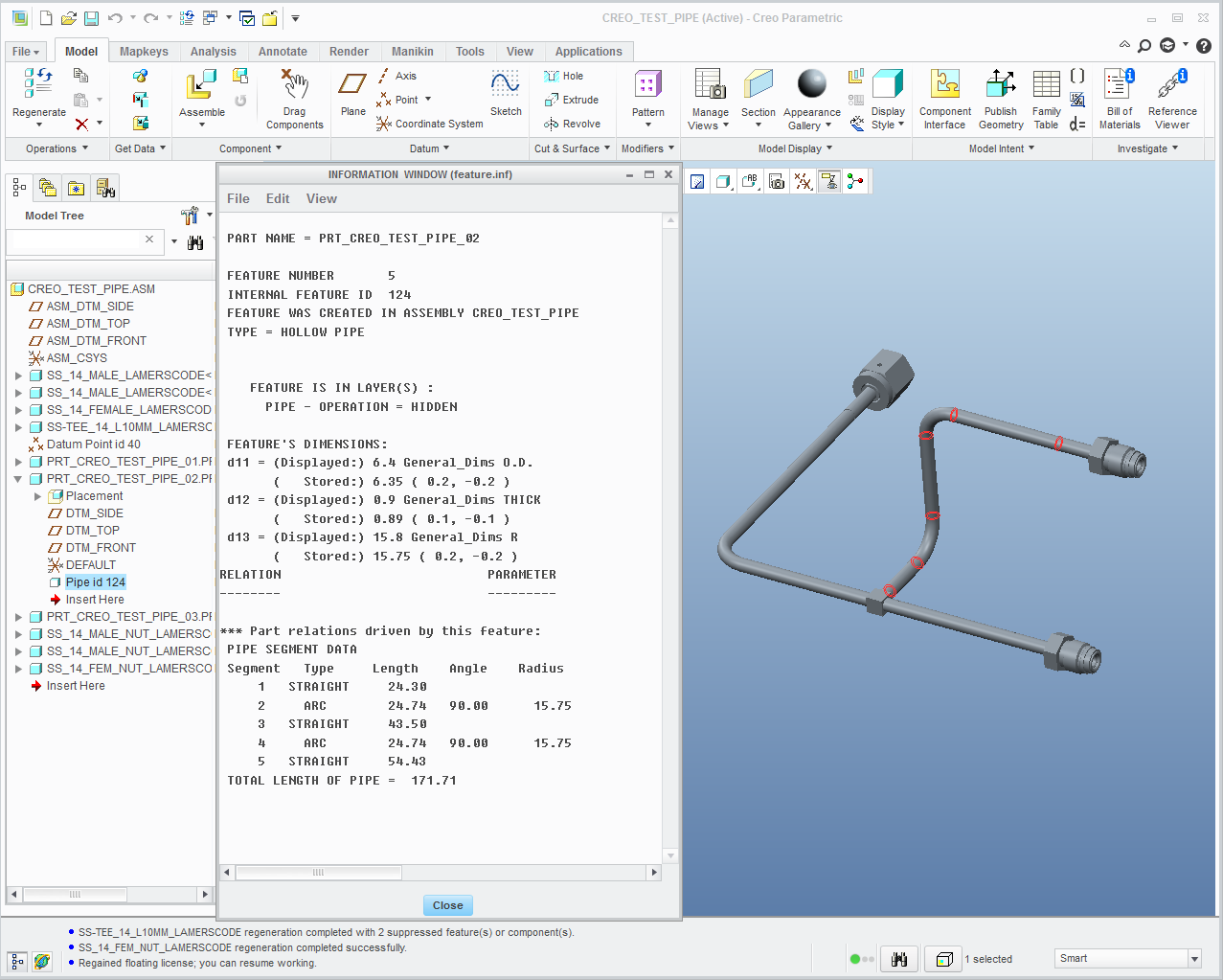
This thread is inactive and closed by the PTC Community Management Team. If you would like to provide a reply and re-open this thread, please notify the moderator and reference the thread. You may also use "Start a topic" button to ask a new question. Please be sure to include what version of the PTC product you are using so another community member knowledgeable about your version may be able to assist.
- Labels:
-
General
- Mark as New
- Bookmark
- Subscribe
- Mute
- Subscribe to RSS Feed
- Permalink
- Notify Moderator
The feature is created with datum points in combination with the pipe feature functionality within Creo 2.0.
We talked with our supplier of Creo and they asked us if it was possible to say count the usage of the points of the pipe feature and substract them with 2. Perhaps this helps with finding a solution for our problem.
Thanks in advance
- Mark as New
- Bookmark
- Subscribe
- Mute
- Subscribe to RSS Feed
- Permalink
- Notify Moderator
I would create a trail file that dumped the model info for one part; then look at the places where the file name is used in that trail file and create a little program that reproduced the trail file with the names of the parts you are interested in. VBA can be used for this. Change the trail file suffix to .txa to run it as a Training file and then run that.
You can get a list of all the parts in the assembly from the info-BOM to use as a list of files to look through; it doesn't matter if it picks up more than the pipe files, it's just creating the model info file.
Then run a second program on the same list that looks for the pipe features and their related arcs.
Combine this with a list of pipe assembly BOMs to add up the individual arc counts; I'd probably use Excel for this.
For example:
pipe assy name | pipe component name | vlookup (pipe component name) -> number of arcs in pipe component.| running total
pipe assy 1 | pipe part 1 | 2 | 2
pipe assy 1 | pipe part 2 | 3 | 5
pipe assy 2 | pipe part 3 | 1 | 1
pipe assy n | pipe part m| x | x
- Mark as New
- Bookmark
- Subscribe
- Mute
- Subscribe to RSS Feed
- Permalink
- Notify Moderator
Dear David,
This helps a bit but for the most important thing "fill in the paramater in Creo model" not.
If there is a possiblity for that functionality combined with the other (described in the problem) would be great.
Thanx,
Lars Erckens





