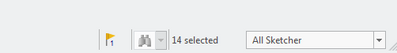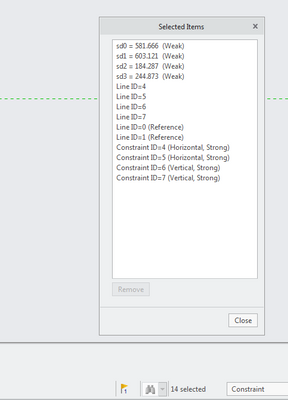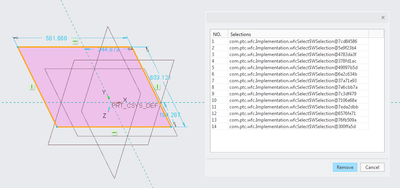Community Tip - Learn all about PTC Community Badges. Engage with PTC and see how many you can earn! X
- Community
- Creo+ and Creo Parametric
- Customization
- Creo toolkit java -create a selection table for sk...
- Subscribe to RSS Feed
- Mark Topic as New
- Mark Topic as Read
- Float this Topic for Current User
- Bookmark
- Subscribe
- Mute
- Printer Friendly Page
Creo toolkit java -create a selection table for sketch entities
- Mark as New
- Bookmark
- Subscribe
- Mute
- Subscribe to RSS Feed
- Permalink
- Notify Moderator
Creo toolkit java -create a selection table for sketch entities
I'm trying to create a command to select all entities in sketch mode using toolkit java.
This is similar as selecting all entities then double-clicking the selected items bin(double clicked "14 selected") under the status bar.
methed1: tried to run the macro cammand from API. it did bring up the selected bin dialog. The problem is that it won't stay. It closes immediately. So is there command to let the dialog box to wait for user input?
public void OnCommand() throws jxthrowable{
try{
currentSession = (WSession) pfcSession.GetCurrentSession();
currentSession.RunMacro("~ Open `main_dlg_cur` `Sst_bar.filter_list`;");
currentSession.RunMacro("~ Select `main_dlg_cur` `Sst_bar.filter_list` 1 `3`;");
currentSession.RunMacro("~ Command `ProCmdEditAll`;");
currentSession.RunMacro("~ LButtonDblClk `main_dlg_cur` `Sst_bar.n_sels_show_bin` 0 ``;");
}catch(jxthrowable w){
w.printStackTrace();
}
}
method 2: tired to create a dialog resouse using UI editor. And add all the selections into the table.
The problem is that I can't retireve the correct entitiy name from selection buffer. Try to use GetSelItem() or GetSelModel() then GetName() , return is empty. Anyone can help?
try {
selTable = uifcTable.TableFind(Selconstr.OTK_dialog, Selconstr.OTK_Table);
for (int i=0; i< curselitems.getarraysize(); i++)
{
try {
selname= curselitems.get(i).toString();
TableRow row = uifcTable.TableRowDefine(selname);
RowPositionData rowPos = uifcCore.RowPositionData_Create();
rowPos.SetIndex(i);
selTable.InsertRow(row, rowPos);
TableCell selCell =uifcTable.TableCellFind(selTable.GetDialog(), selTable.GetComponent(), selname,"Item");
selCell.SetText(selname);
TableCell noCell =uifcTable.TableCellFind(selTable.GetDialog(), selTable.GetComponent(), selname,"No.");
noCell.SetText(String.valueOf(i+1));
}catch (jxthrowable e) {
e.printStackTrace();
}
}
}catch (jxthrowable e) {
e.printStackTrace();
}
- Labels:
-
General