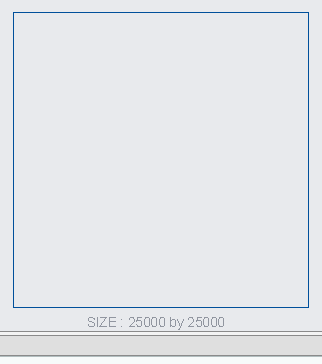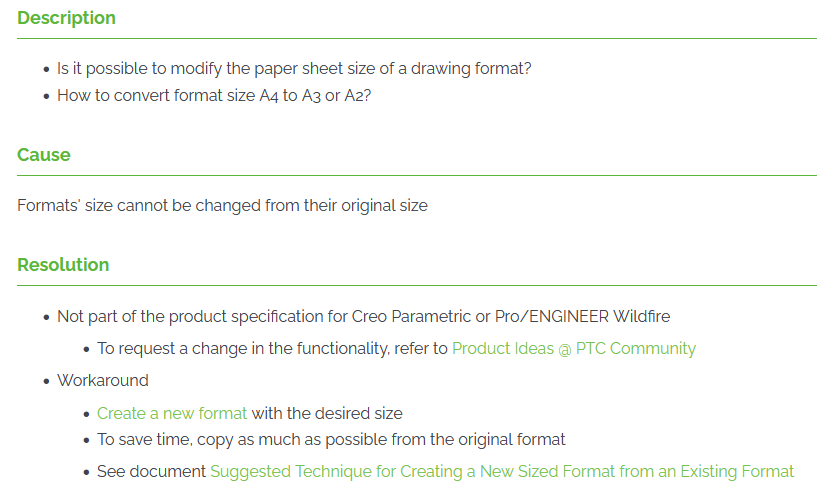Community Tip - Have a PTC product question you need answered fast? Chances are someone has asked it before. Learn about the community search. X
- Community
- Creo+ and Creo Parametric
- Customization
- Drawing formats
- Subscribe to RSS Feed
- Mark Topic as New
- Mark Topic as Read
- Float this Topic for Current User
- Bookmark
- Subscribe
- Mute
- Printer Friendly Page
Drawing formats
- Mark as New
- Bookmark
- Subscribe
- Mute
- Subscribe to RSS Feed
- Permalink
- Notify Moderator
Drawing formats
I have been working with Creo 2 for many years but have now come across an issue that I am unable to solve.
I have produced a 3D CAD assembly and placed 3 views in an existing drawing format. To fit into the format the scale has had to be reduced.
This part has to be at a scale of 1:1 but is too large even to fit into an A0 format.
Is there a way to increase the scale of the drawing format?
The drawing is for BIM (Building information modelling) purposes and the requirement is for full size.
Solved! Go to Solution.
- Labels:
-
General
- Tags:
- drawing formats
Accepted Solutions
- Mark as New
- Bookmark
- Subscribe
- Mute
- Subscribe to RSS Feed
- Permalink
- Notify Moderator
Thanks TomU for the information. The scaling technique looks too time consuming so as PTC don't have this facility in their software I think I'll stick with what I have.
I've managed to up the scale to 0.1 so after converting the drawing (drw) to a dwg (this is what is required) they can then scale the views by 100% to get it to full size or in fact any scale they require.
Again, thanks for you help in this matter.
- Mark as New
- Bookmark
- Subscribe
- Mute
- Subscribe to RSS Feed
- Permalink
- Notify Moderator
You can't change the size of an existing format. You can create a new format up to 25,000 units square. (Limit doesn't change based on unit selected.)
- Mark as New
- Bookmark
- Subscribe
- Mute
- Subscribe to RSS Feed
- Permalink
- Notify Moderator
Thanks TomU
It was easier in Autocad 2D where you could scale up the format to fit the 1:1 scale of the drawing then print off any size!
This could prove a problem for the BIM people but hey, who cares about them! I seem to spend so much time converting files that it's taking away the pleasure of designing.
drw to dwg to pdf to png to jpg etc. Flippin' life draining.
As an aside, I have existing client formats. Can I do anything with them?
- Mark as New
- Bookmark
- Subscribe
- Mute
- Subscribe to RSS Feed
- Permalink
- Notify Moderator
Basically you're stuck with copying information from the old format and pasting it into the now one. From the PTC knowledge base:
https://www.ptc.com/en/support/article/cs16855
https://www.ptc.com/en/support/article/cs29321
http://support.ptc.com/cs/cs_26/howto/fom_size/fom_size.htm
- Mark as New
- Bookmark
- Subscribe
- Mute
- Subscribe to RSS Feed
- Permalink
- Notify Moderator
Thanks TomU for the information. The scaling technique looks too time consuming so as PTC don't have this facility in their software I think I'll stick with what I have.
I've managed to up the scale to 0.1 so after converting the drawing (drw) to a dwg (this is what is required) they can then scale the views by 100% to get it to full size or in fact any scale they require.
Again, thanks for you help in this matter.