- Community
- Creo+ and Creo Parametric
- Customization
- How 2 remove option from the SaveACopy/Type list.....
- Subscribe to RSS Feed
- Mark Topic as New
- Mark Topic as Read
- Float this Topic for Current User
- Bookmark
- Subscribe
- Mute
- Printer Friendly Page
How 2 remove option from the SaveACopy/Type list...
- Mark as New
- Bookmark
- Subscribe
- Mute
- Subscribe to RSS Feed
- Permalink
- Notify Moderator
How 2 remove option from the SaveACopy/Type list...
Hi,
does anybody know if it is possible to remove an option from the type list in file browser dialog "File / SaveAs / Save A Copy"???
I want to remove an option because I created a new Toolkit function that the user has to use instead of the OOTB function (different coordinate system by default and so on...).
I cannot find a list in the Creo install dir that allows me to remove options....
Thanks for any comments.
Andreas

This thread is inactive and closed by the PTC Community Management Team. If you would like to provide a reply and re-open this thread, please notify the moderator and reference the thread. You may also use "Start a topic" button to ask a new question. Please be sure to include what version of the PTC product you are using so another community member knowledgeable about your version may be able to assist.
Solved! Go to Solution.
Accepted Solutions
- Mark as New
- Bookmark
- Subscribe
- Mute
- Subscribe to RSS Feed
- Permalink
- Notify Moderator
Hi all,
Andreas, if you modify your requirements as "no STEP file to be available as a result of 'Save As' OOTB command" you would have more options to handle the situation...
The most logical way would be to delete the OOTB step file and instantly generate your own via ProMdlCopy...Action but I don't think the action function would be triggered for IGES/STEP/PARASOLID...
You could somewhat replicate this approach by using a bracket function over 'SaveAs' along with the trail file parser... The idea is to make a bracket function 'after execution' event to read at the end of the trail file - the full path of the output file will be listed there. If the file was indeed a STEP one then copy its path, delete the file, notify the end user about it and /or make your own STEP file at the same location. You would have some cumbersome workflow and a couple of unhappy users which would need to wait through output only to find out that the file was deleted if you would choose just to remove the wrong data...
HIH.
Feliks.
- Mark as New
- Bookmark
- Subscribe
- Mute
- Subscribe to RSS Feed
- Permalink
- Notify Moderator
Andreas,
file format list is not customizable.
MH
Martin Hanák
- Mark as New
- Bookmark
- Subscribe
- Mute
- Subscribe to RSS Feed
- Permalink
- Notify Moderator
You can adjust the sort order with the config.pro option preferred_save_as_type. Maybe this will help...
- Mark as New
- Bookmark
- Subscribe
- Mute
- Subscribe to RSS Feed
- Permalink
- Notify Moderator
Tom,
I am not able to put preferred_save_as_type option into operation in CR2... ![]() .
.
MH
Martin Hanák
- Mark as New
- Bookmark
- Subscribe
- Mute
- Subscribe to RSS Feed
- Permalink
- Notify Moderator
Thanks for the answers. There are already some cases on ptc.com/Customer Support which say that this option might not work with Creo2.
But this isn't the solution I am looking for. I simply want to remove an option and not only to specify my favorite export format as a new default value.
With a "bracket" function in Pro/TOOLKIT I would be able to suppress the complete execution of "Save As" (since ProCmdSaveAs is available as a regular Creo command), but I see no possibility to limit this to the export of a certain export format (in my case STEP).
Andreas
- Mark as New
- Bookmark
- Subscribe
- Mute
- Subscribe to RSS Feed
- Permalink
- Notify Moderator
Info from PTC Support:
Config Option "preferred_save_as_type" does not work in Creo Parametric 1.0 and 2.0
https://support.ptc.com/appserver/cs/view/solution.jsp?n=CS61360
SPR Details - 2843734 / 2125675
https://support.ptc.com/appserver/cs/view/spr.jsp?n=2843734
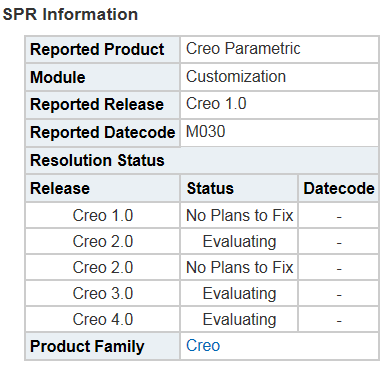
MH
Martin Hanák
- Mark as New
- Bookmark
- Subscribe
- Mute
- Subscribe to RSS Feed
- Permalink
- Notify Moderator
There is this callback action, I think it should do what you want to do?
I don't know if you can overwrite file handlers with the ProFileSaveRegister dialog, or if the function is called also for other file types.
Br,
Eike
Callback ProFileSaveAccessFunction
| Description | ||||||||
| Callback function to decide if the file type should be selectable in File 'Save a Copy' dialog or not. | ||||||||
| Synopsis | ||||||||
| #include <ProUtil.h> | ||||||||
| ProBoolean | (*ProFileSaveAccessFunction) | ( | ||||||
| wchar_t* file_type | ||||||||
| /* (In) | ||||||||
| File type | ||||||||
| */ | ||||||||
| ProMdl model | ||||||||
| /* (In) | ||||||||
| The handle of the model being saved | ||||||||
| */ | ||||||||
| ProAppData app_data | ||||||||
| /* (In) | ||||||||
| The application data | ||||||||
| */ | ||||||||
| ) | ||||||||
| Returns | ||||||||
| ||||||||
Manual References:
- Mark as New
- Bookmark
- Subscribe
- Mute
- Subscribe to RSS Feed
- Permalink
- Notify Moderator
Hi Eike,
thanks for sharing this idea. As far as I understand these functions in toolkit they can be used to register a new file type in the SaveAs dialog.
I will try to replace an existing option with a new one.
2015-10-12: I tried to replace the option "STEP (*.stp)" with a new function by using ProFileSaveRegister() - but unfortunately it seems that the default options from Creo cannot be overwritten....
Andreas
- Mark as New
- Bookmark
- Subscribe
- Mute
- Subscribe to RSS Feed
- Permalink
- Notify Moderator
Is it possible to use a notification function? Set either ProMdlCopyPostAction or ProMdlCopyPostAllAction to call your custom export.
This way even if the user selects the OOTB save as command the file will be overwritten with the correct one.
In theory it should work but I have to admit that I didn't get the chance to try if it works.
- Mark as New
- Bookmark
- Subscribe
- Mute
- Subscribe to RSS Feed
- Permalink
- Notify Moderator
@Gabriel:
This was my first idea - to use this notification.
The problem with this is that it triggers ALL Export/SaveAs activities. But I want to prevent the user from exporting to STEP only...
Andreas
- Mark as New
- Bookmark
- Subscribe
- Mute
- Subscribe to RSS Feed
- Permalink
- Notify Moderator
Andreas,
You are right. Also I did some quick tests and I noticed that the notification is working only when saving new Pro/E models but not for exports, like you need.
I took a look at the ProCmdBracketFuncAdd. There may be a workaround:
I added the following two lines to the user_initialize function:
status = ProCmdCmdIdFind("ProCmdModelSaveAs", &save_as_cmd_id);
status = ProCmdBracketFuncAdd(save_as_cmd_id, (uiCmdCmdBktFn)CheckExportType, (char*)"CheckExportType", (void**)NULL);
The save_as_cmd_id is defined as a global variable.
And here is the CheckExportType function:
int CheckExportType(uiCmdCmdId command, uiCmdValue *p_new_value, int entering_command, void **data)
{
ProUIMessageButton* buttons;
ProUIMessageButton user_choice;
//Exit function if called afer the SaveAs command
if(entering_command==0) return 1;
//Prepare the pupup dialog
ProArrayAlloc (2, sizeof (ProUIMessageButton), 1, (ProArray*)&buttons);
buttons [0] = PRO_UI_MESSAGE_YES;
buttons [1] = PRO_UI_MESSAGE_NO;
//Display the popup dialog.
ProUIMessageDialogDisplay (PROUIMESSAGE_INFO, L"About", L"Is this a custom STEP export?", buttons, PRO_UI_MESSAGE_YES, &user_choice);
ProArrayFree ((ProArray*)&buttons);
if (user_choice == PRO_UI_MESSAGE_YES)
{
//Call custom export function here
ProMessageDisplay(msgfile, "USER %0s", "Custom Export");
return 0;
}
return 1;
}
You will need to call you export function where I put the "ProMessageDisplay(msgfile, "USER %0s", "Call custom export here");"
Is not very straight forward but it may give you a way to do what you need.
Gabriel
- Mark as New
- Bookmark
- Subscribe
- Mute
- Subscribe to RSS Feed
- Permalink
- Notify Moderator
Hi all,
Andreas, if you modify your requirements as "no STEP file to be available as a result of 'Save As' OOTB command" you would have more options to handle the situation...
The most logical way would be to delete the OOTB step file and instantly generate your own via ProMdlCopy...Action but I don't think the action function would be triggered for IGES/STEP/PARASOLID...
You could somewhat replicate this approach by using a bracket function over 'SaveAs' along with the trail file parser... The idea is to make a bracket function 'after execution' event to read at the end of the trail file - the full path of the output file will be listed there. If the file was indeed a STEP one then copy its path, delete the file, notify the end user about it and /or make your own STEP file at the same location. You would have some cumbersome workflow and a couple of unhappy users which would need to wait through output only to find out that the file was deleted if you would choose just to remove the wrong data...
HIH.
Feliks.
- Mark as New
- Bookmark
- Subscribe
- Mute
- Subscribe to RSS Feed
- Permalink
- Notify Moderator
Hi Feliks,
exactly this procedure is the one I will try in the next days. Instead of a bracket function I will use the notification that is available for SaveAs or SaveACopy.
Andreas





