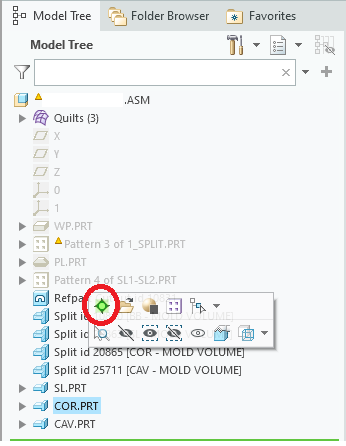Community Tip - Have a PTC product question you need answered fast? Chances are someone has asked it before. Learn about the community search. X
- Community
- Creo+ and Creo Parametric
- Customization
- Re: How to activate the model with Creo Object TOO...
- Subscribe to RSS Feed
- Mark Topic as New
- Mark Topic as Read
- Float this Topic for Current User
- Bookmark
- Subscribe
- Mute
- Printer Friendly Page
How to activate the model with Creo Object TOOLKIT or TOOLKIT, which function can be activated?
- Mark as New
- Bookmark
- Subscribe
- Mute
- Subscribe to RSS Feed
- Permalink
- Notify Moderator
How to activate the model with Creo Object TOOLKIT or TOOLKIT, which function can be activated?
How to activate the model with Creo Object TOOLKIT C++, which function can be activated?
- Labels:
-
ProToolkit
-
Toolkit
- Mark as New
- Bookmark
- Subscribe
- Mute
- Subscribe to RSS Feed
- Permalink
- Notify Moderator
you can select (put into selection buffer) feature and then run macro to activate model (~ Command `ProCmdMakeActive`)
- Mark as New
- Bookmark
- Subscribe
- Mute
- Subscribe to RSS Feed
- Permalink
- Notify Moderator
After running the macro, the Toolkit program will lose control of CREO . So I can't use macros to activate.
- Mark as New
- Bookmark
- Subscribe
- Mute
- Subscribe to RSS Feed
- Permalink
- Notify Moderator
I have not used c++ toolkit yet but in jlink there are 2 functions RunMacro (return handle to Creo) and ExecuteMacro (return handle to toolkit app)
if there is no such function in c++ TK you can try this trick:
register 2 commands with these functions;
1. do the stuff you need then run macro to activating the model and running second macro (eg ~ Command `ProCmdMakeActive`; ~ Command `MyCustomCommand`)
2. do the rest what you need
- Mark as New
- Bookmark
- Subscribe
- Mute
- Subscribe to RSS Feed
- Permalink
- Notify Moderator
Use ProWindowActivate() to activate the specified window
See application example:
https://www.ptc.com/en/support/article/CS288287
Involute Development, LLC
Consulting Engineers
Specialists in Creo Parametric
- Mark as New
- Bookmark
- Subscribe
- Mute
- Subscribe to RSS Feed
- Permalink
- Notify Moderator
Instead of activating the window, activate the model.
- Mark as New
- Bookmark
- Subscribe
- Mute
- Subscribe to RSS Feed
- Permalink
- Notify Moderator
What do you want to do with active model?
To work with the model from the toolkit application, activation of the model is not required.
- Mark as New
- Bookmark
- Subscribe
- Mute
- Subscribe to RSS Feed
- Permalink
- Notify Moderator
I want to cut the solid of component B with the quilt of component A .
Now I realize that I don't need to activate the model, but I failed to create the solidify feature because I couldn't select the quilt of component A.
- Mark as New
- Bookmark
- Subscribe
- Mute
- Subscribe to RSS Feed
- Permalink
- Notify Moderator
I think, pfcModelItemOwner::ListItems can help you to collect surfaces from A model.
- Mark as New
- Bookmark
- Subscribe
- Mute
- Subscribe to RSS Feed
- Permalink
- Notify Moderator
I have collected the quilt, but the creation feature cannot be selected.
- Mark as New
- Bookmark
- Subscribe
- Mute
- Subscribe to RSS Feed
- Permalink
- Notify Moderator
You need provide more information about what you are trying to achieve. What you mean by "the creation feature cannot be selected"? Toolkit application must select models A and B, then user must to press button in GUI to create solidify feature?
- Mark as New
- Bookmark
- Subscribe
- Mute
- Subscribe to RSS Feed
- Permalink
- Notify Moderator
most likely OP had used ProFeature instead of feature's ProGeomitem while allocating quilt's ProSelection...