- Community
- Creo+ and Creo Parametric
- Customization
- Model Annotation Change in Creo 3 Causing Problems...
- Subscribe to RSS Feed
- Mark Topic as New
- Mark Topic as Read
- Float this Topic for Current User
- Bookmark
- Subscribe
- Mute
- Printer Friendly Page
Model Annotation Change in Creo 3 Causing Problems updating old files
- Mark as New
- Bookmark
- Subscribe
- Mute
- Subscribe to RSS Feed
- Permalink
- Notify Moderator
Model Annotation Change in Creo 3 Causing Problems updating old files
Our strt part has several annotation features for notes and such, those are displayed on the drawing using &name-of-annotation-note.
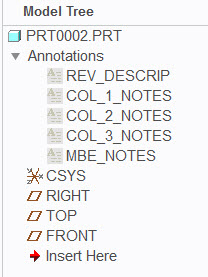
We have a mapkey in Creo 2 to update either old models or models from other sources with our start part conventions, including the notes. The creation of the annotation notes portion of the mapkey looks like this: (this obviously happens after deleting any annotation notes that might already exist.)
mapkey .notes @MAPKEY_NAMEAdd NWC Notes;@MAPKEY_LABELAdd NWC Notes;\
~ Activate `main_dlg_cur` `page_Annotate_control_btn` 1;\
~ Command `ProCmdInsMenuMgr3dNote`
#NEW;\
~ FocusIn `note_3d` `inp_name`;\
~ Update `note_3d` `inp_name` `REV_DESCRIP`;\
~ FocusIn `note_3d` `sym_area_note_text`;\
~ Update `note_3d` `sym_area_note_text` `REVISION DESCRIPTION GOES HERE`;\
~ Activate `note_3d` `psh_ok`;\
#NEW;\
~ FocusIn `note_3d` `inp_name`;\
~ Update `note_3d` `inp_name` `COL_1_NOTES`;\
~ FocusIn `note_3d` `sym_area_note_text`;\
~ Update `note_3d` `sym_area_note_text` `GENERAL NOTES GO HERE`;\
~ Activate `note_3d` `psh_ok`;\
#NEW;\
This works well because the behavior of Creo 2 brings up this dialog box that allows you to name the annotation note while your making it using the top field.
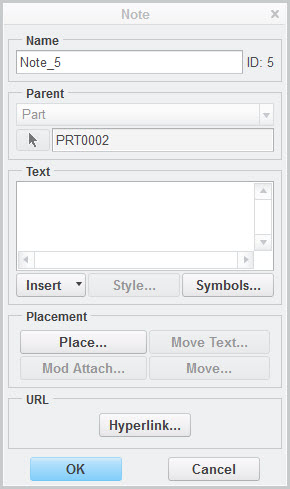
In Creo 3 when you pick the note icon in the annotation dialog box,
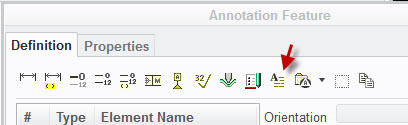
You get this message,
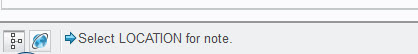
You can't create an unplaced annotation.
This would appear to be where you could name the note.
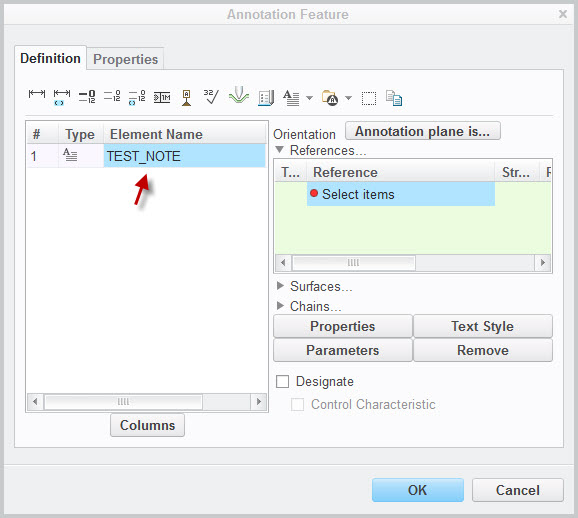
if you pick on the properties tab, you see this. I entered the same text for the annotations feature you see in my start part shown above.
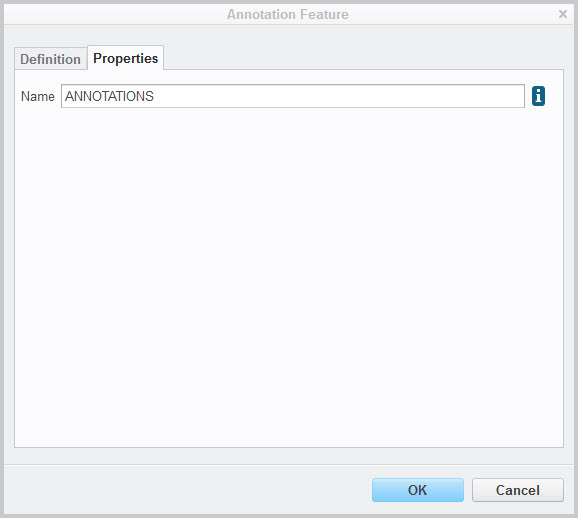
Here's what the model tree now looks like. It created a new annotation set with the same name, and it appears the name of the note is TEST_NOTE.

However when you RMB and pick Properties for the note, you see that the name of the note is really something else.
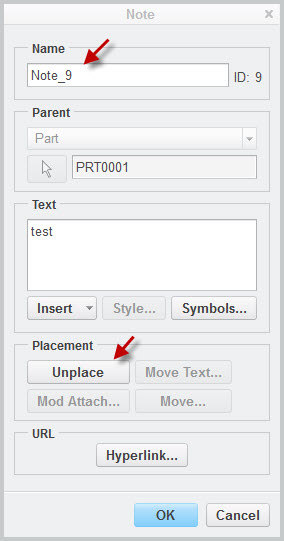
Here is a screen shot of a drawing. As you can see my start part notes work correctly. The name of the new annotation note in the model tree isn't the real name of the note. that can only be known by looking at the properties of the note.
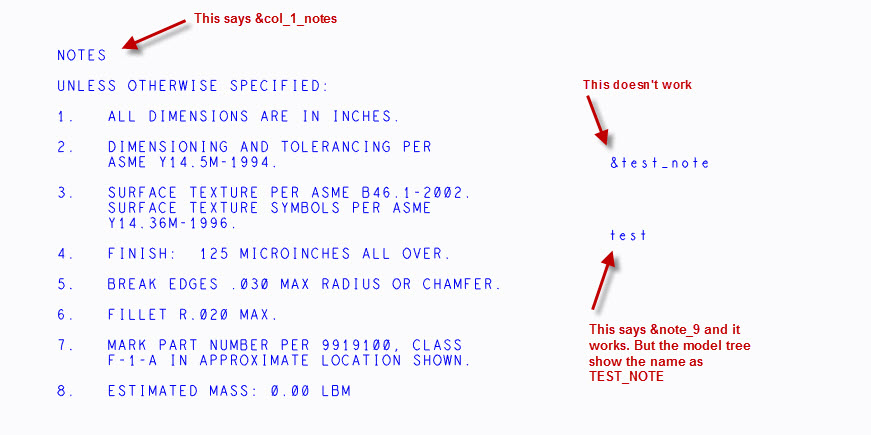
This is so convoluted that I don't think I can write a mapkey to add these notes to old models or even new models that have none of these annotation features.
I opened a call with PTC, other than telling me to write a toolkit application to do what I want to do, they have not been able to get me anywhere close to being able to create a mapkey to do this task.
The other option they did suggest was to pick on the part in the model tree and RMB Create a Note, Part.
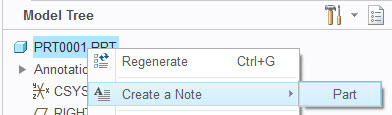
You get a dialog that looks like this, but you can't name the note.
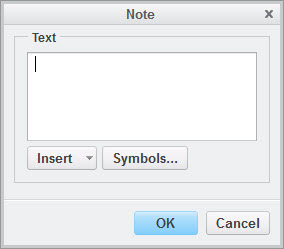
So the model tree looks like this now. The note is where I want it but, not a name that I want.
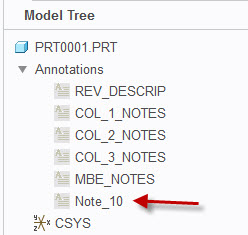
I can RMB properties on it and change the name. And now the note on the drawing works.
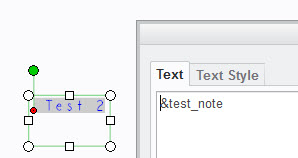
I could try to write a mapkey that utilizes this process, PTC sent me such a mapkey but it only works partially.
Have any of you out there solved this issue with a mapkey? Can you give me some pointers?
This thread is inactive and closed by the PTC Community Management Team. If you would like to provide a reply and re-open this thread, please notify the moderator and reference the thread. You may also use "Start a topic" button to ask a new question. Please be sure to include what version of the PTC product you are using so another community member knowledgeable about your version may be able to assist.
- Labels:
-
General
- Mark as New
- Bookmark
- Subscribe
- Mute
- Subscribe to RSS Feed
- Permalink
- Notify Moderator
This looks as complex as the rhyme and reason behind all the hole table variables.
They too are tied to core functionality where new names are generated for use in the feature.
I have never used the annotation elements because they were too cumbersome.
Then again, my business model demand a KISS approach to CAD.
This whole annotation tweak has been the cause of great suffering for many. I am on Creo 2 just because detailing is critical in my function.
Using those codes on the fly was important to me. The current behavior amounts to a 40% hit on productivity of a GD&T intensive drawing.
That is a lot of lost effort!
And I do not care to maintain GD&T in the models. That is not what counts; what's on the drawing counts in my world.
That too has its share of "cumbersomeness".
- Mark as New
- Bookmark
- Subscribe
- Mute
- Subscribe to RSS Feed
- Permalink
- Notify Moderator
If you create a note the second way, after creation it remains selected. You can then right mouse and select properties to get back into the dialog for renaming.
Here's a sample mapkey. It works on my box. (I did whittle it down to only the lines necessary. It was much longer originally.)
mapkey .notes @MAPKEY_NAMEAdd NWC Notes;@MAPKEY_LABELAdd NWC Notes;\
mapkey(continued) ~ Select `main_dlg_cur` `PHTLeft.AssyTree` 1 `node0`;\
mapkey(continued) ~ Command `ProCmdCrPartNote@PopupMenuTree` ;\
mapkey(continued) ~ Update `note_3d` `sym_area_note_text` `REVISION DESCRIPTION GOES HERE`;\
mapkey(continued) ~ Activate `note_3d` `psh_ok`;\
mapkey(continued) ~ Command `ProCmdUniEditProp@PopupMenuGraphicWinStack` ;\
mapkey(continued) ~ Update `note_3d` `inp_name` `REV_DESCRIP`;~ Activate `note_3d` `psh_ok`;\
mapkey(continued) ~ Select `main_dlg_cur` `PHTLeft.AssyTree` 1 `node0`;\
mapkey(continued) ~ Command `ProCmdCrPartNote@PopupMenuTree` ;\
mapkey(continued) ~ Update `note_3d` `sym_area_note_text` `GENERAL NOTES GO HERE`;\
mapkey(continued) ~ Activate `note_3d` `psh_ok`;\
mapkey(continued) ~ Command `ProCmdUniEditProp@PopupMenuGraphicWinStack` ;\
mapkey(continued) ~ Update `note_3d` `inp_name` `COL_1_NOTES`;~ Activate `note_3d` `psh_ok`;
- Mark as New
- Bookmark
- Subscribe
- Mute
- Subscribe to RSS Feed
- Permalink
- Notify Moderator
Using the same technique, I wrote the same mapkey. Unfortunately, this works Great for three consecutive times for a new part. However, does not run set the part notes to desired names after the third time (the note names would default to note_#). Also, if we run the mapkey on an existing part where many notes were created and deleted (where Creo would assign a default note ID of higher number like > 10 or 20), the desired note names will not be achieved at the end of mapkey execution. I am stll working on this to see if there is a way out for this.
Thanks,
Seshu
PTSE, Tech Support.
- Mark as New
- Bookmark
- Subscribe
- Mute
- Subscribe to RSS Feed
- Permalink
- Notify Moderator
Using a pause and using the properties pick from the right mouse button menu I was able to get a mapkey that works, but requires user interaction I wish were not necessary.
Here's what's going on that makes it necessary to use a pause. When the mapkey creates the first and second note. The active item in the model tree is the annotation feature.
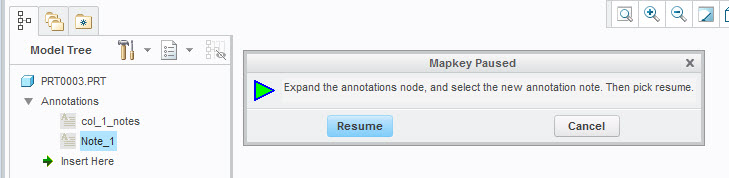
But. when you get to the third note, the part model becomes the active item in the model tree. This requires the user to pick the note that needs to be renamed.
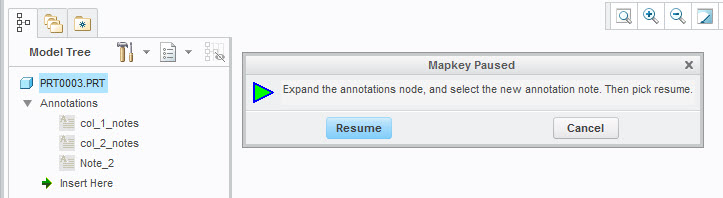
One other thing I found. If you hover over the note when pressing the right mouse button, and try to use rename, the mapkey records the node number.
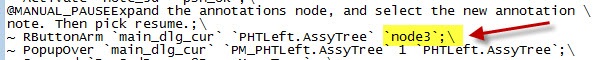
This required me to not have the mouse in the model tree and to pick Properties instead of Rename. Now the mapkey works consistently, as long as the user selects the correct annotation before picking Resume.
Here a section of the mapkey, the area in the red box is repeated multiple times.
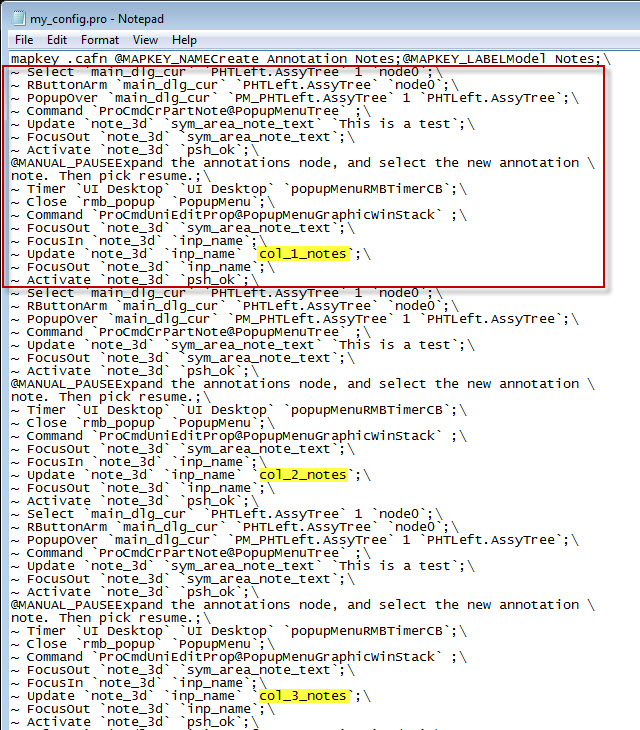
I did a test with 6 repeats and ended up with this.
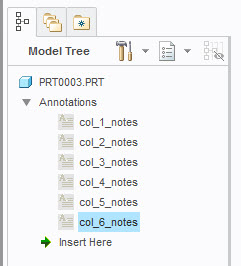
Here's the full sample mapkey
mapkey .cafn @MAPKEY_NAMECreate Annotation Notes;@MAPKEY_LABELModel Notes;\
~ Select `main_dlg_cur` `PHTLeft.AssyTree` 1 `node0`;\
~ RButtonArm `main_dlg_cur` `PHTLeft.AssyTree` `node0`;\
~ PopupOver `main_dlg_cur` `PM_PHTLeft.AssyTree` 1 `PHTLeft.AssyTree`;\
~ Command `ProCmdCrPartNote@PopupMenuTree`
~ Update `note_3d` `sym_area_note_text` `This is a test`;\
~ FocusOut `note_3d` `sym_area_note_text`;\
~ Activate `note_3d` `psh_ok`;\
@MANUAL_PAUSEExpand the annotations node, and select the new annotation \
note. Then pick resume.;\
~ Timer `UI Desktop` `UI Desktop` `popupMenuRMBTimerCB`;\
~ Close `rmb_popup` `PopupMenu`;\
~ Command `ProCmdUniEditProp@PopupMenuGraphicWinStack`
~ FocusOut `note_3d` `sym_area_note_text`;\
~ FocusIn `note_3d` `inp_name`;\
~ Update `note_3d` `inp_name` `col_1_notes`;\
~ FocusOut `note_3d` `inp_name`;\
~ Activate `note_3d` `psh_ok`;\
~ Select `main_dlg_cur` `PHTLeft.AssyTree` 1 `node0`;\
~ RButtonArm `main_dlg_cur` `PHTLeft.AssyTree` `node0`;\
~ PopupOver `main_dlg_cur` `PM_PHTLeft.AssyTree` 1 `PHTLeft.AssyTree`;\
~ Command `ProCmdCrPartNote@PopupMenuTree`
~ Update `note_3d` `sym_area_note_text` `This is a test`;\
~ FocusOut `note_3d` `sym_area_note_text`;\
~ Activate `note_3d` `psh_ok`;\
@MANUAL_PAUSEExpand the annotations node, and select the new annotation \
note. Then pick resume.;\
~ Timer `UI Desktop` `UI Desktop` `popupMenuRMBTimerCB`;\
~ Close `rmb_popup` `PopupMenu`;\
~ Command `ProCmdUniEditProp@PopupMenuGraphicWinStack`
~ FocusOut `note_3d` `sym_area_note_text`;\
~ FocusIn `note_3d` `inp_name`;\
~ Update `note_3d` `inp_name` `col_2_notes`;\
~ FocusOut `note_3d` `inp_name`;\
~ Activate `note_3d` `psh_ok`;\
~ Select `main_dlg_cur` `PHTLeft.AssyTree` 1 `node0`;\
~ RButtonArm `main_dlg_cur` `PHTLeft.AssyTree` `node0`;\
~ PopupOver `main_dlg_cur` `PM_PHTLeft.AssyTree` 1 `PHTLeft.AssyTree`;\
~ Command `ProCmdCrPartNote@PopupMenuTree`
~ Update `note_3d` `sym_area_note_text` `This is a test`;\
~ FocusOut `note_3d` `sym_area_note_text`;\
~ Activate `note_3d` `psh_ok`;\
@MANUAL_PAUSEExpand the annotations node, and select the new annotation \
note. Then pick resume.;\
~ Timer `UI Desktop` `UI Desktop` `popupMenuRMBTimerCB`;\
~ Close `rmb_popup` `PopupMenu`;\
~ Command `ProCmdUniEditProp@PopupMenuGraphicWinStack`
~ FocusOut `note_3d` `sym_area_note_text`;\
~ FocusIn `note_3d` `inp_name`;\
~ Update `note_3d` `inp_name` `col_3_notes`;\
~ FocusOut `note_3d` `inp_name`;\
~ Activate `note_3d` `psh_ok`;\
~ Select `main_dlg_cur` `PHTLeft.AssyTree` 1 `node0`;\
~ RButtonArm `main_dlg_cur` `PHTLeft.AssyTree` `node0`;\
~ PopupOver `main_dlg_cur` `PM_PHTLeft.AssyTree` 1 `PHTLeft.AssyTree`;\
~ Command `ProCmdCrPartNote@PopupMenuTree`
~ Update `note_3d` `sym_area_note_text` `This is a test`;\
~ FocusOut `note_3d` `sym_area_note_text`;\
~ Activate `note_3d` `psh_ok`;\
@MANUAL_PAUSEExpand the annotations node, and select the new annotation \
note. Then pick resume.;\
~ Timer `UI Desktop` `UI Desktop` `popupMenuRMBTimerCB`;\
~ Close `rmb_popup` `PopupMenu`;\
~ Command `ProCmdUniEditProp@PopupMenuGraphicWinStack`
~ FocusOut `note_3d` `sym_area_note_text`;\
~ FocusIn `note_3d` `inp_name`;\
~ Update `note_3d` `inp_name` `col_4_notes`;\
~ FocusOut `note_3d` `inp_name`;\
~ Activate `note_3d` `psh_ok`;\
~ Select `main_dlg_cur` `PHTLeft.AssyTree` 1 `node0`;\
~ RButtonArm `main_dlg_cur` `PHTLeft.AssyTree` `node0`;\
~ PopupOver `main_dlg_cur` `PM_PHTLeft.AssyTree` 1 `PHTLeft.AssyTree`;\
~ Command `ProCmdCrPartNote@PopupMenuTree`
~ Update `note_3d` `sym_area_note_text` `This is a test`;\
~ FocusOut `note_3d` `sym_area_note_text`;\
~ Activate `note_3d` `psh_ok`;\
@MANUAL_PAUSEExpand the annotations node, and select the new annotation \
note. Then pick resume.;\
~ Timer `UI Desktop` `UI Desktop` `popupMenuRMBTimerCB`;\
~ Close `rmb_popup` `PopupMenu`;\
~ Command `ProCmdUniEditProp@PopupMenuGraphicWinStack`
~ FocusOut `note_3d` `sym_area_note_text`;\
~ FocusIn `note_3d` `inp_name`;\
~ Update `note_3d` `inp_name` `col_5_notes`;\
~ FocusOut `note_3d` `inp_name`;\
~ Activate `note_3d` `psh_ok`;\
~ Select `main_dlg_cur` `PHTLeft.AssyTree` 1 `node0`;\
~ RButtonArm `main_dlg_cur` `PHTLeft.AssyTree` `node0`;\
~ PopupOver `main_dlg_cur` `PM_PHTLeft.AssyTree` 1 `PHTLeft.AssyTree`;\
~ Command `ProCmdCrPartNote@PopupMenuTree`
~ Update `note_3d` `sym_area_note_text` `This is a test`;\
~ FocusOut `note_3d` `sym_area_note_text`;\
~ Activate `note_3d` `psh_ok`;\
@MANUAL_PAUSEExpand the annotations node, and select the new annotation \
note. Then pick resume.;\
~ Timer `UI Desktop` `UI Desktop` `popupMenuRMBTimerCB`;\
~ Close `rmb_popup` `PopupMenu`;\
~ Command `ProCmdUniEditProp@PopupMenuGraphicWinStack`
~ FocusOut `note_3d` `sym_area_note_text`;\
~ FocusIn `note_3d` `inp_name`;\
~ Update `note_3d` `inp_name` `col_6_notes`;\
~ FocusOut `note_3d` `inp_name`;\
~ Activate `note_3d` `psh_ok`;
- Mark as New
- Bookmark
- Subscribe
- Mute
- Subscribe to RSS Feed
- Permalink
- Notify Moderator
Ok, I found another problem creating annotation notes. When picking from File, and then selecting the file every line return in the file is doubled in the resulting note.
This is the text file in notepad
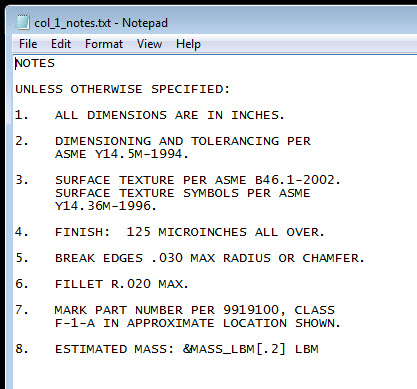
This is the note on the drawing and show in the embedded editor.
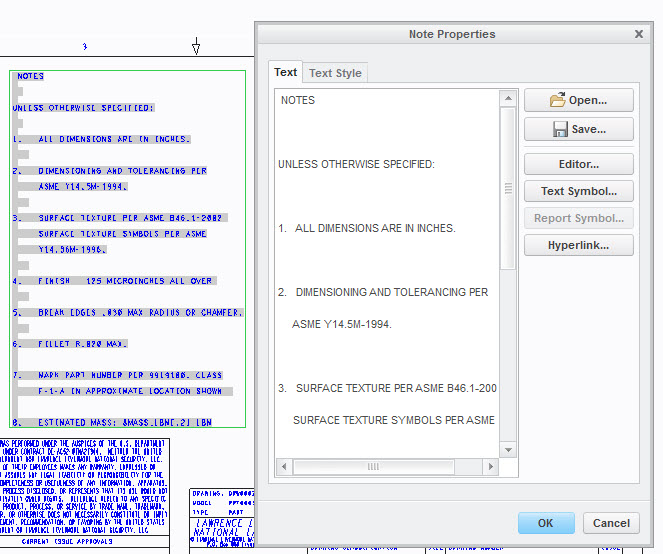
This only happens with you pick on the part in the model tree and use the RMB menu to insert the note.
If you use the Annotation tab and insert a note the note displays properly.
- Mark as New
- Bookmark
- Subscribe
- Mute
- Subscribe to RSS Feed
- Permalink
- Notify Moderator
David,
This is a very lenghty and leg breaking workaround for something that should work in a much simple fashion.
Did PTC tell you any reason why'd they change this Creo 2 window for note setup
for the following tiny window in Creo 3?
Seems like the box in the tiny window parses the linefeed characters and carriage returns differently. I guess it parses \r\n as two newlines instead of just one. Try to modify your note text file with Notepad++, that should add only the linefeed at the end of each line (\n) and omit the carriage return (\r).
- Mark as New
- Bookmark
- Subscribe
- Mute
- Subscribe to RSS Feed
- Permalink
- Notify Moderator
This is a known issue with the reintroduction of the note properties dialog. See https://support.ptc.com/appserver/cs/view/solution.jsp?n=CS241113
- Mark as New
- Bookmark
- Subscribe
- Mute
- Subscribe to RSS Feed
- Permalink
- Notify Moderator
I just confirmed this last issue is indeed solve in m110.
- Mark as New
- Bookmark
- Subscribe
- Mute
- Subscribe to RSS Feed
- Permalink
- Notify Moderator
Hi Dave and All,
I've reported this to R&D as SPR 6202913. Please see CS248686. (https://support.ptc.com/appserver/cs/view/solution.jsp?n=CS248686)
Thanks,
Seshu





