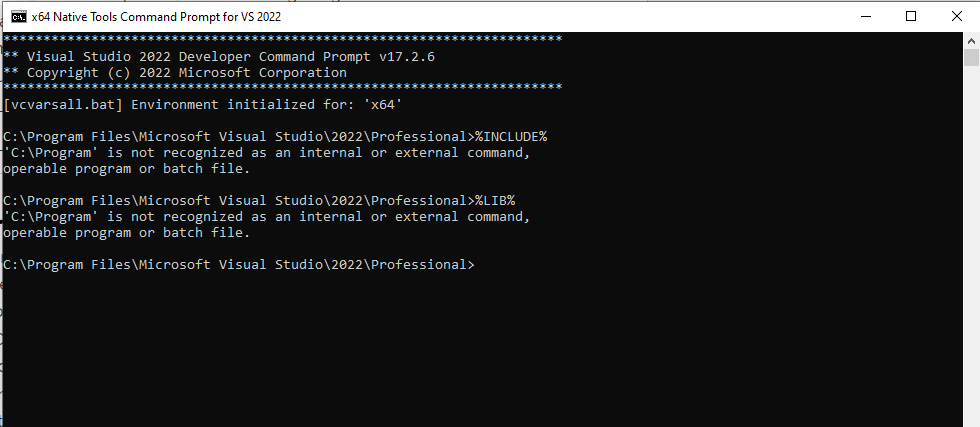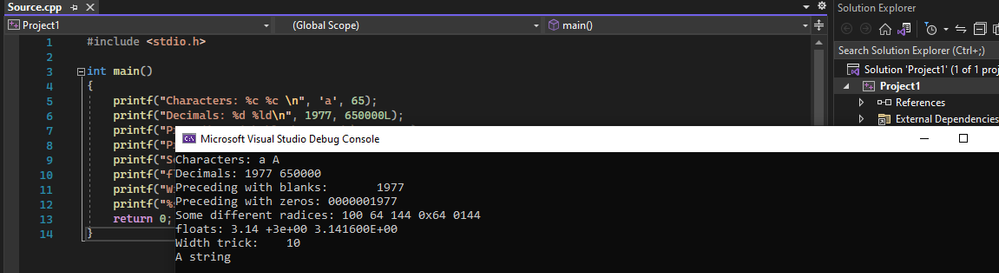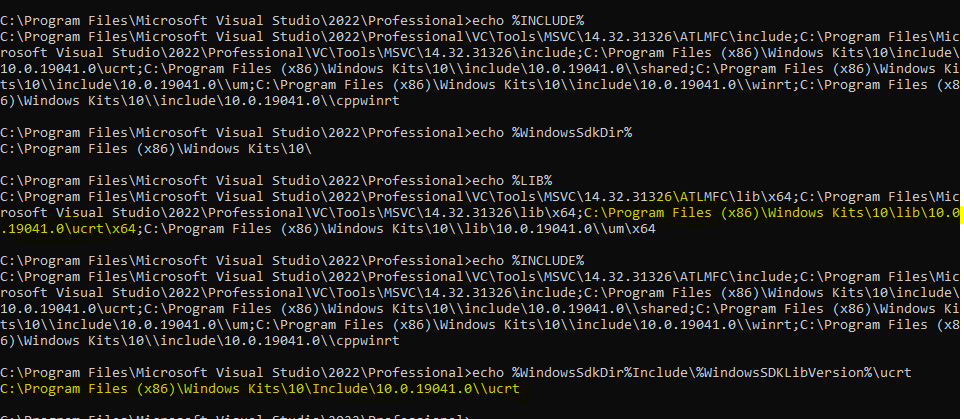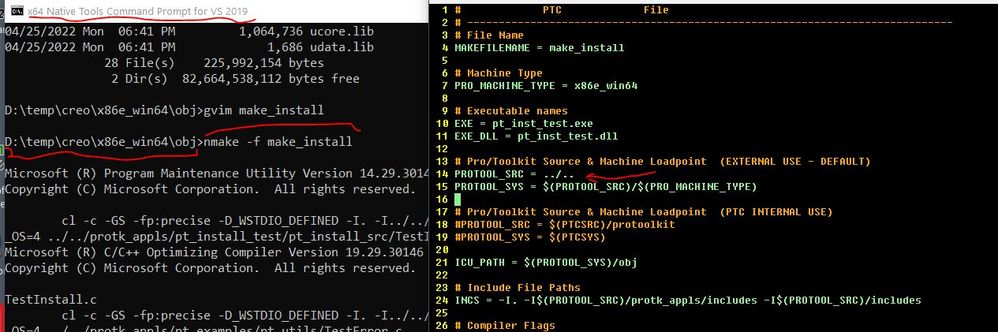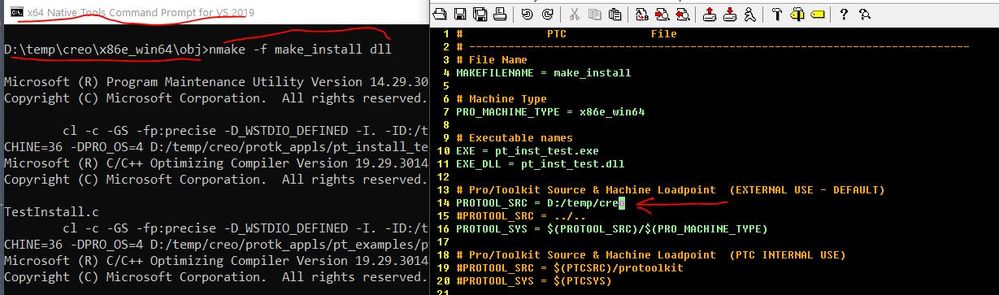Community Tip - Did you get called away in the middle of writing a post? Don't worry you can find your unfinished post later in the Drafts section of your profile page. X
- Community
- Creo+ and Creo Parametric
- Customization
- Re: Need Help with Toolkit Makefile
- Subscribe to RSS Feed
- Mark Topic as New
- Mark Topic as Read
- Float this Topic for Current User
- Bookmark
- Subscribe
- Mute
- Printer Friendly Page
Need Help with Toolkit Makefile
- Mark as New
- Bookmark
- Subscribe
- Mute
- Subscribe to RSS Feed
- Permalink
- Notify Moderator
Need Help with Toolkit Makefile
I have copied everything from the protoolkit folder found at the location C:\Program Files\PTC\Creo 8.0.5.0\Common Files\protoolkit into C:\Temp\creo for ease of use.
I have edited the PROTOOL_SRC to reflect this but when I try to build this file in Visual Studio 2022, I get these errors (Below is my make_file
# Machine Type
PRO_MACHINE_TYPE = x86e_win64
# Executable names
EXE = pt_inst_test.exe
EXE_DLL = pt_inst_test.dll
# Pro/Toolkit Source & Machine Loadpoint (EXTERNAL USE - DEFAULT)
PROTOOL_src=C:/Temp/creo
PROTOOL_SYS = $(PROTOOL_SRC)/$(PRO_MACHINE_TYPE)
# Pro/Toolkit Source & Machine Loadpoint (PTC INTERNAL USE)
#PROTOOL_src=$(PTCSRC)/protoolkit
#PROTOOL_SYS = $(PTCSYS)
Any help in resolving this would be greatly appreciated
- Labels:
-
ProToolkit
- Mark as New
- Bookmark
- Subscribe
- Mute
- Subscribe to RSS Feed
- Permalink
- Notify Moderator
makefile syntax is case sensitive. most likely the problem is with PROTOOL_src ( should be PROTOOL_SRC).
although the error message is about 'stdio.h' which means nmake.exe does not know about standard include directory locations - the usual checks - make sure your command prompt environment is set by 'x64 Native Tools Command Prompt', visual studio installer should be using 'C++ Desktop...' workflow.
- Mark as New
- Bookmark
- Subscribe
- Mute
- Subscribe to RSS Feed
- Permalink
- Notify Moderator
I have it set as PROTOOL_src=C:/Temp/creo, however I am getting the same error. I also have the Visual studio installer using the C++ Desktop workflow. I believe that I enabled the x64 Native Tools command prompt. Is it possible that this error is being generated because I am using Visual Studio Community?
- Mark as New
- Bookmark
- Subscribe
- Mute
- Subscribe to RSS Feed
- Permalink
- Notify Moderator
Community edition should not be a problem.
There is a possibility that Windows 10 SDK is missing from the list of installed options - in 'x64 Native...' command prompt check environment variables: %INCLUDE%, %LIB%, %LIBPATH% , %WindowsSdkDIr%- and see if stdio.h file could be found in %INCLUDE%. The common location for stdio.h is in %WindowsSdkDir%Include\%WindowsSDKLibVersion%\ucrt and that directory must be listed in %INCLUDE%.
- Mark as New
- Bookmark
- Subscribe
- Mute
- Subscribe to RSS Feed
- Permalink
- Notify Moderator
None of those commands are working in the Native Tools Command Prompt for me
- Mark as New
- Bookmark
- Subscribe
- Mute
- Subscribe to RSS Feed
- Permalink
- Notify Moderator
You can see in the below picture that I am able to use the stdio.h header file and I am able to compile this code successfully.
- Mark as New
- Bookmark
- Subscribe
- Mute
- Subscribe to RSS Feed
- Permalink
- Notify Moderator
open x64... command prompt
type 'echo %LIB%' , ( no quote marks), press 'Enter' key.
type 'echo %INCLUDE%' and so on...
- Mark as New
- Bookmark
- Subscribe
- Mute
- Subscribe to RSS Feed
- Permalink
- Notify Moderator
I do have the stdio.h file as can be seen below in the highlighted picture
- Mark as New
- Bookmark
- Subscribe
- Mute
- Subscribe to RSS Feed
- Permalink
- Notify Moderator
running from the copied 'obj' directory.
works fine without any modifications to make_install file:
works fine with 'PROTOOL_SRC' set to the absolute path in make_install file:
- Mark as New
- Bookmark
- Subscribe
- Mute
- Subscribe to RSS Feed
- Permalink
- Notify Moderator
Hi maybe this is too obvious but did you try nmake without moving everything in the first place?