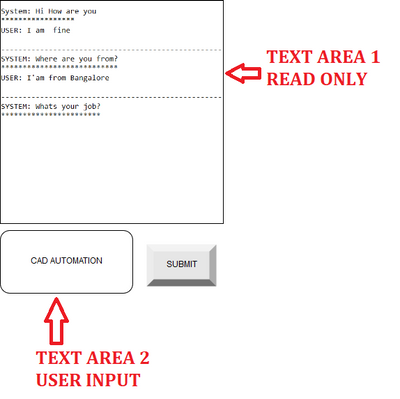Community Tip - You can subscribe to a forum, label or individual post and receive email notifications when someone posts a new topic or reply. Learn more! X
- Community
- Creo+ and Creo Parametric
- Customization
- Re: UI components
- Subscribe to RSS Feed
- Mark Topic as New
- Mark Topic as Read
- Float this Topic for Current User
- Bookmark
- Subscribe
- Mute
- Printer Friendly Page
UI components
- Mark as New
- Bookmark
- Subscribe
- Mute
- Subscribe to RSS Feed
- Permalink
- Notify Moderator
UI components
I have extensively use label, push button, layout , tree and table for Creo toolkit UI.
We are planning to take input from user dynamically... Confused what component of UI should be used for dialogue to take input...
We need to develop something like help assistant we see on any of the website... For example , once we go to some sites , they ping us like how may I assist you...We respond and again that person ask next question..
Can any one throw some light on how to do so by using which components from UI...??
Thanks in advance...
Regards
Ketan
- Labels:
-
Toolkit
- Tags:
- dynamic dialogue
- ui
- Mark as New
- Bookmark
- Subscribe
- Mute
- Subscribe to RSS Feed
- Permalink
- Notify Moderator
Any thought will be of great help...
- Mark as New
- Bookmark
- Subscribe
- Mute
- Subscribe to RSS Feed
- Permalink
- Notify Moderator
If you expect like chat bots means,
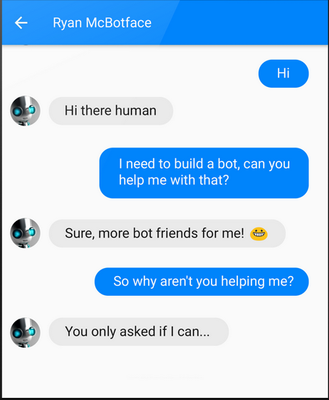
1. Create a Form
2. Place the TextArea for User input
3. Place the buttton for Submit
Whenever the user enters the input and clicks submit, get the content of text area analyze the string and update the text area with new line.
href="https://www.linkedin.com/in/parthiban-kannan/" target="_blank"
- Mark as New
- Bookmark
- Subscribe
- Mute
- Subscribe to RSS Feed
- Permalink
- Notify Moderator
Only question is how to differentiate between two texts which are from different user... For example, a has asked and b has responded... This two things need to be differentiated and how is the query...
As I am yet to implement, would like to explore any other option available if any...
- Mark as New
- Bookmark
- Subscribe
- Mute
- Subscribe to RSS Feed
- Permalink
- Notify Moderator
Take a look at old style UI of ICQ or AOL (google search in pictures).
Not so easy but: you can create any ui using html and JS. And using weblink to interact with toolkit (backend) apps. Maybe even possible to integrate some web chat or web assistents solutions in this maner...
- Mark as New
- Bookmark
- Subscribe
- Mute
- Subscribe to RSS Feed
- Permalink
- Notify Moderator
Update the user input into Text area when submit
href="https://www.linkedin.com/in/parthiban-kannan/" target="_blank"