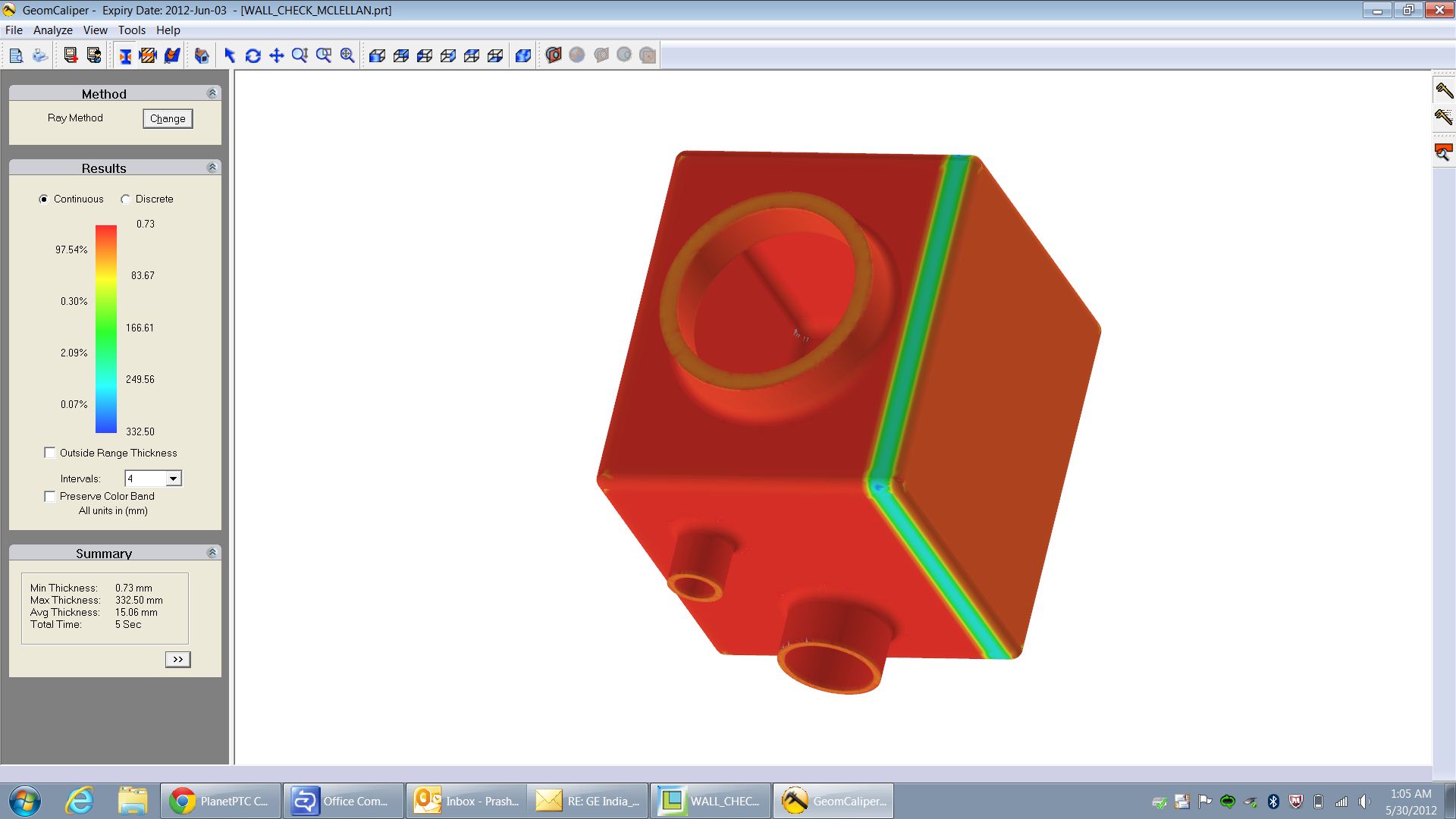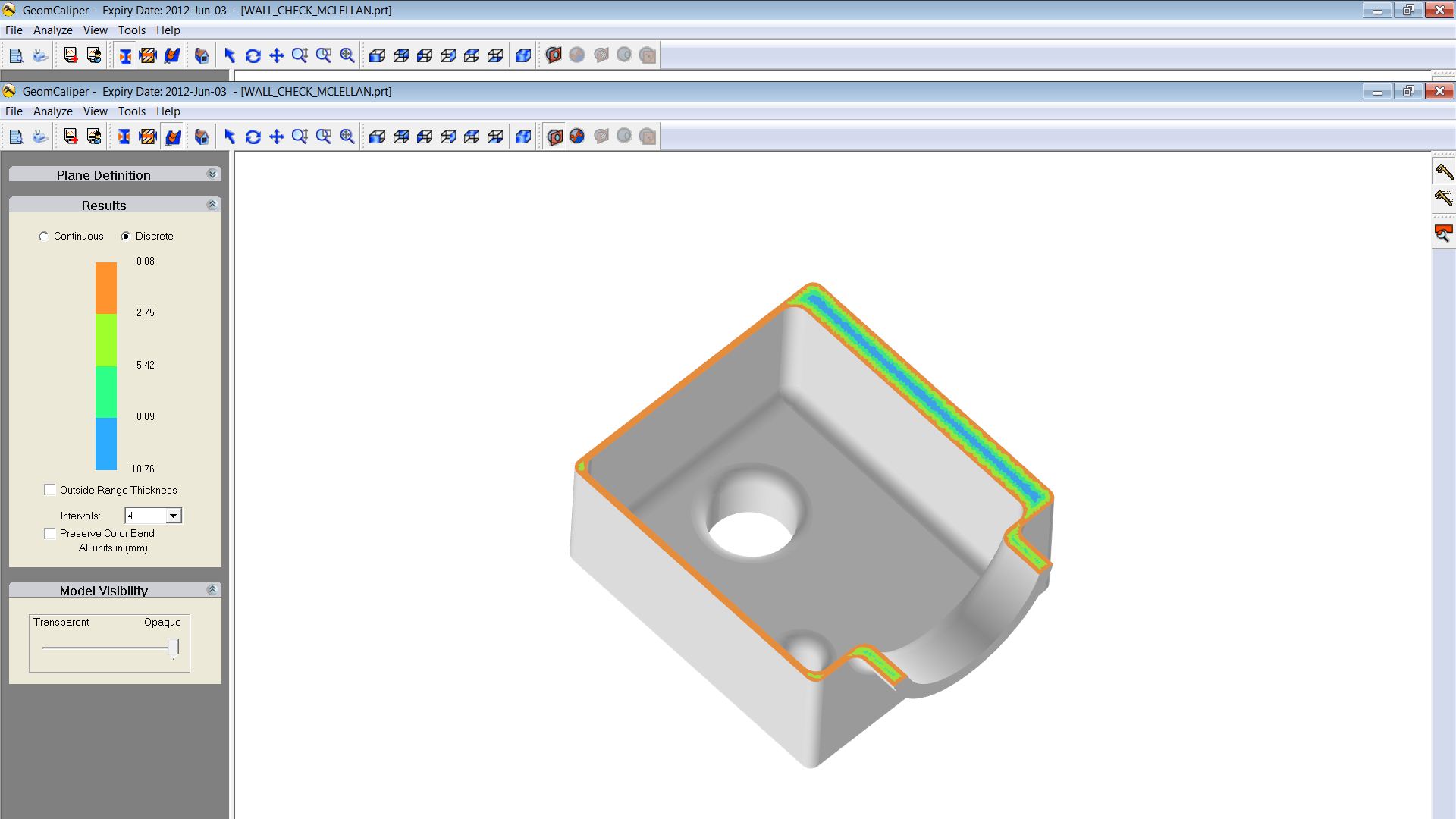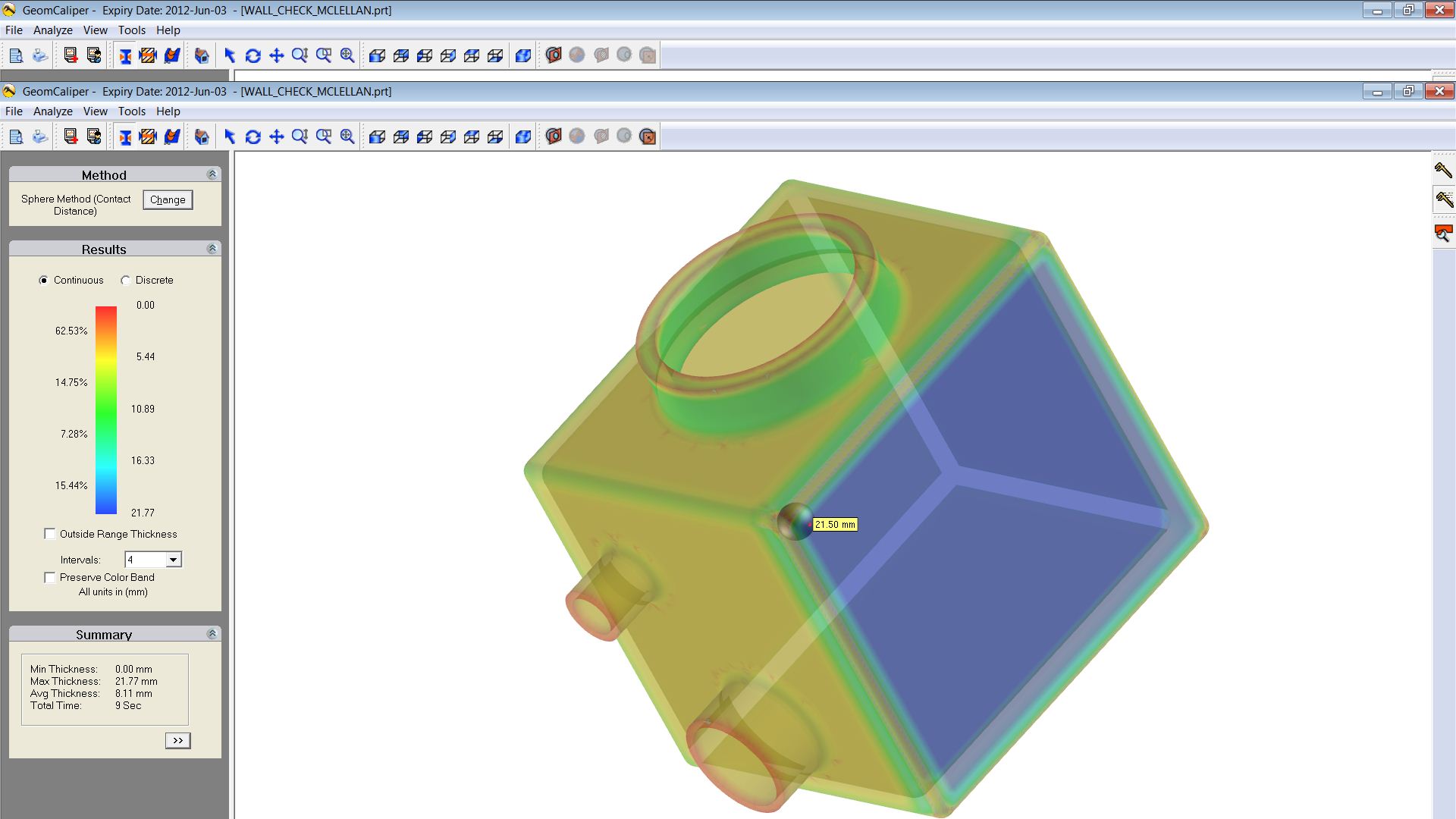Community Tip - Did you know you can set a signature that will be added to all your posts? Set it here! X
- Community
- Creo+ and Creo Parametric
- Customization
- Wall Thickness Check
- Subscribe to RSS Feed
- Mark Topic as New
- Mark Topic as Read
- Float this Topic for Current User
- Bookmark
- Subscribe
- Mute
- Printer Friendly Page
Wall Thickness Check
- Mark as New
- Bookmark
- Subscribe
- Mute
- Subscribe to RSS Feed
- Permalink
- Notify Moderator
Wall Thickness Check
Based on a discussion on the Exploder I decided to provide a sample on how to leverage BMX to check wall thickness of a part.
The C/E Pro 5.0 (WF 5.0 M050) file is attached.
The key is to issolate the surfaces from the model you wish to measure (i.e. inside to outside). Next leverage field points, analysis features and User defined analysis to solve the measurements around the entire "field".
Hope this helps
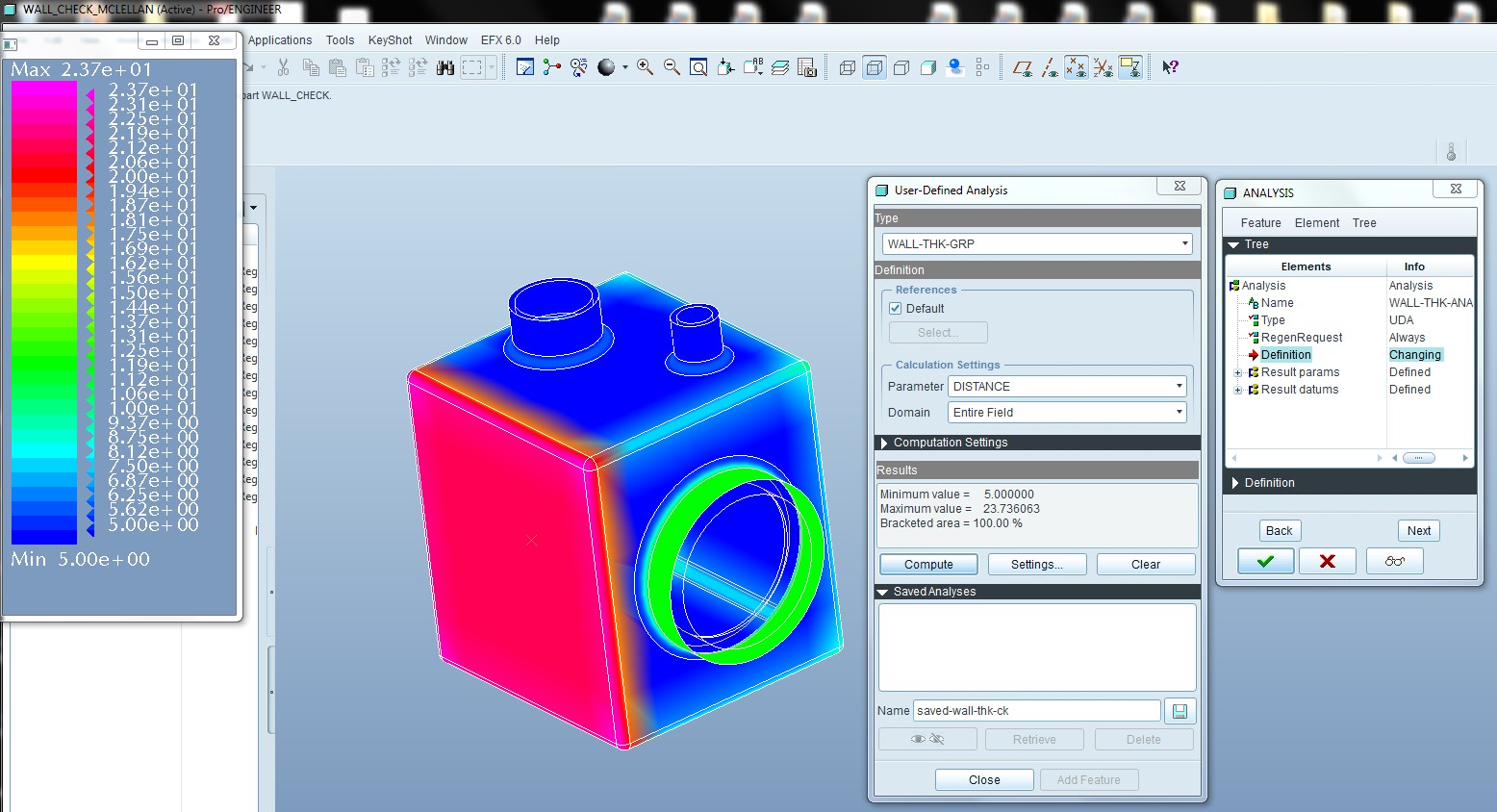
This thread is inactive and closed by the PTC Community Management Team. If you would like to provide a reply and re-open this thread, please notify the moderator and reference the thread. You may also use "Start a topic" button to ask a new question. Please be sure to include what version of the PTC product you are using so another community member knowledgeable about your version may be able to assist.
- Mark as New
- Bookmark
- Subscribe
- Mute
- Subscribe to RSS Feed
- Permalink
- Notify Moderator
This is an excellent example of how powerful BMX can be. Not many users are aware of what UDAs are, so they're not used often. BMX training should be part of standard training for all new users to Pro/E & Creo.
Nice Job!
- Mark as New
- Bookmark
- Subscribe
- Mute
- Subscribe to RSS Feed
- Permalink
- Notify Moderator
Watch this for Wall Thickness Check. Advance yet simple wall thickness analysis availble under Creo and WF5, WF4.
- Mark as New
- Bookmark
- Subscribe
- Mute
- Subscribe to RSS Feed
- Permalink
- Notify Moderator
Here are images of 2D, 2D at section and 3D thickness analysis.
used various methods like Ray, Circle and Sphere methods for thickness calcuation.
Most importat function use search thin and thick areas - you can provide ranges and limits!
Creo Rocks! ![]()
you could try downloading free trial at www.geomcaliper.com