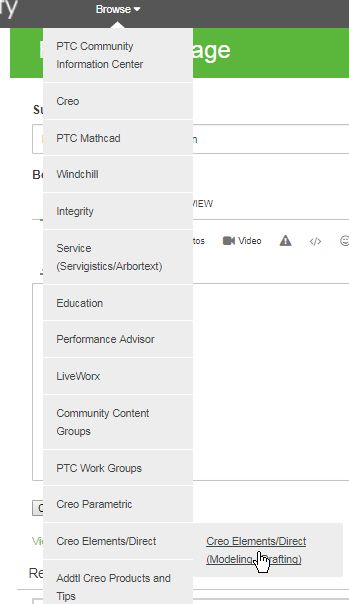Community Tip - Need to share some code when posting a question or reply? Make sure to use the "Insert code sample" menu option. Learn more! X
- Community
- Creo Elements Direct
- Drafting
- Re: Cut a long view in Annotation
- Subscribe to RSS Feed
- Mark Topic as New
- Mark Topic as Read
- Float this Topic for Current User
- Bookmark
- Subscribe
- Mute
- Printer Friendly Page
Modeling direct 19 increse model quality
- Mark as New
- Bookmark
- Subscribe
- Mute
- Subscribe to RSS Feed
- Permalink
- Notify Moderator
Modeling direct 19 increse model quality
Hi, how can I improve the quality of models in modeling direct 19? where are the graphics settings of the application?
can I act directly on the Nvidia control panel?
what settings do your recommend?
Solved! Go to Solution.
- Labels:
-
General
- Tags:
- annotation
Accepted Solutions
- Mark as New
- Bookmark
- Subscribe
- Mute
- Subscribe to RSS Feed
- Permalink
- Notify Moderator
I had written a manual for annotation several years ago. I am attaching that manual. This is for the full version of Creo Elements/Direct Modeling. However, most of the information also applies to express.
I checked express and it does have the same function for cutaway views. See section 6.7 of the attached document.
- Mark as New
- Bookmark
- Subscribe
- Mute
- Subscribe to RSS Feed
- Permalink
- Notify Moderator
Good Morning
Direct is not the same as Creo Elements Direct. I suggest that you place your posts here to make them easy to find.
Are you referring to a broken view?
- Mark as New
- Bookmark
- Subscribe
- Mute
- Subscribe to RSS Feed
- Permalink
- Notify Moderator
I really don't now how to call it, maybe broken view are the correct words (sorry, I'm Italian)
I mean something like in the attached draw.
- Mark as New
- Bookmark
- Subscribe
- Mute
- Subscribe to RSS Feed
- Permalink
- Notify Moderator
I had written a manual for annotation several years ago. I am attaching that manual. This is for the full version of Creo Elements/Direct Modeling. However, most of the information also applies to express.
I checked express and it does have the same function for cutaway views. See section 6.7 of the attached document.
- Mark as New
- Bookmark
- Subscribe
- Mute
- Subscribe to RSS Feed
- Permalink
- Notify Moderator
In the meanwhile i found a solution by myself right clicking on the selected view and choosing broken view.
In italian is "Vista Interrotta"
Thank you so much