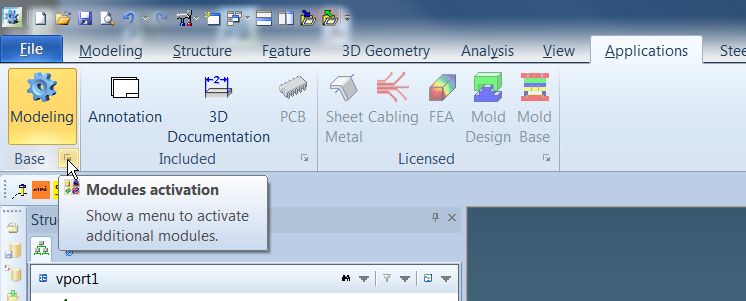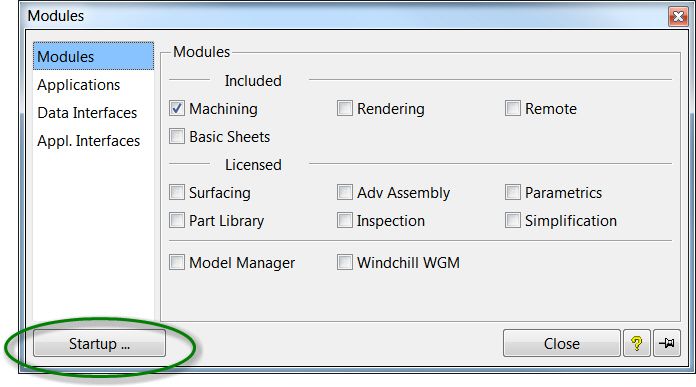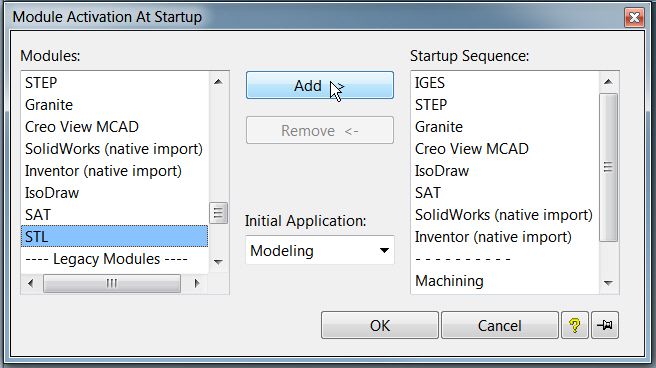Community Tip - Want the oppurtunity to discuss enhancements to PTC products? Join a working group! X
- Community
- Creo Elements Direct
- Drafting
- Save STL not available
- Subscribe to RSS Feed
- Mark Topic as New
- Mark Topic as Read
- Float this Topic for Current User
- Bookmark
- Subscribe
- Mute
- Printer Friendly Page
Save STL not available
- Mark as New
- Bookmark
- Subscribe
- Mute
- Subscribe to RSS Feed
- Permalink
- Notify Moderator
Save STL not available
Hi,
I work with Creo Elements/Direct Modeling 18 on two different machines. One of them lists STL in save>file type while the other does not. The software version is the same, the model I'm working on is loaded from the same pkg.
Any ideas?
Thanks a lot!
Solved! Go to Solution.
- Labels:
-
General
Accepted Solutions
- Mark as New
- Bookmark
- Subscribe
- Mute
- Subscribe to RSS Feed
- Permalink
- Notify Moderator
The STL Data interface must be turned on.
1. From the Applications tab, click on the corner arrow of the Base module.
2. From the Modules box, click on Startup.
3. From the Modules list, select STL from the Data Interfaces section.
4. Click on Add to add it to the Startup Sequence.
5. Click OK
6. Restart Modeling.
- Mark as New
- Bookmark
- Subscribe
- Mute
- Subscribe to RSS Feed
- Permalink
- Notify Moderator
The STL Data interface must be turned on.
1. From the Applications tab, click on the corner arrow of the Base module.
2. From the Modules box, click on Startup.
3. From the Modules list, select STL from the Data Interfaces section.
4. Click on Add to add it to the Startup Sequence.
5. Click OK
6. Restart Modeling.
- Mark as New
- Bookmark
- Subscribe
- Mute
- Subscribe to RSS Feed
- Permalink
- Notify Moderator
It works!
Many thanks again!