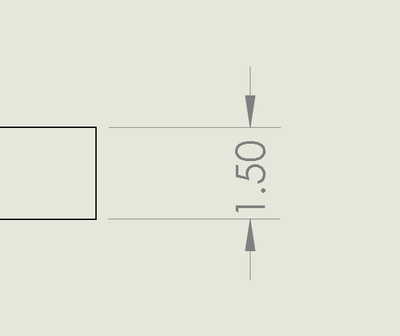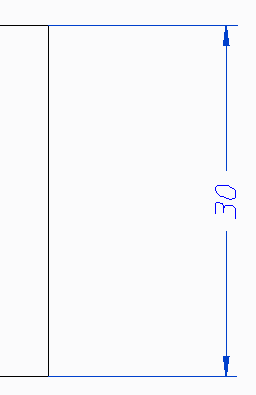- Community
- Creo Elements Direct
- Drafting
- Re: Vertical Dimensions
- Subscribe to RSS Feed
- Mark Topic as New
- Mark Topic as Read
- Float this Topic for Current User
- Bookmark
- Subscribe
- Mute
- Printer Friendly Page
Vertical Dimensions
- Mark as New
- Bookmark
- Subscribe
- Mute
- Subscribe to RSS Feed
- Permalink
- Notify Moderator
Vertical Dimensions
Ability to place dimension along vertical direction
- Labels:
-
Drawing Manager
- Mark as New
- Bookmark
- Subscribe
- Mute
- Subscribe to RSS Feed
- Permalink
- Notify Moderator
Show an example of what you are looking for.
- Mark as New
- Bookmark
- Subscribe
- Mute
- Subscribe to RSS Feed
- Permalink
- Notify Moderator
Creo does not have this ability
vertical dimension with vertical "text" along vertical dimension lines
Solidworks
- Mark as New
- Bookmark
- Subscribe
- Mute
- Subscribe to RSS Feed
- Permalink
- Notify Moderator
That dimension does not comply with the requirements of ASME Y14.5-2018, paragraph 4.4.5.2 and figure 4-16.
- Mark as New
- Bookmark
- Subscribe
- Mute
- Subscribe to RSS Feed
- Permalink
- Notify Moderator
and this is the reason to do not have this ability to save space and make drawings look better
- Mark as New
- Bookmark
- Subscribe
- Mute
- Subscribe to RSS Feed
- Permalink
- Notify Moderator
Over the years, I have been using PTC CAD products for over 20 years, the users have continuously asking PTC to make their drafting package create drawings that conform to international standards.
I have no real issue with them providing additional text placement options, but it should not be a default setting.
If you want PTC to consider this as an enhancement request, then create a new idea in the Creo Ideas page and fill out the 5 items required for an idea to be considered.
- Mark as New
- Bookmark
- Subscribe
- Mute
- Subscribe to RSS Feed
- Permalink
- Notify Moderator
Whatever your preference, before clicking the position of the dimension, right click and select orientation.
For an existing dimension, edit the properties of the dimension.
- Mark as New
- Bookmark
- Subscribe
- Mute
- Subscribe to RSS Feed
- Permalink
- Notify Moderator
don't understand how you did it
i did try to play with orientation nut its for orientation of dimension nit dimension text
- Mark as New
- Bookmark
- Subscribe
- Mute
- Subscribe to RSS Feed
- Permalink
- Notify Moderator
no I will NEVER do it because this form is as unfriendly like Creo it selves
if they are interested they should read this boards
- Mark as New
- Bookmark
- Subscribe
- Mute
- Subscribe to RSS Feed
- Permalink
- Notify Moderator
Sorry, I made a mistake. To change the orientation of the text, edit the properties of the dimensions:
Text Props > Orientation > Parallel