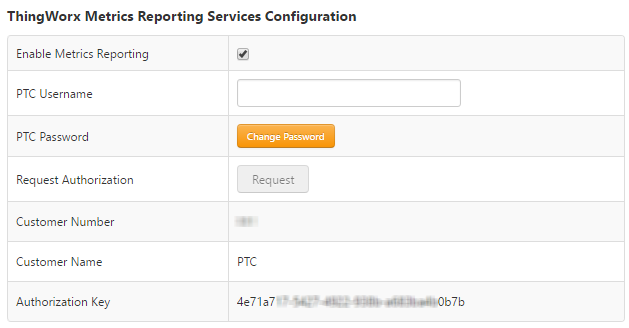Turn on suggestions
Auto-suggest helps you quickly narrow down your search results by suggesting possible matches as you type.
Showing results for
Please log in to access translation
Turn on suggestions
Auto-suggest helps you quickly narrow down your search results by suggesting possible matches as you type.
Showing results for
- Community
- IoT & Connectivity
- IoT & Connectivity Tips
- How to enable ThingWorx Performance Advisor to bet...
Please log in to access translation
Options
- Subscribe to RSS Feed
- Mark as New
- Mark as Read
- Bookmark
- Subscribe
- Printer Friendly Page
- Notify Moderator
How to enable ThingWorx Performance Advisor to better monitor usage?
No ratings
Please log in to access translation
How to enable ThingWorx Performance Advisor
Applies To
- ThingWorx 7.2+
Description
- How to enable ThingWorx Performance Advisor
Resolution
- In the ThingWorx Composer, go to Systems > Subsystems, select the PlatformSubsystem and choose Configuration
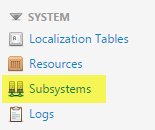
- In the Metrics Reporting Service Configuration
- Select the "Enable Metrics Reporting" checkbox to activate Performance Advisor reporting
- Enter your current PTC credentials (username and password) for either the customer support portal or the developer portal
- After providing those details, use the Request button to request an Authorization Key.
- Customer Number and Name will be filled automatically and an Authorization Key is generated which allows the server identifying itself to the PTC environment. Those fields are read-only.
- ThingWorx is now ready to send Performance Advisor data and metrics to PTC