Community Tip - Did you know you can set a signature that will be added to all your posts? Set it here! X
- Community
- Creo+ and Creo Parametric
- Manufacturing (CAM)
- Re: Cannot Create/Edit Workpiece or Runners in Cre...
- Subscribe to RSS Feed
- Mark Topic as New
- Mark Topic as Read
- Float this Topic for Current User
- Bookmark
- Subscribe
- Mute
- Printer Friendly Page
Cannot Create/Edit Workpiece or Runners in Creo 3.0
- Mark as New
- Bookmark
- Subscribe
- Mute
- Subscribe to RSS Feed
- Permalink
- Notify Moderator
Cannot Create/Edit Workpiece or Runners in Creo 3.0
Hello,
I’m working on a tool and am unable to edit the workpiece for it. This is the error I’m seeing:
![]()
Here’s all I have under my “apps_data” folder:
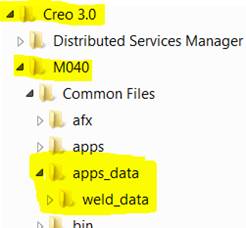
Also, select "Runner" under the Mold & Cast menu and the dialog box opens, but when I click on "round trapezoid" for shape - no dialog opens... I do however see a click flash in the upper left corner of the screen that says "Menu Manager". I've tried a simple round runner and I am able to put in the diameter, but after I sketch the profile it never shows (not even in a preview).
Is something not properly installed? And if so, how can I resolve?
Thank you in advance!
Brandon
Solved! Go to Solution.
- Labels:
-
Mold & Moldbase Machining
Accepted Solutions
- Mark as New
- Bookmark
- Subscribe
- Mute
- Subscribe to RSS Feed
- Permalink
- Notify Moderator
Brandon,
This is due to missing "Mold Component catalog" in your installation.
Reinstall Creo 3.0 and make sure you are checking "Mold Component Catalog" available under Customize > Application features to be installed.
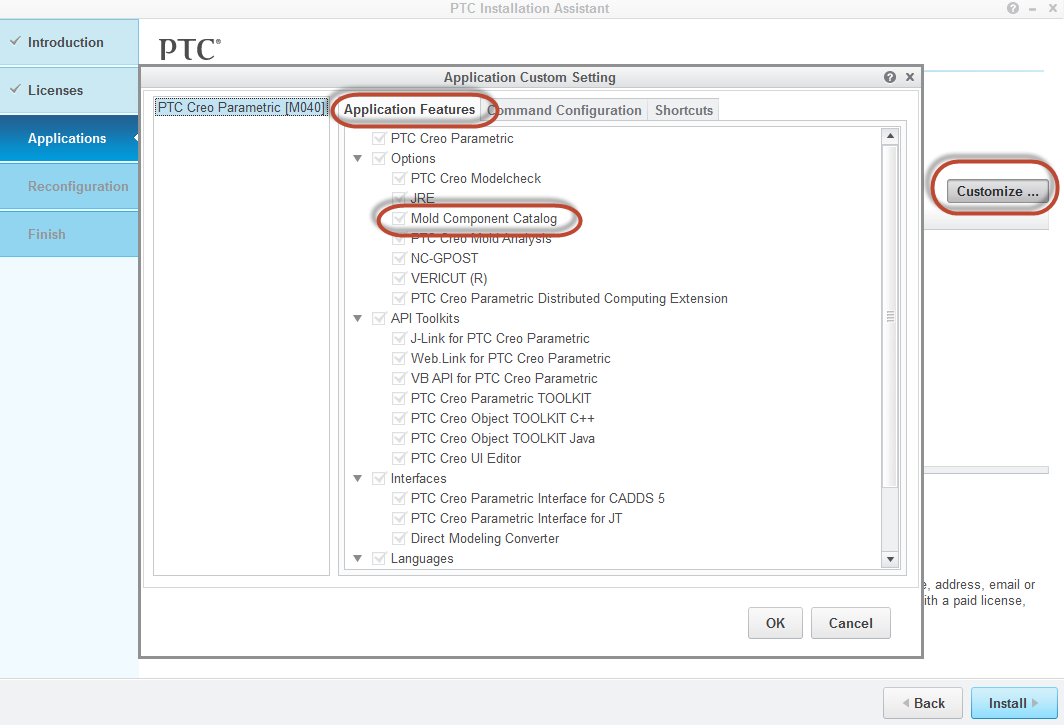
- Mark as New
- Bookmark
- Subscribe
- Mute
- Subscribe to RSS Feed
- Permalink
- Notify Moderator
Brandon,
This is due to missing "Mold Component catalog" in your installation.
Reinstall Creo 3.0 and make sure you are checking "Mold Component Catalog" available under Customize > Application features to be installed.
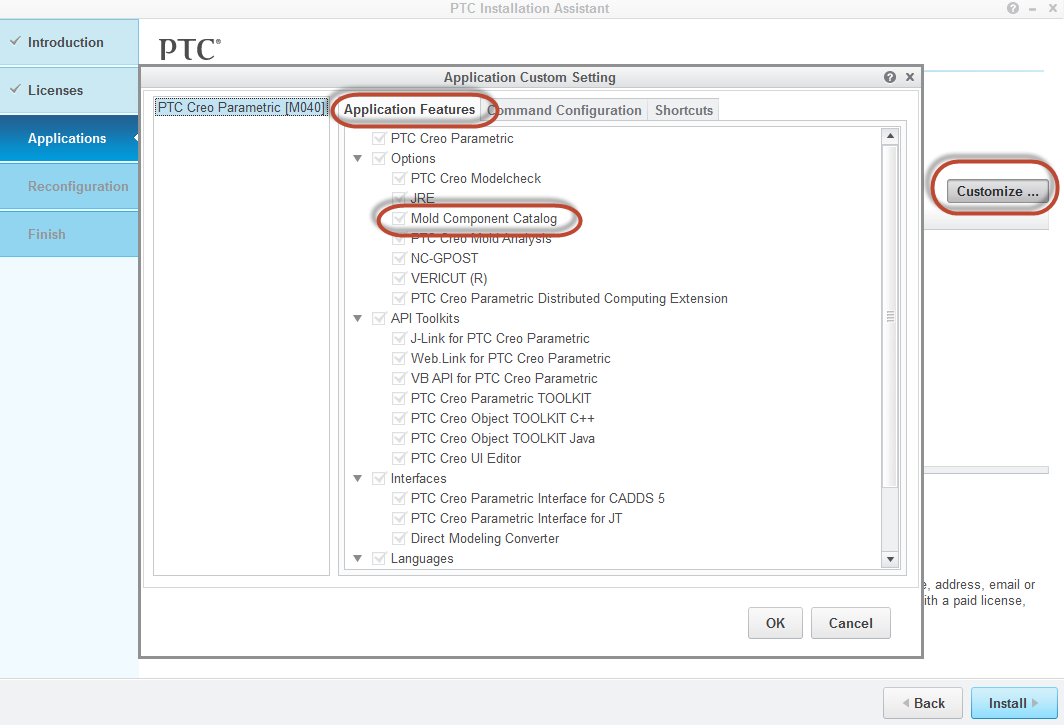
- Mark as New
- Bookmark
- Subscribe
- Mute
- Subscribe to RSS Feed
- Permalink
- Notify Moderator
Problem solved.
Thanks for your help.
- Mark as New
- Bookmark
- Subscribe
- Mute
- Subscribe to RSS Feed
- Permalink
- Notify Moderator
- Mark as New
- Bookmark
- Subscribe
- Mute
- Subscribe to RSS Feed
- Permalink
- Notify Moderator
Brandon,
Let me know if previous answer help you.





