Community Tip - If community subscription notifications are filling up your inbox you can set up a daily digest and get all your notifications in a single email. X
- Community
- Creo+ and Creo Parametric
- Manufacturing (CAM)
- Re: Problems when editing EMX Parameters manually
- Subscribe to RSS Feed
- Mark Topic as New
- Mark Topic as Read
- Float this Topic for Current User
- Bookmark
- Subscribe
- Mute
- Printer Friendly Page
Problems when editing EMX Parameters manually
- Mark as New
- Bookmark
- Subscribe
- Mute
- Subscribe to RSS Feed
- Permalink
- Notify Moderator
Problems when editing EMX Parameters manually
Many EMX users show the BOM Parameters in their modeltree for easy editing. This can cause troubles as EMX does not consider manually overwritten parameters. So the internal EMX parameter values will be used to overwrite such modified parameters when using EMX BOM functionality. Here is the best practice tipp to avoid such problems:
As an example the odering number of a Meusburger guide bushing will be used. The parameter name ORD_NUMBER for this ordering number is specified in EMX Options > Parameter:
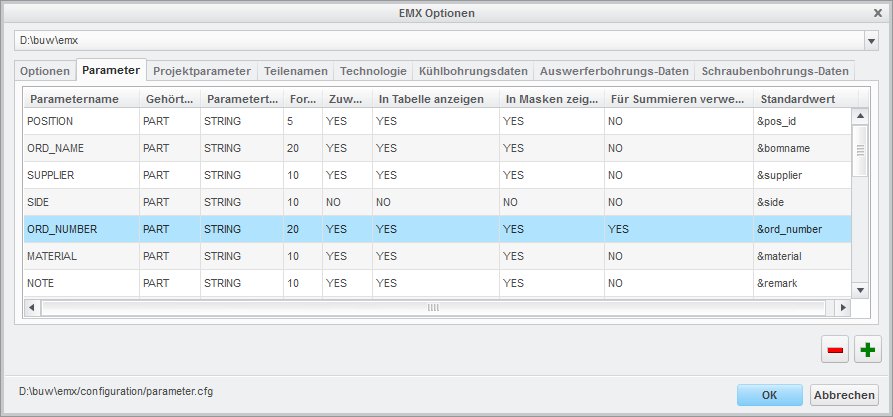
Here you see the paramerter ORD_NUMBER and the component parameter BUW_ORD_NUMBER displayed as extra columns in the modeltree.
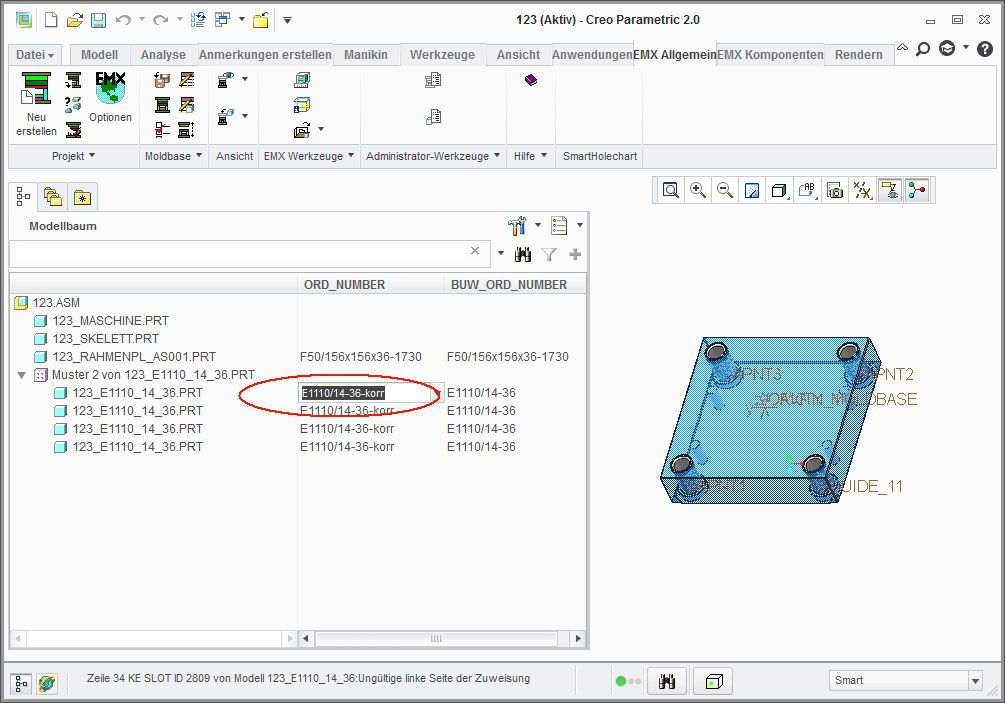
The content of BUW_ORD_NUMBER is maintained by EMX and must not be modified. If you edit the content of ORD_NUMBER now, EMX does not know baout it and will reset the value to the content of BUW_ORD_NUMBER automatically. To avoid this ... use Edit BOM Entry-function instead:
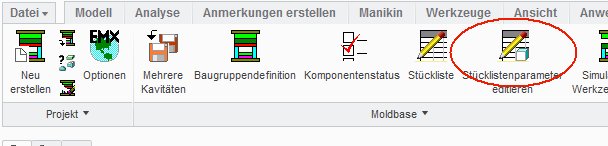
and enter the desired new value in this dialog box:
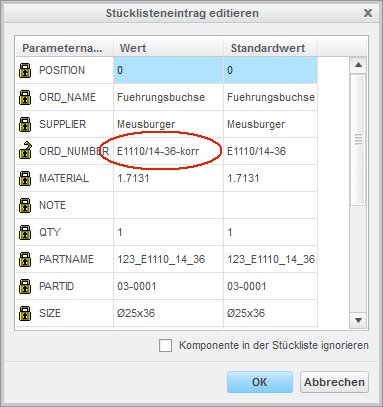
Doing so, the manually overwritten value will remain during the entire design process!
Hannes
- Labels:
-
Expert Mold Base
- Tags:
- group blog
- Mark as New
- Bookmark
- Subscribe
- Mute
- Subscribe to RSS Feed
- Permalink
- Notify Moderator
Hi Hannes,
These mini-tutorials are great to understand functionality.
Now correct me if i'm wrong but by using EDIT BOM entry-function we are modifying this particular component parameter value. This means that while in the part we have the 4 guide bushings with the same modified value, but when we enter the EMX BOM we'll have 3+1 quantity. Correct?
Thanks.
- Mark as New
- Bookmark
- Subscribe
- Mute
- Subscribe to RSS Feed
- Permalink
- Notify Moderator
Hello Antonio,
it depends on which parameters you have chosen to be used as "seperator" for the EMX BOM. In the example shown above I use the content of &ord_number-Parameter only for summarizing the models in the BOM. So here all four bushings will appear in one line! Its a pattern of four models ... so it cant be seperated.
For the typical 3+1-guidesets ... you would find a bushing pattern with 3 members and one with one member.
Regards
Hannes





