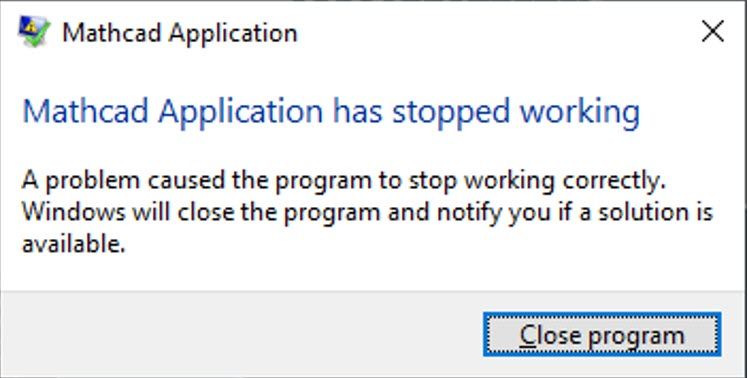Turn on suggestions
Auto-suggest helps you quickly narrow down your search results by suggesting possible matches as you type.
Showing results for
Please log in to access translation
Turn on suggestions
Auto-suggest helps you quickly narrow down your search results by suggesting possible matches as you type.
Showing results for
Community Tip - Did you know you can set a signature that will be added to all your posts? Set it here! X
- Community
- Mathcad
- Mathcad Installation
- Error "Mathcad application has stopped working" wh...
Translate the entire conversation x
Please log in to access translation
Options
- Subscribe to RSS Feed
- Mark Topic as New
- Mark Topic as Read
- Float this Topic for Current User
- Bookmark
- Subscribe
- Mute
- Printer Friendly Page
Error "Mathcad application has stopped working" when launching Mathcad Prime x64-Bit version
Jan 07, 2021
07:36 PM
- Mark as New
- Bookmark
- Subscribe
- Mute
- Subscribe to RSS Feed
- Permalink
- Notify Moderator
Please log in to access translation
Jan 07, 2021
07:36 PM
Error "Mathcad application has stopped working" when launching Mathcad Prime x64-Bit version
Error "Mathcad application has stopped working" when launching Mathcad Prime x64-Bit version on specific Windows x64-Bit machines
Causes Identified:
This issue is machine specific, where-in 64-bit Mathcad application is unable to run
Resolution:
- Uninstall Mathcad Prime x64-Bit version
- Install Mathcad Prime x32-Bit version -
- Launch Setup for Mathcad Prime
- Select Install or add new software and select Next
- Accept the license agreement and select Next
- Select the Customize tab on the Application selection page
- Select the Application Features tab.
- Under Platforms, select Windows x32 bit. Select Ok
- Now select Install to complete the installation of the product
- Select Finish to exit the setup
0 REPLIES 0