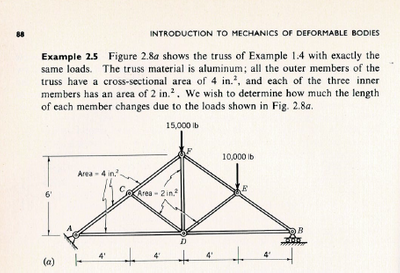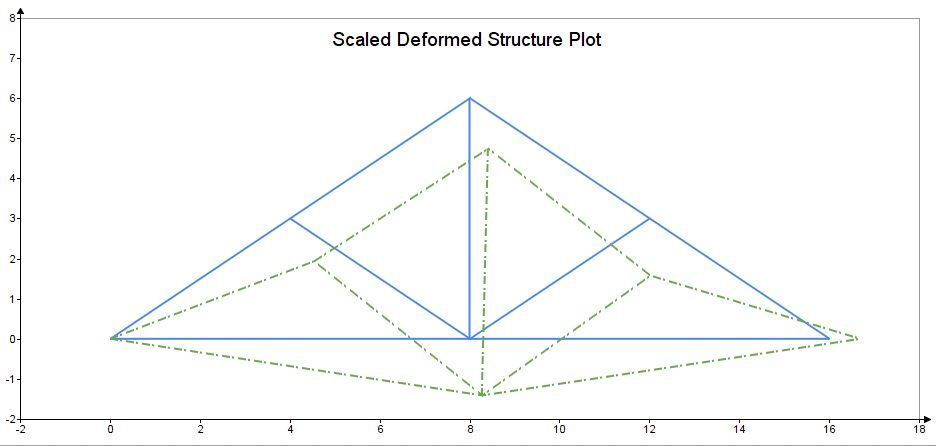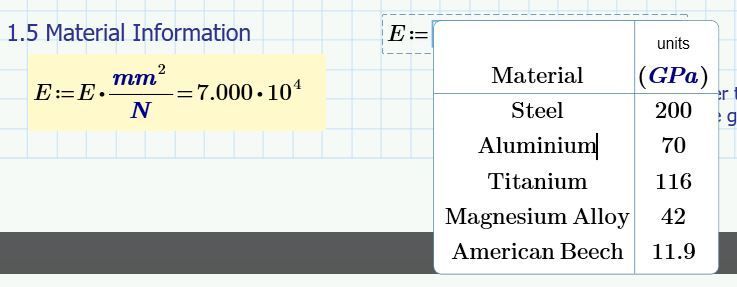Community Tip - Your Friends List is a way to easily have access to the community members that you interact with the most! X
- Community
- Mathcad
- Mathcad Tips
- Mathcad Community Challenge January 2022
- Subscribe to RSS Feed
- Mark as New
- Mark as Read
- Bookmark
- Subscribe
- Printer Friendly Page
- Notify Moderator
Mathcad Community Challenge January 2022
Mathcad Contest Idea - January 2022
Plane Truss Mechanics
Can you use Mathcad to solve this problem?
This comes from page 88 of “An Introduction to the Mechanics of Solids,” by Stephen H. Crandall, Norman C. Dahl, and Thomas J. Lardner. This was the text for the first mechanical engineering class (2.01 Mechanics) that I took my sophomore year at MIT way back in 1989. You can find the book for as little as $5 on Amazon. It shows three different solutions for the problem, including:
- closed-form solutions involving equilibrium of forces and the beam-deflection equation
- a computer program called IBM STRESS
- Castigliano’s theorem which solves via elastic energy.
Any introductory mechanics text or a Schaum’s Outline should guide you to a solution. As with the other contests that will follow this one, the point is not the answer to the problem, but your execution of the solution.
Some ideas you may consider including in your worksheet:
- Allowing the user to change the material via a Combo Box Input Controls.
- Depicting the results with a Chart Component, such as the truss in the deformed shape, or the deflection at D due to changing input loads.
- Making the problem more open-ended, such as using matrices and programming for different geometry and loading.
Note that these are just ideas; I have not tried any of these. Maybe you can explore different approaches. The problem is simply a starting point.
This is an excellent problem for a team to solve, especially for civil and mechanical engineering students. How would you tackle this problem in Mathcad?
Find the Mathcad Community Challenge Guidelines here!
- Mark as Read
- Mark as New
- Bookmark
- Permalink
- Notify Moderator
- Mark as Read
- Mark as New
- Bookmark
- Permalink
- Notify Moderator
Holy cow, that was fast!
- Mark as Read
- Mark as New
- Bookmark
- Permalink
- Notify Moderator
Terry,
You can also add a selection list ("Combo Box") of different materials (with the corresponding modulus of elasticity) to your calculation: steel, titanium, aluminum, magnesium alloy, wood. Thus making your program more versatile.
- Mark as Read
- Mark as New
- Bookmark
- Permalink
- Notify Moderator
Hi Vladimir
Done on my sheet.
Not sure if it worth resubmitting the file with the combo box
Cheers
Terry
- Mark as Read
- Mark as New
- Bookmark
- Permalink
- Notify Moderator
Well done!
- Mark as Read
- Mark as New
- Bookmark
- Permalink
- Notify Moderator
If anyone has other variations on the solution to the problem, or a different approach they'd like to contribute using PTC Mathcad Prime, you have ten days left!
- Mark as Read
- Mark as New
- Bookmark
- Permalink
- Notify Moderator
- Mark as Read
- Mark as New
- Bookmark
- Permalink
- Notify Moderator
Hi.
Interesting.
The same force in the members is arrived at in each approach.
The downwards deflection of the middle point D is different in each approach?
0.163" by stiffness method 0.05" by virtual work?
I have looked closely and the E used in virtual work method is Steel, and in stiffness method Aluminum.
Cheers
Terry Hendicott
- Mark as Read
- Mark as New
- Bookmark
- Permalink
- Notify Moderator
Terry
Thanks for picking this up. I changed E to aluminum and got an answer of 0.165 inches.
Regards, Dennis Fallon
- Mark as Read
- Mark as New
- Bookmark
- Permalink
- Notify Moderator
Thanks to those that participated!
Stay tuned for Dave Martin's write-up of the solutions and his own spin coming within a couple of weeks. We're also distributing badges to those that participated now.
- Mark as Read
- Mark as New
- Bookmark
- Permalink
- Notify Moderator
@DaveMartinhas published his discussion blog on the first Mathcad Community Challenge!
Take a read for his thoughts on the truss problem:
https://www.mathcad.com/en/blogs/community-challenge-truss-problem
Features big shout-outs to @terryhendicott and @DF_5185570 !
Please look forward to the next challenge starting in March.
- Mark as Read
- Mark as New
- Bookmark
- Permalink
- Notify Moderator
Hello,
I stumbled upon this page and was blown away by this excellent solution! I really hope you don't mind but I modified your solution a little bit to show the power of the unit awareness of Mathcad.
The solution remains the same, but in Mathcad there is no need to make all values unitless. Please review the solution I sent along, if I got something wrong, please let me know. In the modified sheet you can now express all inputs and results in whichever unit you feel comfortable with. Formulations are also a bit cleaner.
Kind regards,
Bert
- Mark as Read
- Mark as New
- Bookmark
- Permalink
- Notify Moderator
Thanks, Bert!
Your contribution is a great reminder that this is a community challenge and we hope that people build on previous submissions. The next challenge is a bit more open-ended so I hope we see even more people taking what's been posted before and adding to it. It's a great way for people to build their skills. I definitely learned from this challenge's submissions.
Dave
- Mark as Read
- Mark as New
- Bookmark
- Permalink
- Notify Moderator