Community Tip - Stay updated on what is happening on the PTC Community by subscribing to PTC Community Announcements. X
- Subscribe to RSS Feed
- Mark Topic as New
- Mark Topic as Read
- Float this Topic for Current User
- Bookmark
- Subscribe
- Mute
- Printer Friendly Page
Bringing mathcad calculation into word calculation report
- Mark as New
- Bookmark
- Subscribe
- Mute
- Subscribe to RSS Feed
- Permalink
- Notify Moderator
Bringing mathcad calculation into word calculation report
Hallo,
as for now im still working with mathcad 15 and now i have the problem that i can only copy every mathcad calculation site into word by marking everything and paste in as a bitmap because new word versions doesnt recognise the calculation format properly. So i need to work with an old ms office version.
Is there a solution?
Is the new Prime 4.0 now a good alternative to the good but old mathcad 15?
Thx Stefan
- Labels:
-
Other
- Mark as New
- Bookmark
- Subscribe
- Mute
- Subscribe to RSS Feed
- Permalink
- Notify Moderator
Did an old MsWord version ever 'recognise the calculation format' of Mathcad?
I don't recall such functionality.
You can have your Mathcad sheet embedded as an (OLE) object in an MsWord document, and it might calculate properly, but that is due to the fact that Mathcad still is in control of the embedded object. However in this case the presentation of the calculation sheet in Word is badly controlled.
To have full control of what you present in the document copy and paste as bitmap.
In Prime 4 what I find is that you can select multiple regions of the sheet, then paste them into the word document. They will be pasted as RTF (no other 'paste as' options are available, so you cannot even past as bitmap.). Since you cannot edit the RTF structures, the results won't 'calculate'.
Success
Luc
- Mark as New
- Bookmark
- Subscribe
- Mute
- Subscribe to RSS Feed
- Permalink
- Notify Moderator
Ok thx,
the problem with bitmap is the poor quality of the formulas.
The extended metafile has a better quality but this is not working :-(.
But what that OLE is i need to look for
- Mark as New
- Bookmark
- Subscribe
- Mute
- Subscribe to RSS Feed
- Permalink
- Notify Moderator
I recognised that the file format Picture (EMF) is the best possibility.
No other format seems to work correctly
- Mark as New
- Bookmark
- Subscribe
- Mute
- Subscribe to RSS Feed
- Permalink
- Notify Moderator
Hello Stefan
I do it with paste standard windows metafile:
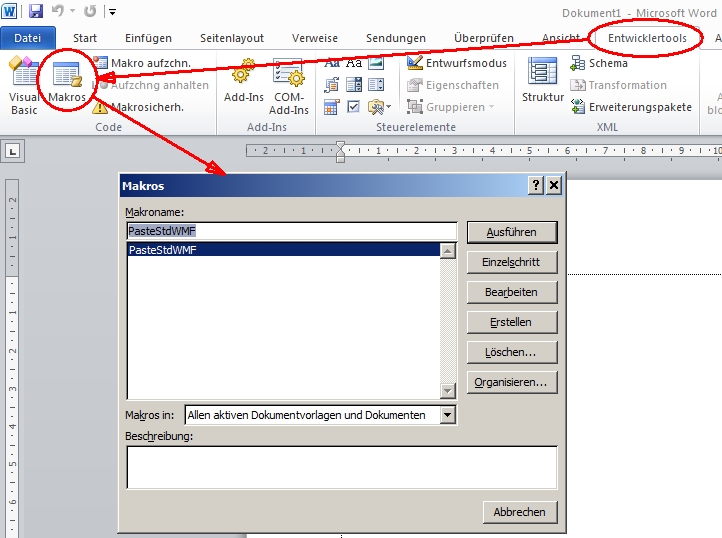
Regards
Ueli
- Mark as New
- Bookmark
- Subscribe
- Mute
- Subscribe to RSS Feed
- Permalink
- Notify Moderator
Hey, hmm i dont get it right now how to do it 😞
- Mark as New
- Bookmark
- Subscribe
- Mute
- Subscribe to RSS Feed
- Permalink
- Notify Moderator
In the attached Word-document you will find more instructions and, because I applied the macro, it should be stored in the document and it should become visible to you.
Regards
Ueli
- Mark as New
- Bookmark
- Subscribe
- Mute
- Subscribe to RSS Feed
- Permalink
- Notify Moderator
Best thx. You helped me alot 🙂
- Mark as New
- Bookmark
- Subscribe
- Mute
- Subscribe to RSS Feed
- Permalink
- Notify Moderator
hmm i dont see a makro in this wordx file?
- Mark as New
- Bookmark
- Subscribe
- Mute
- Subscribe to RSS Feed
- Permalink
- Notify Moderator
I make pictures from Mathcad-sheets and insert its into Word!
- Mark as New
- Bookmark
- Subscribe
- Mute
- Subscribe to RSS Feed
- Permalink
- Notify Moderator
Thx i solved the problem with this makro code:
Selection.PasteSpecial Link:=False, DataType:=wdPasteMetafilePicture, _
Placement:=wdInLine, DisplayAsIcon:=False
Bitmap is too bad quality
The perfect format seems to be Picture (EMF)
- Mark as New
- Bookmark
- Subscribe
- Mute
- Subscribe to RSS Feed
- Permalink
- Notify Moderator
i do it with
Strg + E





