Community Tip - You can Bookmark boards, posts or articles that you'd like to access again easily! X
- Subscribe to RSS Feed
- Mark Topic as New
- Mark Topic as Read
- Float this Topic for Current User
- Bookmark
- Subscribe
- Mute
- Printer Friendly Page
Create several comparisons in one line using function if
- Mark as New
- Bookmark
- Subscribe
- Mute
- Subscribe to RSS Feed
- Permalink
- Notify Moderator
Create several comparisons in one line using function if
Dear all,
I'm just wondering whether there is any chance how to create comparison of several variables in one line using function if or something different.
Please see a screenshot what I need to compare. I marked up one line as example.
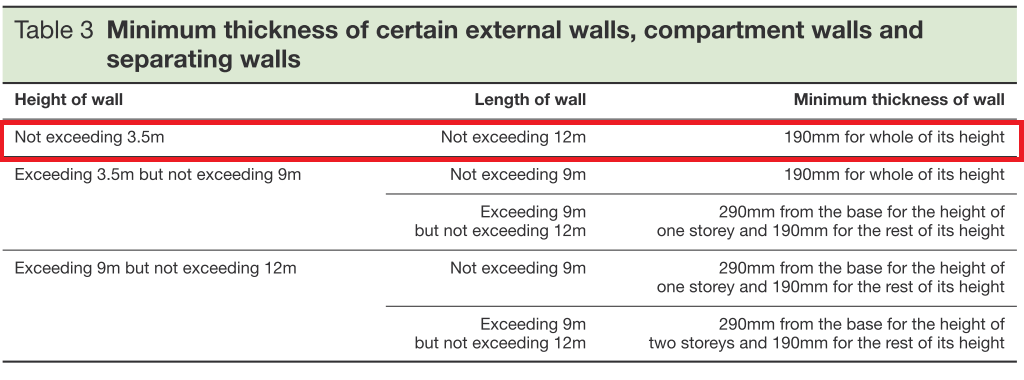
I'd like to make it in one line or make it work for all table because for instance the third line has too many variables.
Thank you for your help in advance.
Kind regards,
Jan
Solved! Go to Solution.
- Labels:
-
Other
Accepted Solutions
- Mark as New
- Bookmark
- Subscribe
- Mute
- Subscribe to RSS Feed
- Permalink
- Notify Moderator
The attached should help.
I used the explicit "return" statement because this immediately exits the program and so I don't have to use a lot of "otherwise" statements.
While I mentioned in the sheet that I often like to throw in dummy lines after an if-statement to force Mathcad to show the statements in the next line, I must confess that in this case I would prefer my condensed Thickness2 variant.
- Mark as New
- Bookmark
- Subscribe
- Mute
- Subscribe to RSS Feed
- Permalink
- Notify Moderator
You can use the AND operator (^) to combine two or more conditions.
I am not sure, what the input and what the output in your example should be.
- Mark as New
- Bookmark
- Subscribe
- Mute
- Subscribe to RSS Feed
- Permalink
- Notify Moderator
Dear Werner,
Thank you for your response, I think this is what I've been looking for.
I attached my example but I must have been doing something wrong because it gives me an error. The best output would be a number but text is fine as well.
Regards,
Jan
- Mark as New
- Bookmark
- Subscribe
- Mute
- Subscribe to RSS Feed
- Permalink
- Notify Moderator
The attached should help.
I used the explicit "return" statement because this immediately exits the program and so I don't have to use a lot of "otherwise" statements.
While I mentioned in the sheet that I often like to throw in dummy lines after an if-statement to force Mathcad to show the statements in the next line, I must confess that in this case I would prefer my condensed Thickness2 variant.
- Mark as New
- Bookmark
- Subscribe
- Mute
- Subscribe to RSS Feed
- Permalink
- Notify Moderator
Dear Werner,
Thank you for the example file, much appreciated.
The example is clear to me and all understood.
Many thanks again.
Jan





