Community Tip - You can subscribe to a forum, label or individual post and receive email notifications when someone posts a new topic or reply. Learn more! X
- Subscribe to RSS Feed
- Mark Topic as New
- Mark Topic as Read
- Float this Topic for Current User
- Bookmark
- Subscribe
- Mute
- Printer Friendly Page
Display of integrals
- Mark as New
- Bookmark
- Subscribe
- Mute
- Subscribe to RSS Feed
- Permalink
- Notify Moderator
Display of integrals
As part of a Mathcad sheet, I wish to include a short section on the derivation of an equation. This involves a definite integral.
I can write the initial integral with limits, and can write the ultimate result of the integral. However, as a lot of the terms cancel out or evaluate to zero when the limits are applied, I would like to be able to state the symbolic result of the integration, but without the limits substituted in, as is usually denoted by square brackets with the sub and superscripts following for the limits.
Is there a way to display this type of format in Mathcad? I can neither work out a way to force the square brackets to be displayed, nor add the required sub and superscripts.
Thanks
Solved! Go to Solution.
- Labels:
-
Calculus_Derivatives
Accepted Solutions
- Mark as New
- Bookmark
- Subscribe
- Mute
- Subscribe to RSS Feed
- Permalink
- Notify Moderator
Sorry. there is no way to do that automatically. You would have to copy and paste the symbolic result for the indefinite integral and then edit by hand.
- Mark as New
- Bookmark
- Subscribe
- Mute
- Subscribe to RSS Feed
- Permalink
- Notify Moderator
Sorry. there is no way to do that automatically. You would have to copy and paste the symbolic result for the indefinite integral and then edit by hand.
- Mark as New
- Bookmark
- Subscribe
- Mute
- Subscribe to RSS Feed
- Permalink
- Notify Moderator
Thanks. I sort of expected that, but hoped otherwise.
- Mark as New
- Bookmark
- Subscribe
- Mute
- Subscribe to RSS Feed
- Permalink
- Notify Moderator
Or he could cheat and position some large brackets over the evaluation ... ![]() .
.
The attached worksheet shows one way to do it ... doesn't look very pretty though. ![]()
Stuart
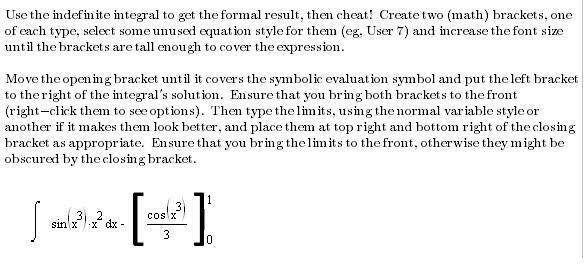
- Mark as New
- Bookmark
- Subscribe
- Mute
- Subscribe to RSS Feed
- Permalink
- Notify Moderator
StuartBruff wrote:
Or he could cheat and position some large brackets over the evaluation ...
.
The attached worksheet shows one way to do it ... doesn't look very pretty though.

What you have attached is not the worksheet but just the jpeg renamed as mcd.
- Mark as New
- Bookmark
- Subscribe
- Mute
- Subscribe to RSS Feed
- Permalink
- Notify Moderator
Werner Exinger wrote:
StuartBruff wrote:
...
What you have attached is not the worksheet but just the jpeg renamed as mcd.
Oops. Thanks Werner, I'll replace it when I get into work.
Cheers,
Stuart
- Mark as New
- Bookmark
- Subscribe
- Mute
- Subscribe to RSS Feed
- Permalink
- Notify Moderator
- Mark as New
- Bookmark
- Subscribe
- Mute
- Subscribe to RSS Feed
- Permalink
- Notify Moderator
Any better, Werner?
Yes, in the sense of that now its the Mathcad sheet.
But, and you wrote yourself that its doesn't look really pretty, I fear that it will make Liam not really happy. Guess he had something like the following (which obviously was not created in Mathcad) in mind and I can't think of a way to duplicate it in Mathcad, especially not with the claim of being dynamically changing.
![]()
- Mark as New
- Bookmark
- Subscribe
- Mute
- Subscribe to RSS Feed
- Permalink
- Notify Moderator
Werner Exinger wrote:
Any better, Werner?
Yes, in the sense of that now its the Mathcad sheet.
But, and you wrote yourself that its doesn't look really pretty, I fear that it will make Liam not really happy. Guess he had something like the following (which obviously was not created in Mathcad) in mind and I can't think of a way to duplicate it in Mathcad, especially not with the claim of being dynamically changing.
Sounds like another feature request, Werner! ![]()
Right click for option to display as above ...
Stuart
- Mark as New
- Bookmark
- Subscribe
- Mute
- Subscribe to RSS Feed
- Permalink
- Notify Moderator
Sounds like another feature request, Werner!

For Mathcad Prime 798.0?
- Mark as New
- Bookmark
- Subscribe
- Mute
- Subscribe to RSS Feed
- Permalink
- Notify Moderator
Richard Jackson wrote:
Sounds like another feature request, Werner!

For Mathcad Prime 798.0?
And Werner calls me optimistic. ![]()
- Mark as New
- Bookmark
- Subscribe
- Mute
- Subscribe to RSS Feed
- Permalink
- Notify Moderator
Sounds like another feature request, Werner!

For Mathcad Prime 798.0?
And Werner calls me optimistic.
![]()
Probably we agree that it will not be impleneted in our lifetime.





