Community Tip - Your Friends List is a way to easily have access to the community members that you interact with the most! X
- Subscribe to RSS Feed
- Mark Topic as New
- Mark Topic as Read
- Float this Topic for Current User
- Bookmark
- Subscribe
- Mute
- Printer Friendly Page
Error M14
- Mark as New
- Bookmark
- Subscribe
- Mute
- Subscribe to RSS Feed
- Permalink
- Notify Moderator
Error M14
Hi,
I just encounterd multiple crashes yesterday - especially plotting with huge floating point numbers seems to stall. Storing the 8MB big file takles quite some time may be it computes all the sheet before saving.
Today I'm confronted with frequent "invalid pointer" messagers in German "ungültiger zeiger" .
2 Questions:
- what does this pop-up want to say to me?
- should I invest 320€ to head to M15?
May be also cleaning the xmcd may help?
thanks
gerfried
- Labels:
-
Other
- Mark as New
- Bookmark
- Subscribe
- Mute
- Subscribe to RSS Feed
- Permalink
- Notify Moderator
Which version of 14, which OS?
- Mark as New
- Bookmark
- Subscribe
- Mute
- Subscribe to RSS Feed
- Permalink
- Notify Moderator
OS= W7
Version M20
- Mark as New
- Bookmark
- Subscribe
- Mute
- Subscribe to RSS Feed
- Permalink
- Notify Moderator
I assume you mean M020. I thought that worked with W7.
- Mark as New
- Bookmark
- Subscribe
- Mute
- Subscribe to RSS Feed
- Permalink
- Notify Moderator
Yes Mathcad 14.0 M020 (14.0.2.5)in German
Depends on what you mean wit "that". Doing simply pencil and paper type calculations certainly works. I howver would not attribute the problems to W7. I think there are internal Mathcad problems with the graphic engine not only showing blank images when there is "frame" ticked but also stalling when having to plot data like 1e377 .
And there might be some problems when writing the xmcad file, copying the content to a new sheed destroyed some formatting (font size) but gave a more stable working environment and saved me from the "invalid pointer" dead end.
If you tell me that version 15 was tested by marketing staff only and not by heavy users I would refrain from investing into that update.... Please give me your ideas.
- Mark as New
- Bookmark
- Subscribe
- Mute
- Subscribe to RSS Feed
- Permalink
- Notify Moderator
Can you post an example file?
- Mark as New
- Bookmark
- Subscribe
- Mute
- Subscribe to RSS Feed
- Permalink
- Notify Moderator
well no, the problem could be solved by avoiding the programm to calculate such huge numbers.
thanks anyhow
- Mark as New
- Bookmark
- Subscribe
- Mute
- Subscribe to RSS Feed
- Permalink
- Notify Moderator
WORKSHEET WORKSHEET WORKSHEET!!!!!
Mike
- Mark as New
- Bookmark
- Subscribe
- Mute
- Subscribe to RSS Feed
- Permalink
- Notify Moderator
Since Mathcad14 now crashes constantly I have to state:
Such a software which reacts badly on the basis of its own calculations is scrap!
There should be some internal underflow, overflow handling before they sell such thing. Apearantly they have a couple of problems:
- interface to GDI+
- constructing and writing the xml file
The problems do start having some green brackets, some results not shown and finally "could not save".
If you copy the file to a new sheet and save it as*.mcd - this only works seldomly and you have to correct links to other xmcad and PRN files.
gerfried
- Mark as New
- Bookmark
- Subscribe
- Mute
- Subscribe to RSS Feed
- Permalink
- Notify Moderator
I posted possible solutions to your crashing problems to your other post about crashing.
Mathcad 14, 15 and Mathcad Prime 1.0 are relatively stable, and should not be crashing. It sounds like something is wrong with your installation. Perhaps you don't have all the prerequisites.
Mona
- Mark as New
- Bookmark
- Subscribe
- Mute
- Subscribe to RSS Feed
- Permalink
- Notify Moderator
I've been getting the same error, and it appears to be Microsoft Office related.
(N.B. OS = WinXP, MC = 14.0 M030)
The sheet giving me the same trouble, includes an Excel component with data. In memory management, this is shown through Excel.exe running in the background. However, as soon as I start loading Microsoft Office software like Excel, Word or Office, somehow there's a conflict somewhere, which results in an error.
The error cannot be lifted from the sheet in question, so what I did was:
- terminate all Microsoft Office instances from the Task Manager
- start a second instance of MathCad
- Copy/paste the entire sheet to the new instance of MathCad
- Save that one under a different name
It's too easy to blame Microsoft for this. In fact, I get also problems with MathCad <> Microsoft interaction when I copy/paste a MathCad sheet as a linked picture in Microsoft Word. Such a picture should be updatable, but when I've got a linked picture in Word and a seperate instance of MathCad running and I update the picture a couple of times, the MathCAD instances start piling up.
Not only is this resulting in a license problem (each instance acquiring it's own license, if I'm not mistaken), but also the linked picture won't update anymore.
Somehow this seems to be a problem in the interaction through API's between both software collections.
- Mark as New
- Bookmark
- Subscribe
- Mute
- Subscribe to RSS Feed
- Permalink
- Notify Moderator
Marco, hello!
Could you attach a Mathcad worksheet?
- Mark as New
- Bookmark
- Subscribe
- Mute
- Subscribe to RSS Feed
- Permalink
- Notify Moderator
I've attached the first part of the sheet
(since I don't feel comfortable posting the entire sheet, as you perhaps can imagine)
- Mark as New
- Bookmark
- Subscribe
- Mute
- Subscribe to RSS Feed
- Permalink
- Notify Moderator
I opened the file in the version of Mathcad 15 M010 (OS Win Vista 32-bit + MS Office 2007) and there is no problem. I also changed some data in an Excel worksheet and the document normally recalculated.
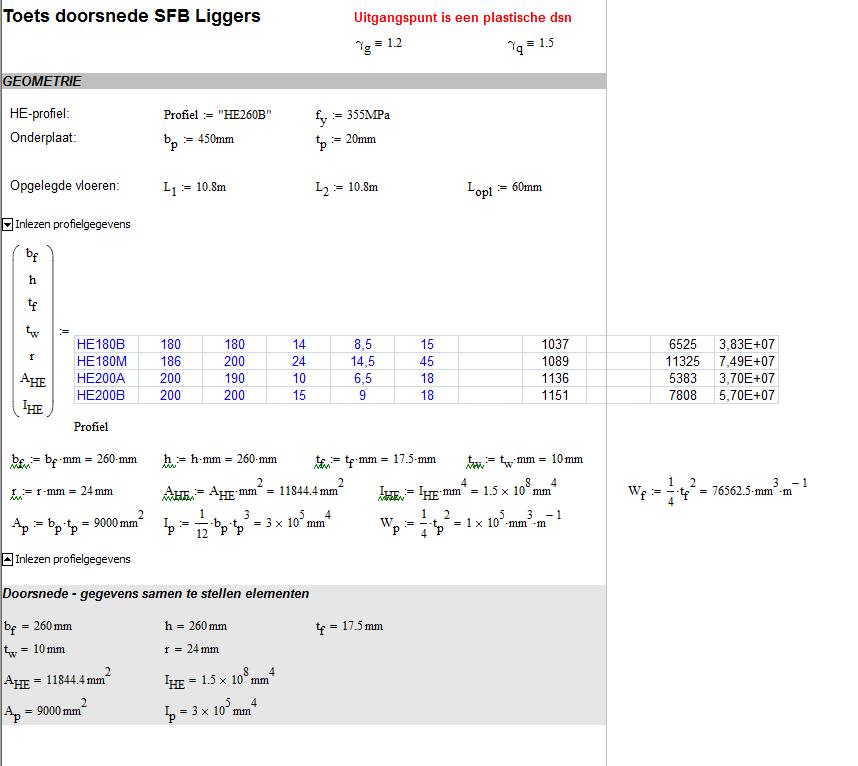
Do you have an active maintenance for Mathcad? If yes, then you need to create a new "Case" for this problem in tech support PTC, here:





