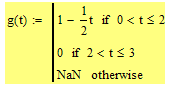Community Tip - You can subscribe to a forum, label or individual post and receive email notifications when someone posts a new topic or reply. Learn more! X
- Subscribe to RSS Feed
- Mark Topic as New
- Mark Topic as Read
- Float this Topic for Current User
- Bookmark
- Subscribe
- Mute
- Printer Friendly Page
Fourier series: odd & even extensions
- Mark as New
- Bookmark
- Subscribe
- Mute
- Subscribe to RSS Feed
- Permalink
- Notify Moderator
Fourier series: odd & even extensions
I'm setting up a couple of worksheets (though ideally I'd like to have 2 in 1) that will enable me to work out Fourier series, the respective odd & even extensions and display the graphs.
Questions:
1) Is there a way to display a function g(t) in one set of curly brackets? e.g. (something looking like this but inside the culry brackets)
1 (0 < t <= 1)
g(t) = {
2 - t (1 < t <= 2)
2) Calculations are flagged in red (actually, nothing is being calculated at all!) when I try to work out the Fourier series of g(t) symbolically. I'm not sure what it is that I've missed?!?
N.B. I have used the necessary parts from a worksheet that came with my MathCad package 14.0 M020 and trying to make some sense of it.
- Labels:
-
Other
- Mark as New
- Bookmark
- Subscribe
- Mute
- Subscribe to RSS Feed
- Permalink
- Notify Moderator
Ad 1) Use the if from the programming palette. No curly brackets but as near as you can get. See attached
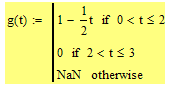
Ad 2) You have no functions A() and B() defined, therefore the error. See attached
- Mark as New
- Bookmark
- Subscribe
- Mute
- Subscribe to RSS Feed
- Permalink
- Notify Moderator
- Mark as New
- Bookmark
- Subscribe
- Mute
- Subscribe to RSS Feed
- Permalink
- Notify Moderator
One word of caution: If you want to use the function definition with the programming structure to calculate the Fourier coefficients replace the NaN for 0. Otherwise the integrals won't even evaluate numerically.
- Mark as New
- Bookmark
- Subscribe
- Mute
- Subscribe to RSS Feed
- Permalink
- Notify Moderator
Hi! Hope you can help me with one also.
The integral I set-up for the sine and cosine series always gets this non-coverging error message. I believed I've stated all parameters needed already.
- Mark as New
- Bookmark
- Subscribe
- Mute
- Subscribe to RSS Feed
- Permalink
- Notify Moderator
With help this Mathcad web-sheet http://twtmas.mpei.ac.ru/mas/Worksheets/Fourier.mcd
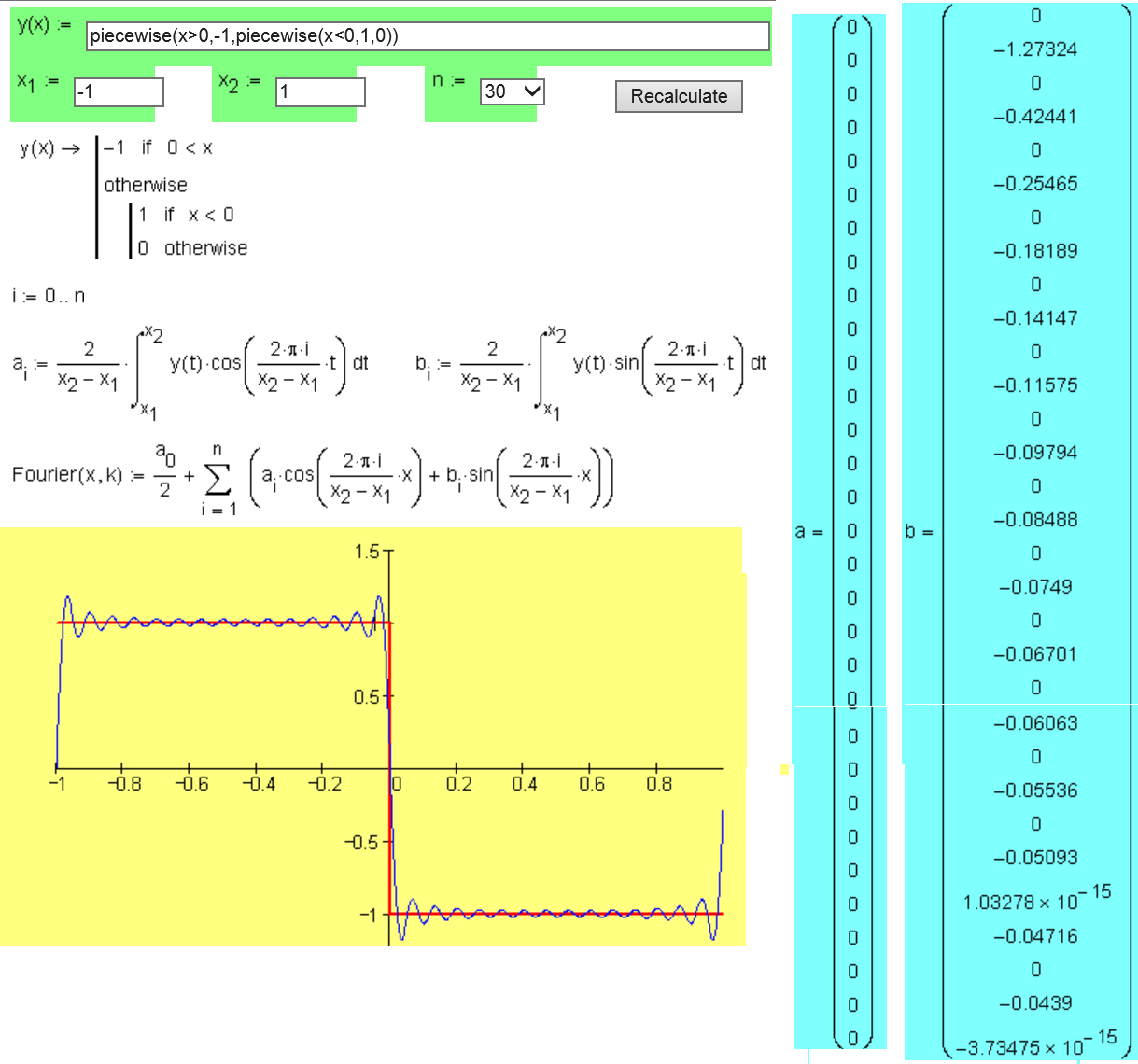
- Mark as New
- Bookmark
- Subscribe
- Mute
- Subscribe to RSS Feed
- Permalink
- Notify Moderator
Why don't you open a new thread for a new question and most important - attach your worksheet.
Its hard to debug a picture rather than the sheet itself.
Apart from the unnecessary definition of the range t and a[0, best guess is that you have used the wrong indices for a and b - you have to use vector indices and not the literal index.
- Mark as New
- Bookmark
- Subscribe
- Mute
- Subscribe to RSS Feed
- Permalink
- Notify Moderator