Community Tip - Learn all about the Community Ranking System, a fun gamification element of the PTC Community. X
- Subscribe to RSS Feed
- Mark Topic as New
- Mark Topic as Read
- Float this Topic for Current User
- Bookmark
- Subscribe
- Mute
- Printer Friendly Page
Given Find Solve Block Error
- Mark as New
- Bookmark
- Subscribe
- Mute
- Subscribe to RSS Feed
- Permalink
- Notify Moderator
Given Find Solve Block Error
Hi,
Attached is a sample section of a larger mathcad sheet where I'm trying to solve a simple simultaneous equation.
An error is produced and I am unsure of where my error is?
I was wondering if anyone could help me out, as I'm relatively new to MathCAD
Thanks
David
Solved! Go to Solution.
- Labels:
-
Other
Accepted Solutions
- Mark as New
- Bookmark
- Subscribe
- Mute
- Subscribe to RSS Feed
- Permalink
- Notify Moderator
- Mark as New
- Bookmark
- Subscribe
- Mute
- Subscribe to RSS Feed
- Permalink
- Notify Moderator
Where are R.A and R.B defined in your worksheet?
Have a look at the attached, I have started to clean your worksheet up.
Mike
- Mark as New
- Bookmark
- Subscribe
- Mute
- Subscribe to RSS Feed
- Permalink
- Notify Moderator
Sorry, I thought I had managed to get all the definitions in, clearly missed out Ra and Rb
I've attached the updated document,
Would it possibly be due to the fact im working in Newtons? or am i just stabbing in the dark,
I have no clue where I'm going wrong with the error
Thanks again!
David
- Mark as New
- Bookmark
- Subscribe
- Mute
- Subscribe to RSS Feed
- Permalink
- Notify Moderator
That seems to be the same worksheet.
Yes it can be done, but you need to define all know variables.
Mike
- Mark as New
- Bookmark
- Subscribe
- Mute
- Subscribe to RSS Feed
- Permalink
- Notify Moderator
Sorry about that,
here is the document again with the Ra and Rb values in...
Its more the error message i'm confused by, why is it returning this error?
Thanks again, I appreciate your help
David
- Mark as New
- Bookmark
- Subscribe
- Mute
- Subscribe to RSS Feed
- Permalink
- Notify Moderator
Have a look at the attached. You have to create a function and call the solve block that way.
Mike
- Mark as New
- Bookmark
- Subscribe
- Mute
- Subscribe to RSS Feed
- Permalink
- Notify Moderator
Thanks Mike,
I goophed.
Should also set ORIGIN=1, since `case starts at 1
- Mark as New
- Bookmark
- Subscribe
- Mute
- Subscribe to RSS Feed
- Permalink
- Notify Moderator
Thats a great help to me! Thanks,
I now however have trouble calling values from that function
(3,85 0.222)
(3.722 0.04)
etc....
how do I get them,
whenever i used P.A or P.B it gives me the guess values?
Any ideas?
- Mark as New
- Bookmark
- Subscribe
- Mute
- Subscribe to RSS Feed
- Permalink
- Notify Moderator
Sorry about that. I knew they where being returned as a nested matrix, but didn't have the time to sort it.
Mike
- Mark as New
- Bookmark
- Subscribe
- Mute
- Subscribe to RSS Feed
- Permalink
- Notify Moderator
Currently, you have two equations, one for RA and one for RB, they are not simultaneous, there is nothing for the solve block to do.
- Mark as New
- Bookmark
- Subscribe
- Mute
- Subscribe to RSS Feed
- Permalink
- Notify Moderator
Ra and Rb are just values,
there are 4 sets (due to the variable `case) of 2 simultaneous equations (Ra and Rb) to produce values for the two unknowns Pa and Pb built into the mathcad sheet - I think?
David
**see updated mathcad sheet**
- Mark as New
- Bookmark
- Subscribe
- Mute
- Subscribe to RSS Feed
- Permalink
- Notify Moderator
David,
added some to Mike's solution.
- Mark as New
- Bookmark
- Subscribe
- Mute
- Subscribe to RSS Feed
- Permalink
- Notify Moderator
Sorry for being very unknowledgable but...
I'm trying to get the values for Pa and Pb ?
Thanks for your help!
- Mark as New
- Bookmark
- Subscribe
- Mute
- Subscribe to RSS Feed
- Permalink
- Notify Moderator
David,
sorry, just change the R's to P's
- Mark as New
- Bookmark
- Subscribe
- Mute
- Subscribe to RSS Feed
- Permalink
- Notify Moderator
Wayne,
I think it does need a vectorize operator, see attached I have used a small program to solve it.
Mike
- Mark as New
- Bookmark
- Subscribe
- Mute
- Subscribe to RSS Feed
- Permalink
- Notify Moderator
Mi Mike,
The Func(R.A,R.B) = Find(P.A,P.B) did not need to be vectorized, it's no longer vectorized in you file, but it was. No big deal, worked either way, just that the guess values are now not vectors, so to there was no need to vectorize.
- Mark as New
- Bookmark
- Subscribe
- Mute
- Subscribe to RSS Feed
- Permalink
- Notify Moderator
Oh sorry Wayne, I think I was getting mixed up - still in holiday mode ![]()
Look below what happens if the definitions of the find function does not get vectorized.
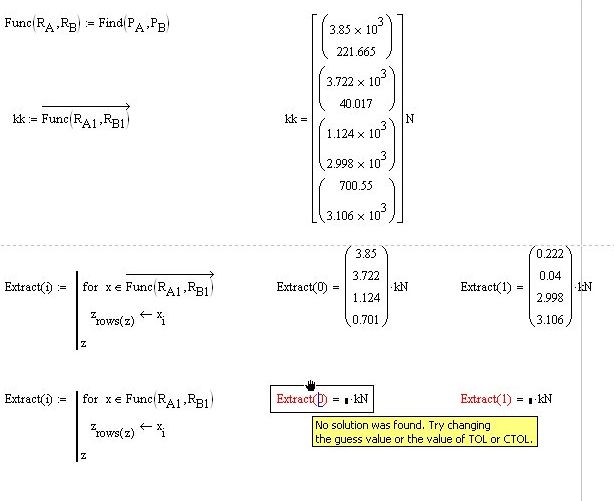
Mike
- Mark as New
- Bookmark
- Subscribe
- Mute
- Subscribe to RSS Feed
- Permalink
- Notify Moderator
Thanks very, very much for your help guys,
Apologies about the delay in getting back to you, I really appreciate the help you gave me!
Not only solving my problem but I learnt a great deal along the way!
Thanks again
David





