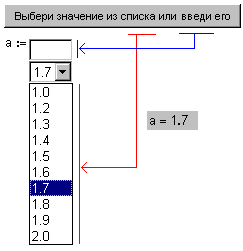Community Tip - If community subscription notifications are filling up your inbox you can set up a daily digest and get all your notifications in a single email. X
- Subscribe to RSS Feed
- Mark Topic as New
- Mark Topic as Read
- Float this Topic for Current User
- Bookmark
- Subscribe
- Mute
- Printer Friendly Page
Help setting font on Web Control Radio button
- Mark as New
- Bookmark
- Subscribe
- Mute
- Subscribe to RSS Feed
- Permalink
- Notify Moderator
Help setting font on Web Control Radio button
Hi all,
I'm new here, so excuse me if this question has already been answered ![]()
In MathCad 14:
When I go to:
Inset
Control
Web Control
And select Radio button, I am unable to set the font to Arial - the Default font seems to be Times New Roman?.
This is a bit annoying as this is not a problem when I use the "non" Web Control radio Button.
Please see attached PDF file for details
Can anyone help?
Thanks
Jens
- Labels:
-
Other
- Mark as New
- Bookmark
- Subscribe
- Mute
- Subscribe to RSS Feed
- Permalink
- Notify Moderator
I'm sure this can be done. Try following the instructions below.
- Right click
- Select Mathsoft Button Control Object
- Properties
- Fonts
And choose your font in there.
Mike
- Mark as New
- Bookmark
- Subscribe
- Mute
- Subscribe to RSS Feed
- Permalink
- Notify Moderator
After posting my first post I have just realised that you said.....
And select Radio button, I am unable to set the font to Arial - the Default font seems to be Times New Roman?. This is a bit annoying as this is not a problem when I use the "non" Web Control radio Button.
Your right it doesn't look like you can change the font. Why don't you use another object if the font really bothers you.
Mike
- Mark as New
- Bookmark
- Subscribe
- Mute
- Subscribe to RSS Feed
- Permalink
- Notify Moderator
I use pictures as name of web radiobuttons and have no problem with font, Greek letters, sub- and superscripts etc.
Try please my Mathcad Server:
http://twt.mpei.ac.ru/MCS/Worksheets/HEDH/FC-40.xmcd
or see the picture:
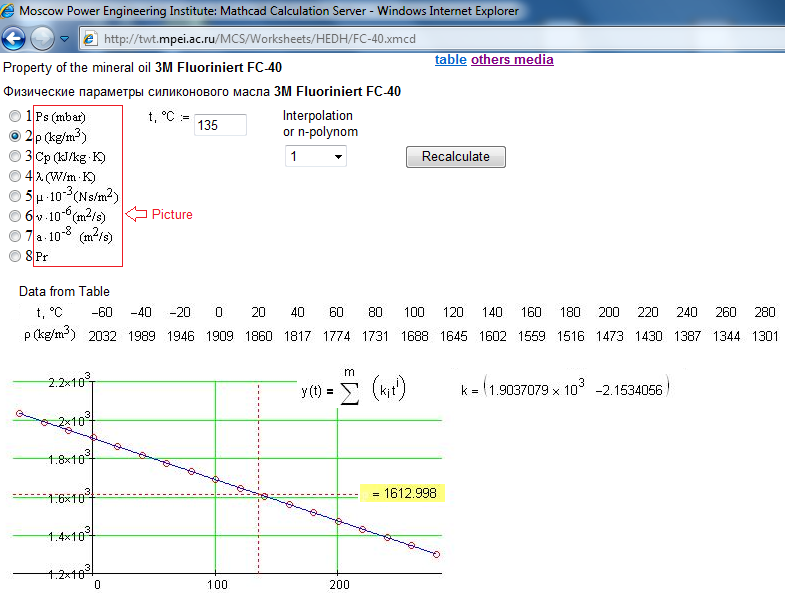
- Mark as New
- Bookmark
- Subscribe
- Mute
- Subscribe to RSS Feed
- Permalink
- Notify Moderator
Good example Valery, totally slipped my mine.
Mike
- Mark as New
- Bookmark
- Subscribe
- Mute
- Subscribe to RSS Feed
- Permalink
- Notify Moderator
Mike Armstrong wrote:
Good example Valery, totally slipped my mine.
Mike
Thanks, Mike!
It will be better to use the (up-down) list - we can use links in names of items!
One example:
http://twt.mpei.ac.ru/MCS/Worksheets/Thermal/SatLine-R-134a.xmcd
- Mark as New
- Bookmark
- Subscribe
- Mute
- Subscribe to RSS Feed
- Permalink
- Notify Moderator
Hi,
Thanks for you help so far, it seems to come down to doing a work around.
I'll se what I can come up with ![]()
Warm regards
Jens
- Mark as New
- Bookmark
- Subscribe
- Mute
- Subscribe to RSS Feed
- Permalink
- Notify Moderator
As Valerys example shows, a list box IMO would be the best way to go.
Mike
- Mark as New
- Bookmark
- Subscribe
- Mute
- Subscribe to RSS Feed
- Permalink
- Notify Moderator
We need Combo box in Mathcad: