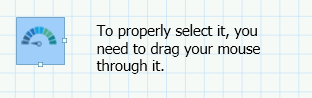Community Tip - Your Friends List is a way to easily have access to the community members that you interact with the most! X
- Subscribe to RSS Feed
- Mark Topic as New
- Mark Topic as Read
- Float this Topic for Current User
- Bookmark
- Subscribe
- Mute
- Printer Friendly Page
How to Copy and Paste and Image from one worksheet to another? Prime 7.0
- Mark as New
- Bookmark
- Subscribe
- Mute
- Subscribe to RSS Feed
- Permalink
- Notify Moderator
How to Copy and Paste and Image from one worksheet to another? Prime 7.0
Hi,
I have an image in a Mathcad Prime 7.0 worksheet and I am trying to copy and paste it to another Prime 7.0 Worksheet. When I attempt to copy and paste from one worksheet to another, it says "Browse for Image". Even when trying to copy an image and paste it into the same worksheet it says "Browse for Image". If I create a text box region first, I am able to paste the image into it, but the behavior of the image is now limited by the text box (cropping and scaling issues). Am I missing something here?
- Labels:
-
Mathcad Usage
- Mark as New
- Bookmark
- Subscribe
- Mute
- Subscribe to RSS Feed
- Permalink
- Notify Moderator
Now you can move, copy and cut it.
Success!
Luc
- Mark as New
- Bookmark
- Subscribe
- Mute
- Subscribe to RSS Feed
- Permalink
- Notify Moderator
Hi,
Thanks for the response. I finally found a thread on here at it seems to be related to a FIPS setting in the config file. I will try and have my IT department fix it.
- Mark as New
- Bookmark
- Subscribe
- Mute
- Subscribe to RSS Feed
- Permalink
- Notify Moderator
I used to have this issue. Using images can be tricky, and resizing can be difficult.
When pasting an image in a text box, if you paste it on its own line, it has different behaviour than if you paste it in-line with other text. Images in text boxes can't be resized, but you can work around this by pasting the image into your mathcad worksheet in open space, resizing it, and then taking a screenshot of it there and pasting it into your text box.
I've never been able to figure out why sometimes it forgets the image and wants me to browse.
I hope this helps with images!
- Mark as New
- Bookmark
- Subscribe
- Mute
- Subscribe to RSS Feed
- Permalink
- Notify Moderator
Just a shot in the dark: There are at least two different ways to select a region/image: "Left Click" and "Ctrl & Left click". The latter has the same effect as if you were fencing the region (it gets blue).
I tried both ways in Prime 6 and Ctrl-C and then Ctrl-V would work both fine, but maybe Prime 7 is different in that way.
BTW, the picture(s) you try to copy - are this normal pics or something like embedded objects referring to its source application.
Maybe it can help if you post a sample Prime file with a pic in it whoch you are unable to copy within the same worksheet. Somebody with Prime 7 could gibe it a try then.
- Mark as New
- Bookmark
- Subscribe
- Mute
- Subscribe to RSS Feed
- Permalink
- Notify Moderator
Try this: In Sheet 1 with your image, take a screenshot of the image. Then switch to Sheet 2 and paste it.
- Mark as New
- Bookmark
- Subscribe
- Mute
- Subscribe to RSS Feed
- Permalink
- Notify Moderator
I had Mathcad Prime 5 and 7 Installed and use a network license.
I edited my MathcadPrime.exe.Config file per this forums suggestions to be able to copy and paste images by changing the FIPS policy.
Now when launching Mathcad Prime 7.0, it was not longer able to get the network license at startup. The error message I got was:
"Failed to configure license for PTC Mathcad Prime 7.0.0.0: The 'enforceFIPSPolicy' start tag on line 162 position 3 does not match the end tag of 'runtime'. Line 163, position 5."
I uninstalled Mathcad Prime 5.0, and still was being asked to configure the license.
I uninstalled Mathcad Prime 7.0, and reinstalled it, AND STILL WAS BEING ASKE TO CONFIGURE THE LICENSE.
With Mathcad Prime closed, PTC support had me go to C:\ProgramData\PTC and re-label the folder called [Mathcad Prime] to [oldMathcad Prime]. After re-launching Mathcad Prime, and putting in the network license, it now worked since it created a brand new config file and new folder [Mathcad Prime].
PTC had mentioned that the copy and paste, or FIPS policy, was an issue that was corrected in Mathcad Prime 6, and that I may have had issues with setup due to having had Prime 5.0 installed.
EDIT:
Yeah, now again I am not able to copy and paste images without it saying that I need to browse for images. <Whelp> It seems that the freshly copy and pasted images (probably because they are on the clipboard still) are able to be changed around, not ones that are old. I'm going to have to have PTC fix this. Again.