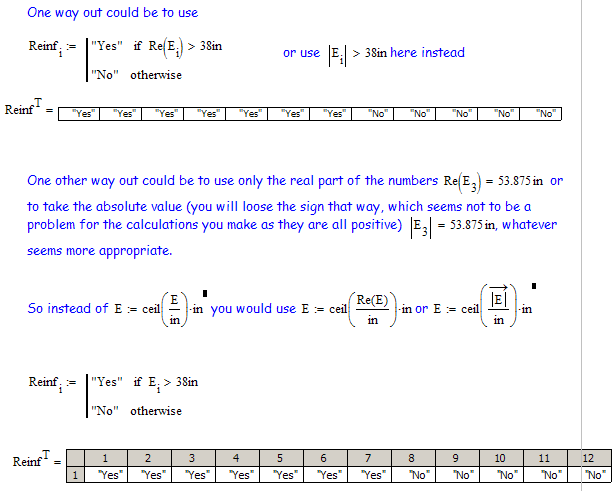Community Tip - You can subscribe to a forum, label or individual post and receive email notifications when someone posts a new topic or reply. Learn more! X
- Subscribe to RSS Feed
- Mark Topic as New
- Mark Topic as Read
- Float this Topic for Current User
- Bookmark
- Subscribe
- Mute
- Printer Friendly Page
How to compare vector values to a single number?
- Mark as New
- Bookmark
- Subscribe
- Mute
- Subscribe to RSS Feed
- Permalink
- Notify Moderator
How to compare vector values to a single number?
In the attached MathCAD 14 worksheet, I am attempting to compare the individual values in a vector to a single number and create a yes or know output. For a reason I have yet to understand, I am unable to compare these. Is there a particular way to compare these which I am missing?
Solved! Go to Solution.
- Labels:
-
Other
Accepted Solutions
- Mark as New
- Bookmark
- Subscribe
- Mute
- Subscribe to RSS Feed
- Permalink
- Notify Moderator
Daniel Sochor wrote:
In your attachment this works, however, in page 8 of the attached worksheet this E functionality does not work and I am unable to compare E to a single vector value. Is there a reason for this?
The reason for that is, that your vector E contains complex values which of course can not be ordered linear.
In your sheet the complex tolerance for numeric evaluations is set to 0 (default is 10), but this effects only the visual representation, not the value itself.
Way out is using only the real part of the values or their absolute value (if you are sute that you will never have to deal with negative values).
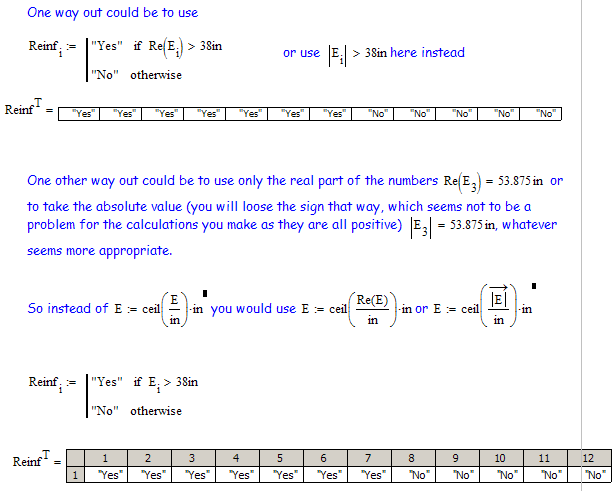
- Mark as New
- Bookmark
- Subscribe
- Mute
- Subscribe to RSS Feed
- Permalink
- Notify Moderator
Sorry, not Origin but ORIGIN and not E[i:= but E := - see the attach please.
Or so
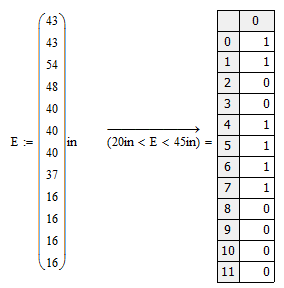
- Mark as New
- Bookmark
- Subscribe
- Mute
- Subscribe to RSS Feed
- Permalink
- Notify Moderator
In your attachment this works, however, in page 8 of the attached worksheet this E functionality does not work and I am unable to compare E to a single vector value. Is there a reason for this?
- Mark as New
- Bookmark
- Subscribe
- Mute
- Subscribe to RSS Feed
- Permalink
- Notify Moderator
- Mark as New
- Bookmark
- Subscribe
- Mute
- Subscribe to RSS Feed
- Permalink
- Notify Moderator
Daniel Sochor wrote:
In your attachment this works, however, in page 8 of the attached worksheet this E functionality does not work and I am unable to compare E to a single vector value. Is there a reason for this?
The reason for that is, that your vector E contains complex values which of course can not be ordered linear.
In your sheet the complex tolerance for numeric evaluations is set to 0 (default is 10), but this effects only the visual representation, not the value itself.
Way out is using only the real part of the values or their absolute value (if you are sute that you will never have to deal with negative values).