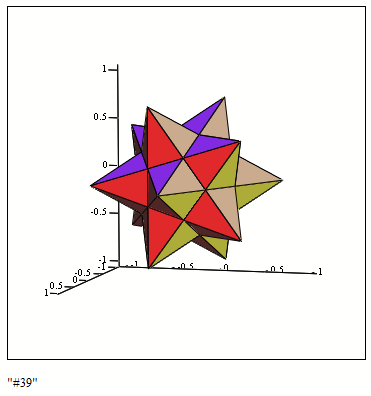Community Tip - Stay updated on what is happening on the PTC Community by subscribing to PTC Community Announcements. X
- Subscribe to RSS Feed
- Mark Topic as New
- Mark Topic as Read
- Float this Topic for Current User
- Bookmark
- Subscribe
- Mute
- Printer Friendly Page
How to plot perfect star in 3-D ?
- Mark as New
- Bookmark
- Subscribe
- Mute
- Subscribe to RSS Feed
- Permalink
- Notify Moderator
How to plot perfect star in 3-D ?
Hello Everyone.
From :
Many thanks for your time and help in advance.
Best Regards.
Solved! Go to Solution.
- Labels:
-
Math Homework
Accepted Solutions
- Mark as New
- Bookmark
- Subscribe
- Mute
- Subscribe to RSS Feed
- Permalink
- Notify Moderator
In the meantime - hard reading to study!
https://community.ptc.com/t5/PTC-Mathcad/Creating-Amazing-Images-with-Mathcad-14/m-p/441375#M174878
- Mark as New
- Bookmark
- Subscribe
- Mute
- Subscribe to RSS Feed
- Permalink
- Notify Moderator
In the meantime - hard reading to study!
https://community.ptc.com/t5/PTC-Mathcad/Creating-Amazing-Images-with-Mathcad-14/m-p/441375#M174878
- Mark as New
- Bookmark
- Subscribe
- Mute
- Subscribe to RSS Feed
- Permalink
- Notify Moderator
Many, many thanks for the link, Werner.
Regards.
- Mark as New
- Bookmark
- Subscribe
- Mute
- Subscribe to RSS Feed
- Permalink
- Notify Moderator
Be prepared for heavy fare.
Don't run the exe file - it unpacks the files in the wrong directory.
Rename the file to *.zip and unzip its contents to the handbook directory of your Mathcad installation.
The next time you start Mathcad you can browse the new handbook ("Images") via "Help"-"E-books".
I didn't use the routines to create the 3D-star as you probably have already seen in the file in the other thread.
And if you want it to be even easier you may play around with the numbers (from 1 to 80) here: