Community Tip - Your Friends List is a way to easily have access to the community members that you interact with the most! X
- Subscribe to RSS Feed
- Mark Topic as New
- Mark Topic as Read
- Float this Topic for Current User
- Bookmark
- Subscribe
- Mute
- Printer Friendly Page
Import from MathCad to WORD
- Mark as New
- Bookmark
- Subscribe
- Mute
- Subscribe to RSS Feed
- Permalink
- Notify Moderator
Import from MathCad to WORD
Hell everybody,
Please look at the attached worksheet. I try to copy and paste one graph into WORD.
After doing this and also UNGROUPING the figure for further editing, curves will expand beyond the graph frame (border).
If the curves expand in one direction only, then I could use "if" command to restrict the output. In this case as you can see bellow, the curves expand on two directions. I tried to use "if" and "and" command but couldn't.
Would you please help me to solve the issue?
Thanks for the time.
Anousheh
- Labels:
-
Other
- Mark as New
- Bookmark
- Subscribe
- Mute
- Subscribe to RSS Feed
- Permalink
- Notify Moderator
I don't have a WORD but i have LibreOffice Writer and is Ok.Copy and Paste work fine.
- Mark as New
- Bookmark
- Subscribe
- Mute
- Subscribe to RSS Feed
- Permalink
- Notify Moderator
Hello Jan,
Thanks for your input. Greatly appreciated.
Anousheh
- Mark as New
- Bookmark
- Subscribe
- Mute
- Subscribe to RSS Feed
- Permalink
- Notify Moderator
Jan Kowalski schrieb:
I don't have a WORD but i have LibreOffice Writer and is Ok.Copy and Paste work fine.
As long as you do not try to edit the inserted object nothing bad happens in Word. Only if you try to edit the object, lets say deleting a single character or a line you dont want, recoloring groups of lines, etc. the effect crops up. I am not sur if this would be possible in LibreOffice at all. I just gave it a try but it seemed that I cannot edit the inserted object. Zhe only option I found was "edit with external tool" and when I clicked the pic was opened as Jpeg in an imageviewer.
- Mark as New
- Bookmark
- Subscribe
- Mute
- Subscribe to RSS Feed
- Permalink
- Notify Moderator
I was not aware of this but it happens here, too. It happens only when you try to edit the inserted graph.
Sorry, have no workaround other than not edit the graph or insert a simple screenshot, both of which are probably not acceptable, i guess.
Just gave it another try and found a workaround, which is neither pretty nor comfortable. You may limit the printing range by using range variables.
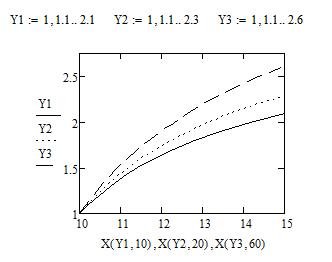
- Mark as New
- Bookmark
- Subscribe
- Mute
- Subscribe to RSS Feed
- Permalink
- Notify Moderator
Hello Werner,
Thanks for the reply. What program you suggest for editing graphs (from MathCad)?
Any idea would be great.
Thanks,
Anousheh
- Mark as New
- Bookmark
- Subscribe
- Mute
- Subscribe to RSS Feed
- Permalink
- Notify Moderator
Thanks for the reply. What program you suggest for editing graphs (from MathCad)?
Any idea would be great.
Sorry, but I can't help. As Mathcad graphs are far away from publication quality anyway I would either be happy with a simple screenshot or an inserted object without trying to edit it, or let another program (re)create the graph.
I vaguely remember one or two threads people were discussing that issue and I think some advise was given to copy the mathcad graph first in one programm and then from there in another to make something work better. I couldn't find it with a quick search now - maybe you have more luck.
BTW, I assume you select the plot area by Strg-Leftclick and then copy and paste. Otherwise you would insert a Mathcad object into word.
- Mark as New
- Bookmark
- Subscribe
- Mute
- Subscribe to RSS Feed
- Permalink
- Notify Moderator
Hi again Warner,
Could you please attach the program for me?
Thanks,
Anousheh
- Mark as New
- Bookmark
- Subscribe
- Mute
- Subscribe to RSS Feed
- Permalink
- Notify Moderator
Anousheh Rouzbehani schrieb:
Hi again Warner,
Could you please attach the program for me?
Thanks,
Anousheh
?? Which program?
- Mark as New
- Bookmark
- Subscribe
- Mute
- Subscribe to RSS Feed
- Permalink
- Notify Moderator
Hello Werner,
This one:

Thanks,
Anousheh
- Mark as New
- Bookmark
- Subscribe
- Mute
- Subscribe to RSS Feed
- Permalink
- Notify Moderator
In case you are referring to my remark "let another program (re)create the graph" - I was thinking of exporting the data to Excel and let Excel do the plot - it does it much better usually. Or, if you have access to, you may even use Origin. A long time ago Mathcad was bundled with Axum just because the graphs of Mathcad won't fulfil professional needs. Axum will still do the job, but its a commercial program, too. As a free tool I only could think of the Excel clone Calc from LibreOffice.
Whats the reason for your wish to edit the graphs in Word?
- Mark as New
- Bookmark
- Subscribe
- Mute
- Subscribe to RSS Feed
- Permalink
- Notify Moderator
OpenOffice also has some good free programs that will do the job for most needs.
- Mark as New
- Bookmark
- Subscribe
- Mute
- Subscribe to RSS Feed
- Permalink
- Notify Moderator
Why do you want to edit the graph once you get it into Word?
What are you trying to do?
- Mark as New
- Bookmark
- Subscribe
- Mute
- Subscribe to RSS Feed
- Permalink
- Notify Moderator
Hello Michael,
Thanks for writing.
I am trying to copy one graph in a worksheet and paste it in WORD. Then, ungroup this figure and make changes to the graph that MathCad won't be able to do.
Thanks again,
Anousheh
- Mark as New
- Bookmark
- Subscribe
- Mute
- Subscribe to RSS Feed
- Permalink
- Notify Moderator
I am trying to copy one graph in a worksheet and paste it in WORD. Then, ungroup this figure and make changes to the graph that MathCad won't be able to do.
You need to be specific about the "changes" you need to do.
In some cases just doing a bitmap and painting out what you don't want or adding a line in the MS Paint program might be adequate.
- Mark as New
- Bookmark
- Subscribe
- Mute
- Subscribe to RSS Feed
- Permalink
- Notify Moderator
Forget it. Mathcad graphs are copied to the clipboard incorrectly, and you can't paste them into any other program as a worthwhile graphic. Copy the numbers to Excel, create the plot in Excel.
- Mark as New
- Bookmark
- Subscribe
- Mute
- Subscribe to RSS Feed
- Permalink
- Notify Moderator
Mathcad graphs are copied to the clipboard incorrectly, and you can't paste them into any other program as a worthwhile graphic.
I disagree.
I've been making a career out of copying and pasting Mathcad graphs as bitmaps into PowerPoint charts.![]() They look just fine to me.
They look just fine to me.
- Mark as New
- Bookmark
- Subscribe
- Mute
- Subscribe to RSS Feed
- Permalink
- Notify Moderator
I don't consider a bitmap to be a worthwhile graphic. They are not scalable and more or less impossible to edit. The resolutoin of the ones created via the clipoard aren't even good enough for publication purposes. They also use a lot of space in any document or presentation you put them in.
The only worthwhile graphics are vector graphics, but Mathcad creates the metafile with serious errors.
- Mark as New
- Bookmark
- Subscribe
- Mute
- Subscribe to RSS Feed
- Permalink
- Notify Moderator
Richard Jackson schrieb:
I don't consider a bitmap to be a worthwhile graphic. They are not scalable and more or less impossible to edit. The resolutoin of the ones created via the clipoard aren't even good enough for publication purposes. They also use a lot of space in any document or presentation you put them in.
The only worthwhile graphics are vector graphics, but Mathcad creates the metafile with serious errors.
I know of a person who exports as bitmap, loads it as background in a vector graphics program (Corel Draw in his case) and redraws the whole graph - horror vison to me!
That said I'd rather stick with the inserted plot without editing it or recreate the graph in Excel or Calc by transfering the data to the spreadsheet, if possible.
- Mark as New
- Bookmark
- Subscribe
- Mute
- Subscribe to RSS Feed
- Permalink
- Notify Moderator
I know of a person who exports as bitmap, loads it as background in a vector graphics program (Corel Draw in his case) and redraws the whole graph - horror vison to me!
Yikes! The errors in the metafile are bad, but since it's mainly the axis labels it would be much faster to paste the vector graphics into CorelDraw and fix the problems!
- Mark as New
- Bookmark
- Subscribe
- Mute
- Subscribe to RSS Feed
- Permalink
- Notify Moderator
Just found that someone seemed to have had success with LibreOffice Draw http://community.planetptc.com/message/192174#192174
- Mark as New
- Bookmark
- Subscribe
- Mute
- Subscribe to RSS Feed
- Permalink
- Notify Moderator
Not for graphs though. What Mathcad sends to the clipboard is incorrect (you can see the problems using the clipboard viewer), so there is no software that you can paste the graphics into where they will be correct..
- Mark as New
- Bookmark
- Subscribe
- Mute
- Subscribe to RSS Feed
- Permalink
- Notify Moderator
MichaelH schrieb:
Why do you want to edit the graph once you get it into Word?
Hope he will tell us, but there are some things which spring to my mind: attaching arrows at the ends of the axis, deleting unwanted tick labels (while you sometimes want a fine grid plotted but not every tick labeled), hatching or shading certain areas, etc. The first two are especially easy to do if the graph is inserted as metafile and then ungrouped.
While I normaly use the graphs as they are (lazyness) I would image, that inserting them as bitmap in an appropriate program like paint would do the job if quality requirements aren't too high. Or importing as vector graph in Adobe Illustrator could be sucessful (or show the same error, can't try here).
- Mark as New
- Bookmark
- Subscribe
- Mute
- Subscribe to RSS Feed
- Permalink
- Notify Moderator
Hello Werner,
Thank you and others for very helpful discussions on this matter.
First, I am publishing a paper in an international journal and the figures and graphs should be in elegant forms.
I need to edit the graphs, write some legends on the actual curves, x and y axes titles, circle the intersection of lines and more.....
Second, I just found out that, all of these can be done very nicely and professionally in Adobe Illustrator.
We have to bring the graph in Ai environment and do the editing.
Third, We have to learn how to handle Ai !!!
Thank you and other contributors again,
Anousheh
- Mark as New
- Bookmark
- Subscribe
- Mute
- Subscribe to RSS Feed
- Permalink
- Notify Moderator
I do exactly what you describe (including creating publication quality graphics), using Adobe Illustrator (AI also has good forums with very helpful people, so if you get stuck with something then ask there). You can copy and paste from Mathcad, but there are problems doing that, and the graphic will require a lot of editing that should not be be necessary. My recommendation to get the best quality graphic with the minimum amount of work is:
1) Calculate a matrix of numbers in Mathcad, and display it.
2) Change the results formatting of the matrix to 15 digits. This is necessary, because another quirk of Mathcad's copy operation is that it only copies numbers to the clipboard at the displayed precision, not the stored precision. Dumb, but true.
3) Copy and paste the matrix into Excel.
4) Create the graph in Excel, with as much of the formatting as possibole done there.
5) Copy and paste the graphic into AI for final clean up.
The intermediate step of Excel should not be necessary, but there is unfortunately no quicker or easier route to what you want.
- Mark as New
- Bookmark
- Subscribe
- Mute
- Subscribe to RSS Feed
- Permalink
- Notify Moderator
Hello Richard,
Thank you so much for your input. Very helpful.
I shall try to learn Ai and as you suggested, I register with the forums and get help as needed.
Thank again and regards,
Anousheh
- Mark as New
- Bookmark
- Subscribe
- Mute
- Subscribe to RSS Feed
- Permalink
- Notify Moderator
Quote from Richard: "My recommendation to get the best quality graphic with the minimum amount of work is:
1) Calculate a matrix of numbers in Mathcad, and display it.
2) Change the results formatting of the matrix to 15 digits. This is necessary, because another quirk of Mathcad's copy operation is that it only copies numbers to the clipboard at the displayed precision, not the stored precision. Dumb, but true.
3) Copy and paste the matrix into Excel.
4) Create the graph in Excel, with as much of the formatting as possibole done there.
5) Copy and paste the graphic into AI for final clean up.
The intermediate step of Excel should not be necessary, but there is unfortunately no quicker or easier route to what you want.".. Unquote
I hope someone at PTC notices these postings. This topic and not the ribbon UI is the very issue PTC should address. Mathcad Prime was created to facilitate documentation. Instead, to get work done one still needs third party tools and lots of extra effort.
Raiko
- Mark as New
- Bookmark
- Subscribe
- Mute
- Subscribe to RSS Feed
- Permalink
- Notify Moderator
I guess Richard is referring to Mathcad 15.
Do we have the same problems with Prime2, too?
- Mark as New
- Bookmark
- Subscribe
- Mute
- Subscribe to RSS Feed
- Permalink
- Notify Moderator
Hello Werner,
I'm hope I'm not wrong on this one, but the graph at the top of the page looks very much like Mathcad Prime to me.
Raiko
P.S.
I just tried to copy a graph from Mathcad Prime 1.0 and Mathcad 15 to MS Word 2010 on a windows 7 64 bit machine. Mathcad 15 works fine - Mathcad Prime 1.0 however doesn't cooperate. The workaround of course is using a screen shot.
- Mark as New
- Bookmark
- Subscribe
- Mute
- Subscribe to RSS Feed
- Permalink
- Notify Moderator
The graph and worksheet at the top of the thread are Mathcad 15.
If you copy and paste from MC15 to Word the default paste is as rtf (no idea why, except perhaps that it works). It looks OK if you do that, but you can't edit it because it turns into garbage if you convert it to a MS drawing object. If you paste as a metafile it has errrors in the graph.
In Prime you can't copy a graph at all.





