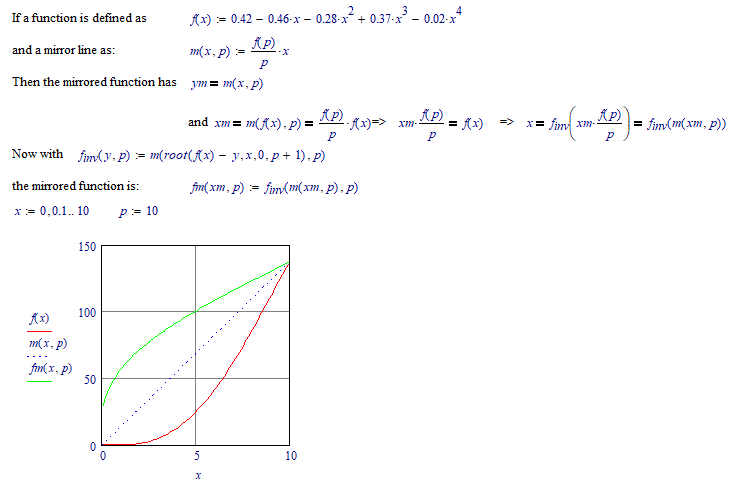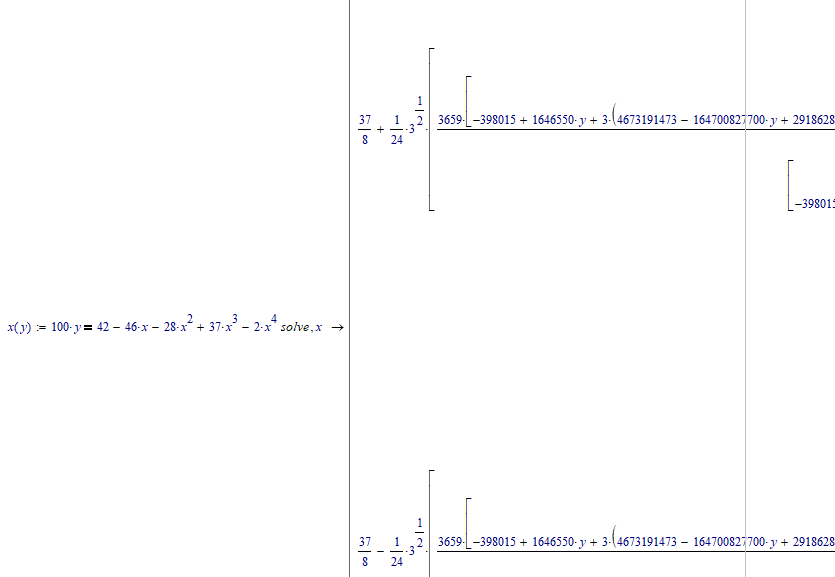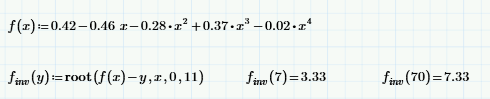Community Tip - Stay updated on what is happening on the PTC Community by subscribing to PTC Community Announcements. X
- Subscribe to RSS Feed
- Mark Topic as New
- Mark Topic as Read
- Float this Topic for Current User
- Bookmark
- Subscribe
- Mute
- Printer Friendly Page
Inverse function based or cordinates
- Mark as New
- Bookmark
- Subscribe
- Mute
- Subscribe to RSS Feed
- Permalink
- Notify Moderator
Inverse function based or cordinates
Hello
I have 42 x and y variables where an regression are made. Now i need make an reverse function of this. How and can some help + explain how it is done so i can make it by myself in the future !!!
Thanks
Regards.
Solved! Go to Solution.
- Labels:
-
Other
Accepted Solutions
- Mark as New
- Bookmark
- Subscribe
- Mute
- Subscribe to RSS Feed
- Permalink
- Notify Moderator
Ah, you need a little more than the inverse. You want your function mirrored over a line.
Here's how to do it for a straight line through 0,0:
(I did this in Mathcad, not Prime; you should be able to recreate it in Prime)
There's one extra parameter (p) to the mirror line function m. You can play with that and see how the results change.
Success!
Luc
- Mark as New
- Bookmark
- Subscribe
- Mute
- Subscribe to RSS Feed
- Permalink
- Notify Moderator
File cant be uploaded so an google drive link here.
https://drive.google.com/open?id=1Z1w0hKn-I5gotgrn3dEq7ZeFJoe5JRef
- Mark as New
- Bookmark
- Subscribe
- Mute
- Subscribe to RSS Feed
- Permalink
- Notify Moderator
To attach your worksheet:
There's a bug on this forum that often causes a failure to attach a worksheet. You then need to ZIP it first.
To zip, in Windows explorer select the worksheet file, then with the right-mous button select 'Send to'=> 'compressed (zipped) folder' the resulting .zip file can be attached.
Success!
Luc
- Mark as New
- Bookmark
- Subscribe
- Mute
- Subscribe to RSS Feed
- Permalink
- Notify Moderator
Now to your question.
Since you know the forward function, to get the inverse function you can try to solve for x with known value of y, either symbolically or numerically.
Since it's a 4th order function, you won't like the symbolic solution, if Prime is willing to provide it at all.
(I'm limited to Express Prime = no symbolics) Here's a small part of the results using Mathcad 11:
(Note that:
- I've made sure that all constants are integers, to prevent extremely wide real numbers, by multiplying both sides of the equation with 100.
- This picture shows only a small part of two of the four possible solutions. And most probably only one, or two of the solutions give real answers; the others giving complex answers. )
Another way that even works in Express Prime is to use the root function (look it up in the help!):
(I've set the upper limit for x-values to 11, to assure that all values are found on the defined part of the graph. If you need larger x due to larger y, just increase that value above 11)
Success!
Luc
- Mark as New
- Bookmark
- Subscribe
- Mute
- Subscribe to RSS Feed
- Permalink
- Notify Moderator
Mabi i explayned myself a bit wrong. I uploaded a new file with a paint picture of how it shud look like. I tryed the inv function and dosent help me, with the thing i want 😞
- Mark as New
- Bookmark
- Subscribe
- Mute
- Subscribe to RSS Feed
- Permalink
- Notify Moderator
Ah, you need a little more than the inverse. You want your function mirrored over a line.
Here's how to do it for a straight line through 0,0:
(I did this in Mathcad, not Prime; you should be able to recreate it in Prime)
There's one extra parameter (p) to the mirror line function m. You can play with that and see how the results change.
Success!
Luc
- Mark as New
- Bookmark
- Subscribe
- Mute
- Subscribe to RSS Feed
- Permalink
- Notify Moderator
Sweat.... you nailed it 😄 thanks a lot