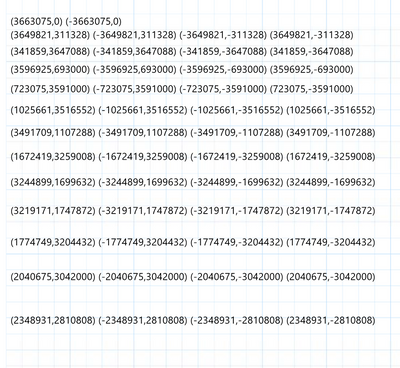Community Tip - Stay updated on what is happening on the PTC Community by subscribing to PTC Community Announcements. X
- Subscribe to RSS Feed
- Mark Topic as New
- Mark Topic as Read
- Float this Topic for Current User
- Bookmark
- Subscribe
- Mute
- Printer Friendly Page
Line spacing in text block and text box
- Mark as New
- Bookmark
- Subscribe
- Mute
- Subscribe to RSS Feed
- Permalink
- Notify Moderator
Line spacing in text block and text box
Hello.
I am unable to find any way to change line spacing in text box/block. Is it possible? How?
- Labels:
-
Mathcad Usage
- Mark as New
- Bookmark
- Subscribe
- Mute
- Subscribe to RSS Feed
- Permalink
- Notify Moderator
Add 1pt line for spacing.
- Tags:
- Prime_6.0
- Mark as New
- Bookmark
- Subscribe
- Mute
- Subscribe to RSS Feed
- Permalink
- Notify Moderator
I guess you are talking about Prime, correct?
Its far away from being a word processor and misses a lot of features in that respect - being able to set the line spacing is one in a very long list of non-existent features. Incomprehensibly, we don't even have superscripts and subscripts in text fields - and that with software that is aimed at engineers and should also support them in documenting their work!
However, the missing features in the actual range of functions (compared to the more powerful over 10-year-old real Mathcad) are much more serious and painful than the missing word processor features (judging in this respect may depend on your needs, of course).
There may be more or less useful workarounds for the failures of PTC, but it is still incomprehensible that even simple and certainly easy to implement features have not been upgraded up to version 6 of Prime and I don't have much hope for the upcoming version 7.
The workaround suggested by ttokoro (manually adding blank lines with a very tiny font size to simulate larger line spacing) will also mean that you cannot use the automatic line break feature any more, which may be a problem if you later decide to resize a text box.
- Mark as New
- Bookmark
- Subscribe
- Mute
- Subscribe to RSS Feed
- Permalink
- Notify Moderator
Thanks. I might try to use hidden 1pt lines for shorter documents and assignments. I am required to use different line spacing.
More powerful text formatting are much needed. Right now I have to use OpenOffice. Writing formulae and calculations are pain in there.