Community Tip - You can change your system assigned username to something more personal in your community settings. X
- Subscribe to RSS Feed
- Mark Topic as New
- Mark Topic as Read
- Float this Topic for Current User
- Bookmark
- Subscribe
- Mute
- Printer Friendly Page
MathCAD 15 plot scale off
- Mark as New
- Bookmark
- Subscribe
- Mute
- Subscribe to RSS Feed
- Permalink
- Notify Moderator
MathCAD 15 plot scale off
Good day all,
I developed a stress analysis sheet however at the end there are some general equations that I have to represent some forces.
However the plots have the corrct shape yet the axis values are off. For example my y-axis boundary conditions are 0 and about -80, yet the graph plots 0 and -800. My horizontal axis should be labelled from around 5 to 6 with 0.1 increments, yet shows 0.4 to around 0.52 with 0.1 increments.
Can someone take a look and see if they can spot the problem ?
Solved! Go to Solution.
- Labels:
-
Statistics_Analysis
Accepted Solutions
- Mark as New
- Bookmark
- Subscribe
- Mute
- Subscribe to RSS Feed
- Permalink
- Notify Moderator
Units.
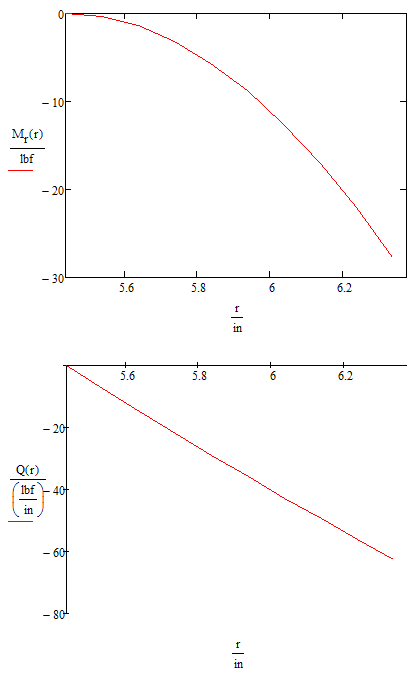
Mathcad strips the values of their units for plotting. Since everything is stored in SI units in the background, the plot shows the values that correspond to those SI units. You have to divide your variables by the units you which to see plotted.
- Mark as New
- Bookmark
- Subscribe
- Mute
- Subscribe to RSS Feed
- Permalink
- Notify Moderator
Units.
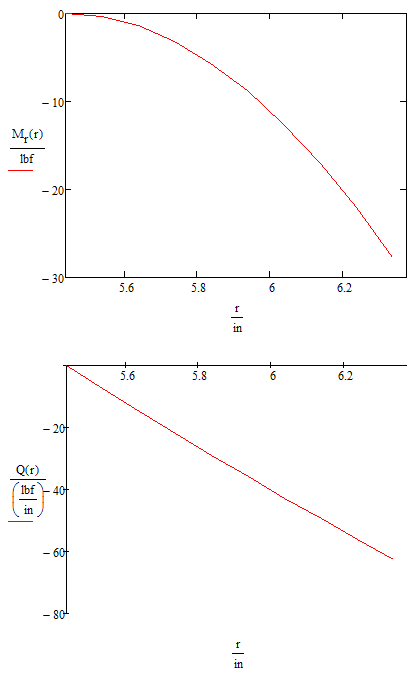
Mathcad strips the values of their units for plotting. Since everything is stored in SI units in the background, the plot shows the values that correspond to those SI units. You have to divide your variables by the units you which to see plotted.
- Mark as New
- Bookmark
- Subscribe
- Mute
- Subscribe to RSS Feed
- Permalink
- Notify Moderator
Thank you very much!
I would have thought Mcad 15 and Prime would automatically adjust for units.
- Mark as New
- Bookmark
- Subscribe
- Mute
- Subscribe to RSS Feed
- Permalink
- Notify Moderator
How? Mathcad cannot know what units you want for a plot (I have asked for the "mind reading" feature several times, but they always seem to have other priorities ![]() ).
).





