Community Tip - If community subscription notifications are filling up your inbox you can set up a daily digest and get all your notifications in a single email. X
- Subscribe to RSS Feed
- Mark Topic as New
- Mark Topic as Read
- Float this Topic for Current User
- Bookmark
- Subscribe
- Mute
- Printer Friendly Page
Mathcad 14: unrecoverable read error has occured. URGENT: help, please.
- Mark as New
- Bookmark
- Subscribe
- Mute
- Subscribe to RSS Feed
- Permalink
- Notify Moderator
Mathcad 14: unrecoverable read error has occured. URGENT: help, please.
I would be very grateful if anyone could help me to revover this file. I tried Stuart's recovery file but it didn't work. No matter how many times i put my broken file name in File name="" it just kept saying it couldn't find it. I don't understand why, I even put recovery file in the same bloody folder as the broken one, how come it couldn't find it?!
When I open my broken file there is pop up window "Unrecoverable read error has occured. One region could not be read from this document. It opens anyway but I cant copy anything, and when I try to save changes it says "unknown routine error, exiting." It's a bloody day's work, and due tomorrow. Please, help.
- Mark as New
- Bookmark
- Subscribe
- Mute
- Subscribe to RSS Feed
- Permalink
- Notify Moderator
11.7MB, I'm not even going to try and open that file because I suspect it will bomb my Mathcad out. Have you got loads of images in the document?
Did you get Stuarts sheet to work?
Mike
- Mark as New
- Bookmark
- Subscribe
- Mute
- Subscribe to RSS Feed
- Permalink
- Notify Moderator
yes, lot's of print scrints and couple insreted images from Autocad and tables from exel. And even when it was working properly it was working veryyy slowly. Well, my bad, but most illustrations were necessery. Too bad now I can't bloody remove them. Or rather, I can romove them but can't save file afterwards. No, that Stuart sheet cannot find the file. I am supposed to just write File name = "Broken MGR" right? Well, it doesn't work. Anyway, thanks for replay.
- Mark as New
- Bookmark
- Subscribe
- Mute
- Subscribe to RSS Feed
- Permalink
- Notify Moderator
If you give me an hour or two I should to take a look.
By the way, I find it much easier to insert images by copying and pasting into software packages such as IranView and then inserting into Mathcad.
Mike
- Mark as New
- Bookmark
- Subscribe
- Mute
- Subscribe to RSS Feed
- Permalink
- Notify Moderator
Sorry I meant Irfanview.
Mike
- Mark as New
- Bookmark
- Subscribe
- Mute
- Subscribe to RSS Feed
- Permalink
- Notify Moderator
Thanks, I didn't know about this "Irfanview". Plus, it seems to be free. I'd be grateful if you find a while sometime today to check out my file. It appears that just one of the regions is smoehow damaged, if i only knew which one, and save file afterwards it would really make my day..
- Mark as New
- Bookmark
- Subscribe
- Mute
- Subscribe to RSS Feed
- Permalink
- Notify Moderator
I have had the same issue with a single region before and Staurts worksheet has helped recover the rest of the data.
I'll have a look at half time ;-).
Mike
- Mark as New
- Bookmark
- Subscribe
- Mute
- Subscribe to RSS Feed
- Permalink
- Notify Moderator
alright, I somehow managed to get the recovery file to read the name of my file. It cerated the .test file, but the problem still exist, the test file does'nt work properly. I think I dont get the idea how to extract regions. (I blame it on lack of sleep and language barrier, but still, I feel pretty stupid ![]() )
)
So, pretty dumb question: my recovery file now looks llike that:
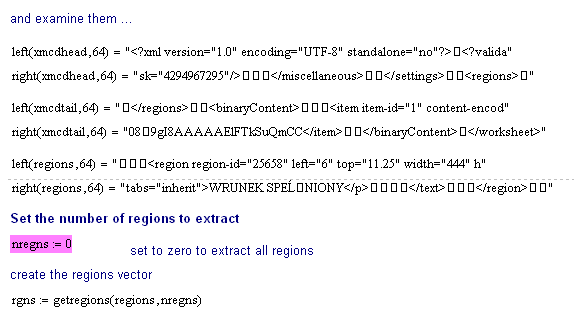
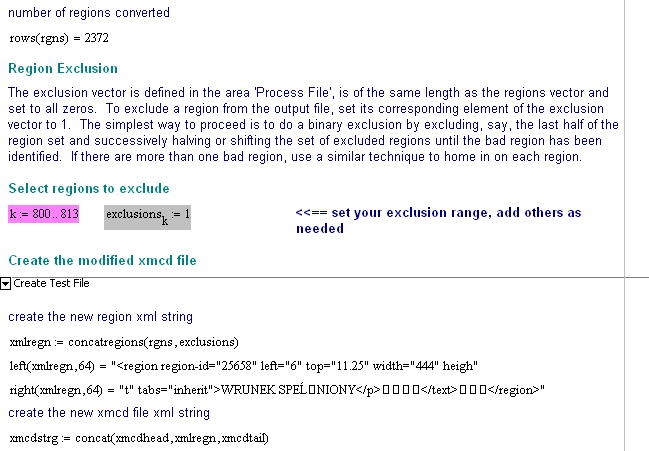
How should I define variables nregns, k and exclusions.k to get this blasted thing to work?
Please, speak plainly, I have got hardly any sleep in days and i've got IQ of the zombie at the moment.
Thanks.
- Mark as New
- Bookmark
- Subscribe
- Mute
- Subscribe to RSS Feed
- Permalink
- Notify Moderator
If I remember correctly Stuarts worksheet calculates how many regions are in the chosen file, then you define k as a range to exclude certain regions. You have to iterate through the regions until you find the problem region and the newly created worksheet opens.
Once you have found the problem region you can then start to reduce the range of k to increase how many regions are left in the worksheet. Remember to delete the created worksheet each time you run Stuarts worksheet.
Mike
- Mark as New
- Bookmark
- Subscribe
- Mute
- Subscribe to RSS Feed
- Permalink
- Notify Moderator
Thanks a lot ! ![]() I seem to have gotten hang of it. It will take a while, but at least I got a big part of file back already. For all those who will get this problem later: nregns= is the number of regions that are left in the test file (counting from beginning) and all the rest is removed.
I seem to have gotten hang of it. It will take a while, but at least I got a big part of file back already. For all those who will get this problem later: nregns= is the number of regions that are left in the test file (counting from beginning) and all the rest is removed.
- Mark as New
- Bookmark
- Subscribe
- Mute
- Subscribe to RSS Feed
- Permalink
- Notify Moderator
No problem at all. I am glad you managed to get the hang of it. Sorry I didn't have time last night.
Mike
- Mark as New
- Bookmark
- Subscribe
- Mute
- Subscribe to RSS Feed
- Permalink
- Notify Moderator
Allright, I managed to recover the file ![]() . Turns out that only region nuber 1115 out of 2400 was damaged. For all those others who have no idea how to use recovery file, little tutorial:
. Turns out that only region nuber 1115 out of 2400 was damaged. For all those others who have no idea how to use recovery file, little tutorial:
1. first only change value of nregns. First step: define nregns =x where x=0.5rows (regns). For example, in my file, I typed nregns= 1200 cause I've got almost 2400 regions. If test file is damaged, you know that the damaged region is in the first half. So, now you halve the number of the first half and type, as in my example nregns=600. It come out clean, so I knew I need to look somewhere between 600 and 1200. I gradually narrowed it down, half by half, and then I knew the damaged region had number 1115.
2. now, you need to remove that region, so , in my example, I had to type k:=1114...1115 and change exclusions.k=0 to exclusions.k=1. Then I typed nregns:=1200 and checked test file. It worked.
3. Now, you don't change k or exclusions.k, they stay as they were defined in step 2. You just amplify nregns until it reaches the rows(regns) number, which means your file is completely recovered, or you find another damaged region.
Hope this helps some other clueless chick.
Many thanks to whoever created that recovery file and put it here. And, of course, to Mike, for his suggestions and explanation. ![]()





