Community Tip - If community subscription notifications are filling up your inbox you can set up a daily digest and get all your notifications in a single email. X
- Subscribe to RSS Feed
- Mark Topic as New
- Mark Topic as Read
- Float this Topic for Current User
- Bookmark
- Subscribe
- Mute
- Printer Friendly Page
Mathcad 3.0 hiding keywords
- Mark as New
- Bookmark
- Subscribe
- Mute
- Subscribe to RSS Feed
- Permalink
- Notify Moderator
Mathcad 3.0 hiding keywords
Hello,
Does anyone know how to hide keywords in Mathcad 3.0, for example : explicit ? And how to get the result of the equation ? Please help ![]()
Solved! Go to Solution.
Accepted Solutions
- Mark as New
- Bookmark
- Subscribe
- Mute
- Subscribe to RSS Feed
- Permalink
- Notify Moderator
- Mark as New
- Bookmark
- Subscribe
- Mute
- Subscribe to RSS Feed
- Permalink
- Notify Moderator
Sorry.
It is impossible in Prime ![]()
- Mark as New
- Bookmark
- Subscribe
- Mute
- Subscribe to RSS Feed
- Permalink
- Notify Moderator
So the only option is to work on older version of mathcad for this to work ?
- Mark as New
- Bookmark
- Subscribe
- Mute
- Subscribe to RSS Feed
- Permalink
- Notify Moderator
Noemi Majewska wrote:
So the only option is to work on older version of mathcad for this to work ?
Yes, older, but faster, more comfortable und much more powerful.
- Mark as New
- Bookmark
- Subscribe
- Mute
- Subscribe to RSS Feed
- Permalink
- Notify Moderator
Thanks for help, just start to download Mathcad 15 ![]()
- Mark as New
- Bookmark
- Subscribe
- Mute
- Subscribe to RSS Feed
- Permalink
- Notify Moderator
Noemi Majewska wrote:
Thanks for help, just start to download Mathcad 15
![]()
But if you are new to Mathcad you should keep in mind that Mathcad 15 is sort of a dead end. Unfortunately the future is Prime 😞
- Mark as New
- Bookmark
- Subscribe
- Mute
- Subscribe to RSS Feed
- Permalink
- Notify Moderator
Yes, I can confirm that now even after looking at the design, but anyway I have more problems with editing in Mathcad. I'm doing my engineering work and I wanted to do it in this program, but I feel that it may be too risky. I think I will stay with the proven MS Word. ![]()
- Mark as New
- Bookmark
- Subscribe
- Mute
- Subscribe to RSS Feed
- Permalink
- Notify Moderator
What do you mean by "too risky"? How will you do calculations in MS Word? By hand? In Excel? Either way, the risk of making a mistake is an order of magnitude greater than if you use Mathcad, even Prime 3.0.
- Mark as New
- Bookmark
- Subscribe
- Mute
- Subscribe to RSS Feed
- Permalink
- Notify Moderator
I agree with Richard.
Mathcad has never had the formatting and organizing capacity for formal engineering report writing, even though PTC has been trying to convince us that Prime can; you need a "full up" word processor like MS Word.
But the ability to create a document that contains the live calculations and can be read and understood without having to understand a programming language is a fantastic feature. (Even if I have to copy/paste into Word for formal reports.)
The first time Mathcad adds units that you didn't think should be there to your calculated answer (because the unit balance in your formula is wrong) will justify its' use.
Mathcad is the right place for your "engineering work," (IMHO)--word processors are for the formal reports.
- Mark as New
- Bookmark
- Subscribe
- Mute
- Subscribe to RSS Feed
- Permalink
- Notify Moderator
Noemi Majewska wrote:
Yes, I can confirm that now even after looking at the design, but anyway I have more problems with editing in Mathcad. I'm doing my engineering work and I wanted to do it in this program, but I feel that it may be too risky. I think I will stay with the proven MS Word.
Hmm, maybe you were just looking for an equation editor. Then Word might be an appropriate choice.
But for doing engineering work, Word definitely is no option at all. Engineering work would require calculations which Word can't do.
- Mark as New
- Bookmark
- Subscribe
- Mute
- Subscribe to RSS Feed
- Permalink
- Notify Moderator
I need Mathcad equations, but it's hard to connect text editing work and calculations in one as I would like to. That's why I probably have to separate it. Of course, I agree that Mathcad is a great tool for calculations, but often raises many problems in editing.
- Mark as New
- Bookmark
- Subscribe
- Mute
- Subscribe to RSS Feed
- Permalink
- Notify Moderator
Noemi Majewska wrote:
Hello,
Does anyone know how to hide keywords in Mathcad 3.0
I know only one symbol which we can hide in Prime:
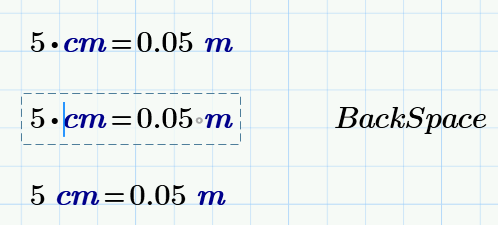
Do you know more?





