Community Tip - If community subscription notifications are filling up your inbox you can set up a daily digest and get all your notifications in a single email. X
- Subscribe to RSS Feed
- Mark Topic as New
- Mark Topic as Read
- Float this Topic for Current User
- Bookmark
- Subscribe
- Mute
- Printer Friendly Page
Mathcad Prime 5.0 Chart Tool is turning out to be a big MESS!!!
- Mark as New
- Bookmark
- Subscribe
- Mute
- Subscribe to RSS Feed
- Permalink
- Notify Moderator
Mathcad Prime 5.0 Chart Tool is turning out to be a big MESS!!!
Before I whine, I need to preface this by saying that I am not a hater of the chart tool. I have been giving it a try in the past couple of days in order to fully give it a chance. Certain things I like, such as titles, legends, trace line colors for plots, background colors, and some few other stuffs. But these are all esthetics that are primarily relevant to a secretary and not an engineer or a scientist. For an engineer or a scientist, functionality carries priority over esthetics. After trying most of the options, I must say the following:
The chart tool is a disappointment for the following reasons:-
1) It handles units terribly. I have no clue why PTC went back to the dividing option rather than keeping the "bracketing" option which was found in the previous versions of Prime.
2) One cannot use defined variables and calculated outputs as chart labels. Sure one can define these parameters in the X and Y inputs but if one minimizes that "definition window" (which usually looks messy with parameters divided by their units), it is impossible for someone to recognize which parameters are plotted on the graphs
3) This brings me to the third problem. Since one cannot define the plotted parameter on the axis titles, one should atleast be able to fully customize the axis titles to capture the parameter being plotted i.e. one should be able to FREELY use symbols, both greek and latin symbols as well as subscripts and superscripts. One can only do axis titles in the current chart tool by writing long and boring sentences, trying to describe the paramater plotted
4) On the X- or Y-axis, if one goes to the Setup and uses the user-defined minimum and maximum values, one is therefore forced to define a reasonable "step" value in order for the x- and y-axis to cross each other at 0, especially when one has values that range from the negative to the positive region. This means that, Each time the parameter changes its range, one is forced to open the sluggish-to-open chart tool in order to re-edit the steps so the x and y axis meet at 0.
5) The chart tool is slow. Prime is already known to be slower than classic Mathcad. The chart tool does not help in this slowness but actually increases it.
6) If one has a logarithmic base 10 scale, there is no option in the current chart tool to show the axis values in power notation i.e. 10² or 10³. This is possible in the normal Diagram option of Prime. Why the chart tool doesn't have it baffles me.
7) Also, the gridlines for the logarithmic scale look exactly like those for a normal scale. There are no axis markings or grids that give the impression of a logarithmic scale. If the axis title is not modified to clearly say that it is a log scale, people non-familiar with the log scale will completely oversee that the axis are in log scale
😎 No ability in the chart tool to depict or mark limit values with a straight horizontal or vertical line. The only option is a funny work around which always shows in the Legend
9) Brings me to my 8th problem. The legend cannot be customized to show only certain plots on the graph and not showing others. This is really sad.
10) The 10th issue I have is BY FAR THE WORST ASPECT OF THE CHART TOOL. The graphs or charts that one obtains at the end are PICTURES!!! This means that they are GRAPHICS!! And Mathcad is known for its TERRIBLE way of handling graphics. GRAPHICS DO NOT SCALE WELL IN PRIME!!! Which therefore means that, at the end of a laborious process to create a clean worksheet, when one uses the "Print" option to print even the highest quality PDF, the charts or graphs obtained with the chart tool are PIXELATED!!!! This truly sucks. The lines are pixelated, the titles are pixelated, everything is pixelated. This pixelation also appears on the printed out charts! This is truly a tragedy because it completely undermines Mathcad's ability to be a good documentation and calculation tool. The PDF one obtains cannot be presented to customers. Way too pixelated and low quality charts. TRAGIC!!!
- Mark as New
- Bookmark
- Subscribe
- Mute
- Subscribe to RSS Feed
- Permalink
- Notify Moderator
Thanks.
That probably saved me a lot of work...
- Mark as New
- Bookmark
- Subscribe
- Mute
- Subscribe to RSS Feed
- Permalink
- Notify Moderator
............ it's been a long time since everyone in the mathcd community says it's much better to use mathcad15.....
- Mark as New
- Bookmark
- Subscribe
- Mute
- Subscribe to RSS Feed
- Permalink
- Notify Moderator
I fully sympathize with your post. We've been staying with 15.0 hoping that Prime would eventually get back to something we'd want to use, as we have an enormous load of calculations accumulated over nearly 26 years of Mathcad use - as my signature says, I've used Mathcad on an MS-DOS screen.
It truly saddens me - there must be something systemically wrong somewhere at PTC with regards to Mathcad development. I fired up Prime 5.0 today for just a few looks around, didn't even do the in-depth evaluation you did. For one, check out these same size screencaps of 15 and Prime 5.0: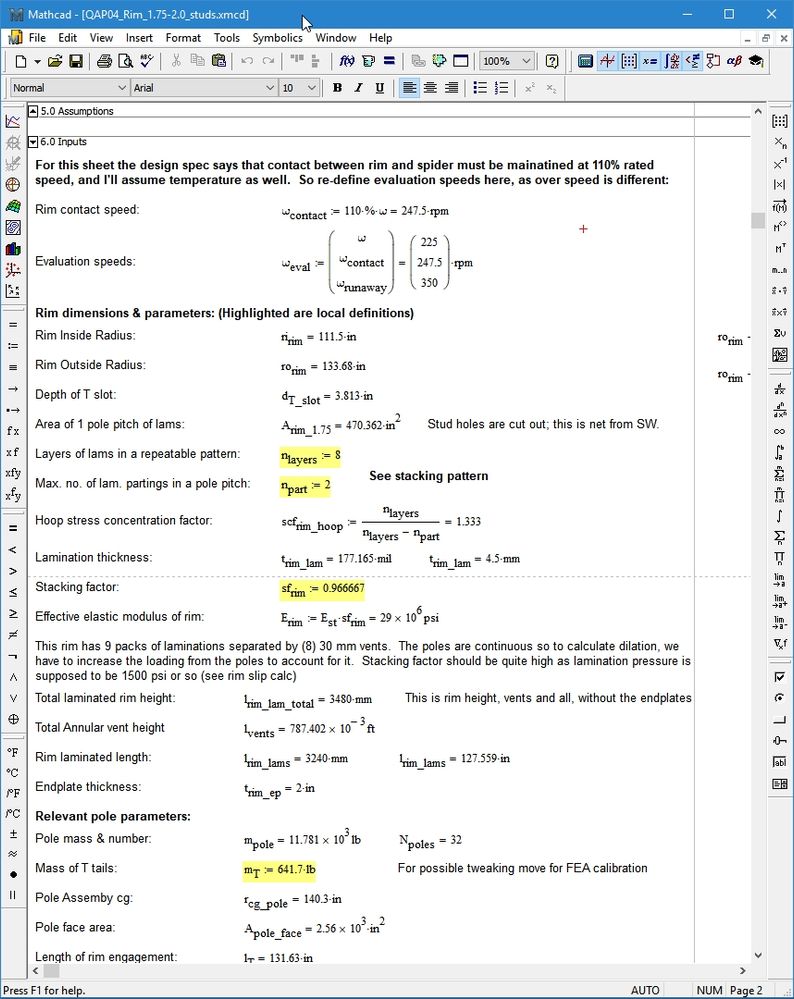

You need to see these side-by-side to appreciate it better. But here are a few observations:
1. I can't close the search box at the bottom of the page
2. The ribbon obscures valuable vertical space.
3. At this width, the ribbon tab titles don't even show completely.
4. I have to work my way through the ribbon to find what I want.
5. I have two grid choices only (actually not relevant to a comparitive discussion, but this should be selectable in some fashion over a better range)
Contrast that with the 15.0 window where:
1. Almost everything I need is at my fingertips
2. I can set my margins all the way around instead of only 3 presets.
Then it got worse, and I'm sure others have noted some of these.
1. After 8 years of development, I cannot cut and paste from 15 to Prime.
2. So I tried it and got a picture. As long as I hit the Delete key on my keyboard while it was still highlighted, the Delete key worked; but if I clicked away and then re-selected it, the Delete key did not work; I had to go up to the ribbon and select "Delete region".
For 95% of what we do (read this: What many companies and people do, who would buy Mathcad for a truly great calculation environment, who don't have a PhD), 15 is a beautiful solution; as I near retirement, I have considered what I'm going to do as even then I can't imagine a computer without Mathcad on it.
And I hate to be a critic... I realize it's a whole lot easier to criticize code than to write it. But "faithful are the wounds of a friend". They evidently are not putting the resources needed into (what is now) "resurrecting" this application, or those resources are being aimed at the wrong goals. I think it may be both; with all these glaing problems and inadequacies, all that happened from 4.0 to 5.0 was the chart tool. I feel bad for somebody up at PTC who must be saying, "but guys, c'mon now...!"
Proud user of Mathcad since MS-DOS days.
- Mark as New
- Bookmark
- Subscribe
- Mute
- Subscribe to RSS Feed
- Permalink
- Notify Moderator
I wonder if PTC even reads these comments. They have not even updated their blog to reflect Prime5 being the new version. PTC just does not understand the needs of engineers. I am using Prime5 to handle some large data sets. So far there has been no plotting.
Also a user of DOS MathCad.
- Mark as New
- Bookmark
- Subscribe
- Mute
- Subscribe to RSS Feed
- Permalink
- Notify Moderator
I'm sure they have bigger fish to fry. We're just a bunch of grumpy old curmudgeons sitting around complaining that we liked the old one better. The suits up in marketing are the ones who are the movers and shakers.
I'll be hanged if I can figure out what they are thinking, when I'm happier with a 10 year old version of something that's been under re-development for longer than that and still isn't ready for <ahem> Prime time... The fact that it took them a full year just to put that anemic graph thing in there tells me they have a college sophomore in a broom closet somewhere doing the coding.
Not really, of course. As I've said I hate to slam the poor souls tasked with working on this and whatever else they have to do - I figure their manager allows them an hour or so every other week to pick at Mathcad development. But c'mon. MATLAB had better graphics in 2007, albeit without Mathcad's very nice whiteboard interface. We grump, PTC, yes we do. But we're pulling for you. Please, for Pete's sake put some resources on this.
Proud user of Mathcad since MS-DOS days.
- Mark as New
- Bookmark
- Subscribe
- Mute
- Subscribe to RSS Feed
- Permalink
- Notify Moderator
@GrumpyOldTom wrote:
We grump, PTC, yes we do. But we're pulling for you. Please, for Pete's sake put some resources on this.
A large (and growing) number of us have stopped pulling!
- Mark as New
- Bookmark
- Subscribe
- Mute
- Subscribe to RSS Feed
- Permalink
- Notify Moderator
Oh, I understand. But we have a basic bargeful of legacy calcs here, dating back to the earliest days. So I'm hoping against hope that we aren't forced to switch to some other program. Which means they either keep 15 going indefinitely or finally get Prime to where it could be. The possibilities are fantastic but not without effort.
I realize, though that you and many others have been singing that song for too long on these boards.
Proud user of Mathcad since MS-DOS days.
- Mark as New
- Bookmark
- Subscribe
- Mute
- Subscribe to RSS Feed
- Permalink
- Notify Moderator
@GrumpyOldTom wrote:
Oh, I understand. But we have a basic bargeful of legacy calcs here, dating back to the earliest days.
Yes, most of us long term users have those files lying around
So I'm hoping against hope that we aren't forced to switch to some other program.
Unfortunately this is exactly what is going to happen now!
Which means they either keep 15 going indefinitely or finally get Prime to where it could be.
Neither will happen as far as we can tell by examining what was going on the last dozen of years.
I realize, though that you and many others have been singing that song for too long on these boards.
Yeah, and for sure it is high time to draw the consequences and this means to say goodbye to Mathcad, don't say hello to Prime and to laugh at a new software. It will not be Mathcad, will not have its whiteboard interface and will be different to handle but you will be able to convert your most important sheets to and you will learn how to use it to fulfil your needs. We sure will miss Mathcad but there is no choice left.
BTW, I never got my hands on Mathcad 1.0 but I sure used Mathcad 2.0 and 2.1 under DOS but I hardly can remember 😉
- Mark as New
- Bookmark
- Subscribe
- Mute
- Subscribe to RSS Feed
- Permalink
- Notify Moderator
I hate to give you bad news, but...
I started with Mathcad 3.1 (first Windows version, I think).
Starting with Mathcad 11 I was on an advisory group for Mathsoft (who also did not always listen, because if they had then static unit checking would never have happened!),
I helped write the Data Analysis Handbook
I was then on the PTC technical committee for Mathcad. I have sat in multiple meeting at the PTC facility. I was on first term names with the developers (was, because all the ones I knew either fled or were fired).
I was an alpha and beta tester for every version from 11 through Prime 4.0 (after which PTC cut me loose; I guess I was becoming too much of a complaining PITA![]() )
)
So I have a lot invested in Mathcad.
I have given up. Over the (wasted) years it has become very clear to me PTC has no interest in you, or me, or Werner, or anyone else posting to this thread. Think of it as a bolt-on tool for Creo, because it's never going to be much more than that, and as long as PTC owns it, it will never, ever, be up to par with Mathcad 15. Because that's not what they want.
That's why you don't see me around here any more. I use Prime for nothing, because it's a garbage piece of software. I use SMath for simpler calculations that it can handle (which is quite a lot). I use Mathcad 15 when I can't do it in SMath. Fortunately, I am close enough to retiring from full time science / engineering that I will probably be able to string Mathcad 15 out until the end. After that I will just continue with SMath.
Sorry to be so negative, but sometimes brutal honesty is the best policy.
- Mark as New
- Bookmark
- Subscribe
- Mute
- Subscribe to RSS Feed
- Permalink
- Notify Moderator
Well, Richard, that is very bad - but not unanticipated. But it is such an odd thing. There are things, I suppose, about business decisions concerning technical products that I will never understand, but this one just baffles me. Mathcad could be on every technical desktop in the ever-lovin' world. It could be sooooo good. And for my day-to day work, 15 is great. Not perfect, but great. I had anticipated so much with Prime, and over the years the air just slowly went out of that balloon.
So you say it's just a bolt-on for Creo? Well, shoot, I use it as a bolt-on for all sorts of simulations, we have Solidworks and ANSYS. Is the intention to restrict Mathcad's parameter exchange to Creo-only, so that they funnel Creo sales somehow? And even if so, what about some of the other silliness, the ribbon, the lack of formatting features, so many, many things that just make it seem like PTC's red-headed stepchild.
I can tell you for certain that we will not have Creo here for the foreseeable future, if ever; but a well functioning Mathcad product would be on every engineer's desktop.
Like you, I just do not understand their thinking, and especially do not understand their lack of attention to the functioning and details of the program. It sounds like it was very frustrating for you, that's really understandable. Thanks for the inside view.
Proud user of Mathcad since MS-DOS days.
- Mark as New
- Bookmark
- Subscribe
- Mute
- Subscribe to RSS Feed
- Permalink
- Notify Moderator
Definitely, the output is horrible. This need to export to pdf as a vector form, just like the worksheet itself.
I mostly agree with the other points.
I don't mind dividing by the unit I want.
The gridlines, legend, and vertical axis titles are better than adding them artificially as grid plots and text overlay, although such were easily controllable from the worksheet.
I wish I could modify these features directly in the worksheet rather than opening a separate object editor.
I wish I could type "ANYTHING" such as linebreaks to add a second line to the titles.
- Mark as New
- Bookmark
- Subscribe
- Mute
- Subscribe to RSS Feed
- Permalink
- Notify Moderator
J,
Thanks for the info. I used to pay the annual maintenance to get the free releases but finally gave up due to upgrades being issued over a year late with very little improvement or added features (that, and the fact that you need a Philadelphia law degree to navigate their website and get any support). I have been resisting the temptation to upgrade to 5.0 because it seems the chart tool was the only real addition to the program and what you are saying is that it's is certainly not worth the 680 bux. Since I have been using Prime, I have been exporting results to Excel and using its charting capability. Much easier, but it would be nice to have clean looking graphs embedded in the worksheets.





